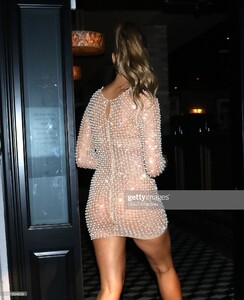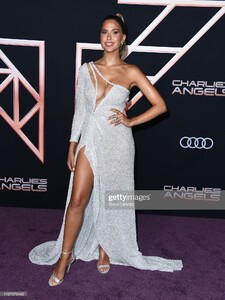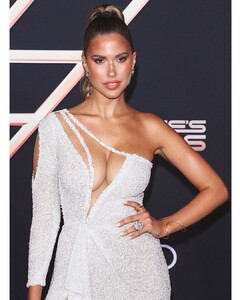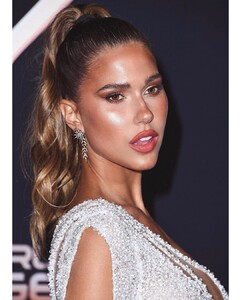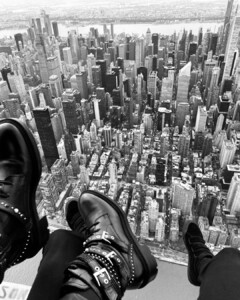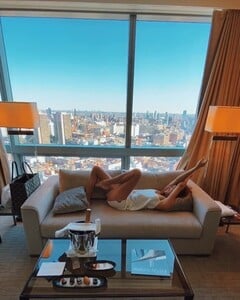Everything posted by shade le
- Kara Del Toro
- Kara Del Toro
- Kara Del Toro
-
Kara Del Toro
- Kara Del Toro
- Kara Del Toro
-
Kara Del Toro
- Kara Del Toro
outside Craig’s restaurant in West Hollywood in Celebrity Sightings in Los Angeles, 11/11/2019 gettyimages-1187157826-640_adpp.mp4- Kara Del Toro
outside Craig’s restaurant in West Hollywood in Celebrity Sightings in Los Angeles, 11/11/2019 gettyimages- Kara Del Toro
attends the Premiere of Columbia Pictures' "Charlie's Angels" at Westwood Regency Theater on November 11, 2019 in Los Angeles, California. gettyimages- Kara Del Toro
- Carolina Marie
- Carolina Marie
- Carolina Marie
- Carolina Marie
- Carolina Marie
club l london https://player.vimeo.com/video/371430229- Carolina Marie
- Iris Mittenaere
- Iris Mittenaere
- Iris Mittenaere
- Iris Mittenaere
- Iris Mittenaere
- Iris Mittenaere
- Kara Del Toro
- Kara Del Toro
arrives at the boohoo x All That Glitters Launch Party held at Nightingale Plaza, Los Angeles, 07.11.2019 - Kara Del Toro