
Everything posted by shade le
- Iris Mittenaere
- Iris Mittenaere
- Carolina Marie
-
Kara Del Toro
- Kara Del Toro
- Kara Del Toro
- Candids
- Nabilla Benattia
- Nabilla Benattia
-
Nabilla Benattia
- Nabilla Benattia
-
Nabilla Benattia
-
Tiffany Keller
-
Tiffany Keller
-
Tiffany Keller
-
Tiffany Keller
-
Tiffany Keller
-
Tiffany Keller
-
Kara Del Toro
-
Kara Del Toro
-
Kara Del Toro
- Kara Del Toro
- Kara Del Toro
- Kara Del Toro
- Kara Del Toro











































.thumb.jpg.83a44e320d8d2da6be754d4359ee5d17.jpg)


.thumb.jpg.90db2a52afcdaa9b601680c374892b6a.jpg)


.thumb.jpg.68f94a5f99cc2cdf0cba1f7622c1bcaa.jpg)
.thumb.jpg.0bacb38d93eda310aedb2e4e85b4032c.jpg)
.thumb.jpg.c3e50a0638c24c1901bfb760927612ee.jpg)
.thumb.jpg.44c9817aee0906905efffcfa8645f836.jpg)


.thumb.jpg.87b02193987af1cb45db0d1dc4cae5a5.jpg)
.thumb.jpg.0a7c316f8f23775edcd26a7324de137b.jpg)
.thumb.jpg.1bd243f85bad61ef42b840bb964f1923.jpg)





.thumb.jpg.5d15f1c0bd20110f56051ef244e5be7b.jpg)

.thumb.jpg.98c36612b646d4f433a498447e4c5120.jpg)





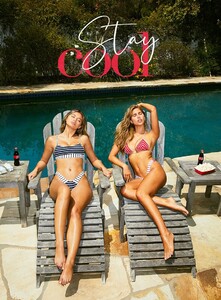














































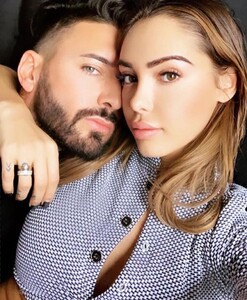










.thumb.jpg.1d651adec5d5db8757ec07365bad6224.jpg)
.thumb.jpg.8917dd242fc5688e6dbeb55eecd6430d.jpg)
.thumb.jpg.a4f7716e06f29d2b00f2ca4d4ff7217c.jpg)
.thumb.jpg.9eadc57f44dd1fb50f163be8d08522dd.jpg)
.thumb.jpg.f79098ed828d8d3a4fd5cff1080424eb.jpg)


.thumb.jpg.4f7a7e343916e169388c2bc16667d294.jpg)




.thumb.jpg.0328117c9e2a7eaac3b094a8ba897af0.jpg)
.thumb.jpg.22fdf999a7506c8db36f3b572ef827bd.jpg)
.thumb.jpg.d2c67df60baa90d93636131d9bbf3e8e.jpg)
.thumb.jpg.44b7752cb745fff5c30139bc0a4dd9b5.jpg)

.thumb.jpg.3cb70ffb0e6f51b49c0d37585ee1a80a.jpg)
























































































































































































































































































