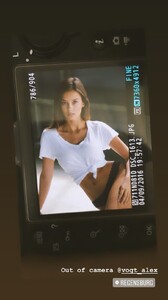Everything posted by Memento Mori
-
Maddie Teeuws
As my exchange with @Charlie's Alter Ego demonstrated, if you had gone with this from the start I'd have said something like "yeah that creates some unnecessary issues, that's fine" and it'd have been over.
-
Maddie Teeuws
So this is baby's first online forum, I gather. Move along folks, let them have their tantrum. It's just a phase.
-
Maddie Teeuws
I don't see how this is particularly relevant unless Admin/ownership wants to argue that images users have modified present a greater danger to Bellazon than any of the other content we share on here without permission; and whatever rules they set on this I'm happy to follow. I referred admin to nuke an entire thread (which later re-appeared) because a model registered an account to DM me and complain about it, no questions asked. Yeah, because I decided that doing so was bullshit. But even then, I'm making a distinction (possibly also bullshit, up to you) between content I'm adding to a thread first (as the CH content was, IIRC) and resizing other people's contributions and presenting them like better versions I just found. Regardless in the future all such posts will be labeled like the NC ones. I usually do this if images are quite obviously from the same photoshoot or are, like, selfies posted very close to each other. Can be broader in the future, particularly if the thread has been updated recently.
-
Maddie Teeuws
True, but three key differences: 1) I was enlarging images that I contributed to a thread I almost exclusively maintain content-wise. 2) It was labeled as such in the post. 3) Gigapixel AI isn't the same as mere enlargement in Photoshop. If this poster wants to buy it and go around enlarging images posted by others in that manner I wouldn't complain about it, provided #2 was followed. (comparison in attachment) I do take your point about embedding the actual link to the IG post though. My intent is usually to source it or provide photographer info should anyone else want to track them down, but it's probably not worth it. Same with gfycat. Trying to load some threads, including those I maintain with content near-exclusively, are nigh-unusable (the latest Zienna Williams page is a nightmare). I'll edit the more egregious ones when I have the time. The images from Instagram themselves though are perfectly fine. That's really all I'm defending here. Embedding links is a usability not content-type issue. resize comp.7z
-
Celine Farach
-
Maddie Teeuws
Go to a forum that is organized by content type or source rather than by model if you don't like it, nobody gives a shit. From the last time this dumb complaint was raised: And, by the way, resizing images in Photoshop and posting them as "UHQ" is, uh, bullshit.
-
Nicola Cavanis
- Zienna Williams
- Zienna Williams
-
Florine Tielman
https://womensecret.com
-
Zienna Williams
- Zienna Williams
- Zienna Williams
- Elizabeth Turner
- Marina Bondarko
- Zienna Williams
- Nicola Cavanis
- Maddie Teeuws
- Zienna Williams
- Zienna Williams
- Zienna Williams
- Marina Bondarko
- Denise Schaefer
- Denise Schaefer
Found on Nordstrom quite by accident, did not have time to do a thorough check for more, may be too late.- Nicola Cavanis
I've used Topaz Gigapixel AI to process and enlarge Nicola's work with Women's Secret, Lanasia, and Zalando. Below are some previews, and then links to download the lot. Womens Secret (now UHQ) (870mb, 438 images) https://k2s.cc/file/9ce073bfa6384/womens_secret-processed_082319.7z https://depositfiles.com/files/skqoh6im8 Zalando (now HQ) (197mb, 503 images) https://k2s.cc/file/9d43df2e1351a/zalando-processed-082819.7z http://depositfiles.com/files/04sa47jyo Lanasia (now UUHQ) (68mb, 24 images) https://k2s.cc/file/4154bbb4234cd/lanasia-processed_083019.7z http://depositfiles.com/files/sdl5ssptc - Zienna Williams
Account
Navigation
Search
Configure browser push notifications
Chrome (Android)
- Tap the lock icon next to the address bar.
- Tap Permissions → Notifications.
- Adjust your preference.
Chrome (Desktop)
- Click the padlock icon in the address bar.
- Select Site settings.
- Find Notifications and adjust your preference.
Safari (iOS 16.4+)
- Ensure the site is installed via Add to Home Screen.
- Open Settings App → Notifications.
- Find your app name and adjust your preference.
Safari (macOS)
- Go to Safari → Preferences.
- Click the Websites tab.
- Select Notifications in the sidebar.
- Find this website and adjust your preference.
Edge (Android)
- Tap the lock icon next to the address bar.
- Tap Permissions.
- Find Notifications and adjust your preference.
Edge (Desktop)
- Click the padlock icon in the address bar.
- Click Permissions for this site.
- Find Notifications and adjust your preference.
Firefox (Android)
- Go to Settings → Site permissions.
- Tap Notifications.
- Find this site in the list and adjust your preference.
Firefox (Desktop)
- Open Firefox Settings.
- Search for Notifications.
- Find this site in the list and adjust your preference.