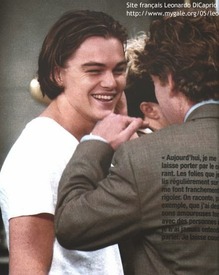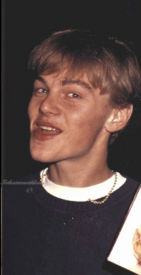Everything posted by BarbieErin
-
Leonardo DiCaprio - (Please Read First Post Prior to Posting)
-
Leonardo DiCaprio (GENERAL DISCUSSION)
Ok, I just find out that exist another Leonardo Di Caprio and he's Brazilian. I knew existed families in Brazil with the last name DiCaprio but never knew about someone with the same name. take a look at his site, he's an architect and lives in São Paulo. You can see his pic and how he don't look nothing like the American Leonardo DiCaprio. http://www.leodicaprio.com.br/perfil.htm
-
Leonardo DiCaprio (GENERAL DISCUSSION)
nanda: thanks for Kate's video, I love it. tonigarrnmania: thanks for Toni's vid. ox: thanks for the info about Django.
-
Leonardo DiCaprio - (Please Read First Post Prior to Posting)
Behind the scenes pics of Wolf:
-
Leonardo DiCaprio - (Please Read First Post Prior to Posting)
OMG, so adorable. But I don't know where this pic comes from... thanks neonn.
-
Leonardo DiCaprio - (Please Read First Post Prior to Posting)
Leo talking about improvisation in Wolf: https://www.youtube.com/watch?v=vcORLroMX0Q
-
Leonardo DiCaprio - (Please Read First Post Prior to Posting)
- Margot Robbie
-
Margot Robbie
Margot photoshoot for The Hollywood Reporter with her stylist:
-
Leonardo DiCaprio - (Please Read First Post Prior to Posting)
thanks kat, makeitcount, shine and ox for the news.
-
Leonardo DiCaprio - (Please Read First Post Prior to Posting)
-
Leonardo DiCaprio - (Please Read First Post Prior to Posting)
This is sooo funny, I loved. thanks ox.
-
Leonardo DiCaprio (GENERAL DISCUSSION)
nanda: thanks for the pic of Leo and Toni.
-
Leonardo DiCaprio - (Please Read First Post Prior to Posting)
thanks nanda, pink and ox for the updates.
-
Leonardo DiCaprio - (Please Read First Post Prior to Posting)
Just love this smile... I never saw this pic. Leo hugging Natalie Portman back in 2005 And I really like this one...
-
Leonardo DiCaprio - (Please Read First Post Prior to Posting)
thanks for the news, girls.
-
Leonardo DiCaprio - (Please Read First Post Prior to Posting)
makeitcount and ox thanks for the updates.
-
Leonardo DiCaprio - (Please Read First Post Prior to Posting)
And since we don't have new pics yet... I don't think anyone will mind if I post this pic, just look at those arms! from tumblr
-
Leonardo DiCaprio - (Please Read First Post Prior to Posting)
Sure he is... can't blame him since this award season was crazy, but still I want new pics.
-
Leonardo DiCaprio (GENERAL DISCUSSION)
Yeah, glad the tweet pics are coming already... thanks nanda, also prefer him with cap.
-
Leonardo DiCaprio - (Please Read First Post Prior to Posting)
- Leonardo DiCaprio - (Please Read First Post Prior to Posting)
- Leonardo DiCaprio (GENERAL DISCUSSION)
WOW, fash. I get to know a LOT of things I didn't knew and didn't noticed before with your post. So thanks.- Leonardo DiCaprio - (Please Read First Post Prior to Posting)
ox: Yeah, I hope they will tweet pics for us.- Leonardo DiCaprio - (Please Read First Post Prior to Posting)
MTE. We are so selfish . - Leonardo DiCaprio - (Please Read First Post Prior to Posting)