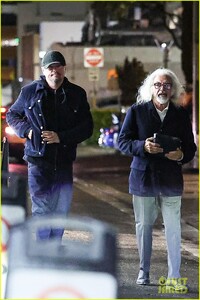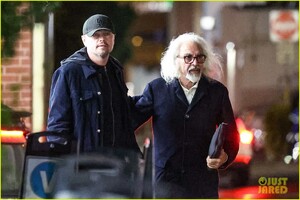-
Leonardo DiCaprio - (Please Read First Post Prior to Posting)
He looks HOT!🥵 I wonder if it's true that his and Jennifer characters doesn't have names in the movie? I read this somewhere, but not sure if it's true.
-
Leonardo DiCaprio - (Please Read First Post Prior to Posting)
-
Leonardo DiCaprio - (Please Read First Post Prior to Posting)
Thanks everyone for the updates! 👏🥰
-
BarbieErin changed their profile photo
-
Leonardo DiCaprio - (Please Read First Post Prior to Posting)
- Leonardo DiCaprio - (Please Read First Post Prior to Posting)
That's cool, bring Mark Ruffalo too please.- Leonardo DiCaprio - (Please Read First Post Prior to Posting)
Congrats to Leo and all involved in OBBA! 👏👏👏- Leonardo DiCaprio - (Please Read First Post Prior to Posting)
Thanks a lot for the updates, I'am very curious about the other actors.- Leonardo DiCaprio - (Please Read First Post Prior to Posting)
I wonder if Leo will be present because Scorsese movie starts filming in february, isn't it?- Leonardo DiCaprio - (Please Read First Post Prior to Posting)
Leo is certainly not winning the Oscar and Wagner won't too, Chalamet will, we know how this things work, let's not be naive.- Leonardo DiCaprio - (Please Read First Post Prior to Posting)
I fu***** hate this jokes. But I'am glad Leo was in good mood.- Leonardo DiCaprio - (Please Read First Post Prior to Posting)
Happy New Year everyone! Thanks for all the updates, pic and vídeos.- Leonardo DiCaprio (GENERAL DISCUSSION)
This pics are beyond adorable! 😍- Leonardo DiCaprio - (Please Read First Post Prior to Posting)
Can't wait to watch the Variety video.- Leonardo DiCaprio - (Please Read First Post Prior to Posting)
Congrats to Leo and OBBA cast.- Leonardo DiCaprio - (Please Read First Post Prior to Posting)
Congrats to everyone! - Leonardo DiCaprio - (Please Read First Post Prior to Posting)