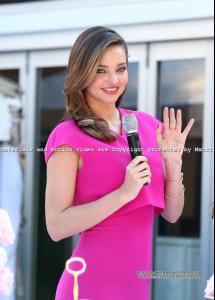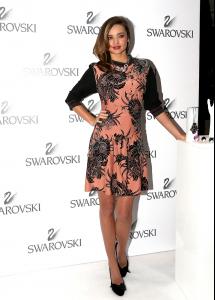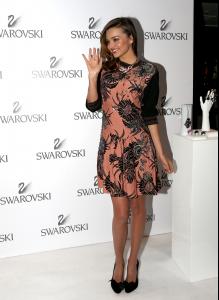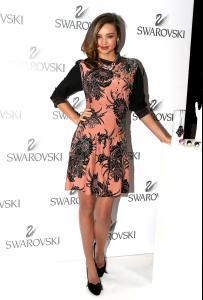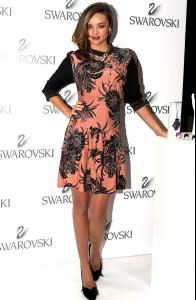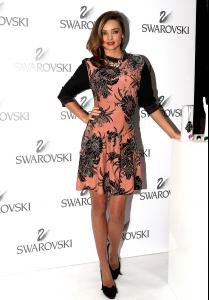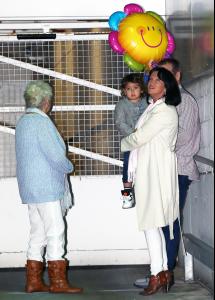Everything posted by Hollygirl
-
Miranda Kerr
-
Miranda Kerr
bigger http://www.bellazon.com/main/topic/1910-miranda-kerr/page-751#entry2925118 Marc & Paula Kayne
-
Miranda Kerr
I'm the only who noticed tears on Miranda's face when she's talking at the table with Ann ?
-
Miranda Kerr
- Miranda Kerr
- Miranda Kerr
- Miranda Kerr
- Miranda Kerr
Chris Colls for KORA Organics ['wider' version of what posted here http://www.bellazon.com/main/topic/1910-miranda-kerr/page-667#entry2756841 ] +bigger than posted here http://www.bellazon.com/main/topic/1910-miranda-kerr/page-690#entry2800482- Miranda Kerr
- Miranda Kerr
- Miranda Kerr
- Miranda Kerr
10362093_243597465831340_656743670_n.jpg Lucky girI . Ps. picture posted on #22687 I see someone edited the post after I checked it hahah- Miranda Kerr
- Miranda Kerr
that what I call picture fortune Ewciolina, I found it accidentlely, I wasn't searching your golden resources , seriously also Instagram- Miranda Kerr
you can get bigger pics from Zimbio- Miranda Kerr
wow girl, you're stunning!! May I have a dance ? hahah lol- Miranda Kerr
- Miranda Kerr
source: JustJared- Miranda Kerr
- Miranda Kerr
wish I was there- Miranda Kerr
There is hot in here- Miranda Kerr
- Miranda Kerr
- Hilary Duff
- Miranda Kerr
Account
Navigation
Search
Configure browser push notifications
Chrome (Android)
- Tap the lock icon next to the address bar.
- Tap Permissions → Notifications.
- Adjust your preference.
Chrome (Desktop)
- Click the padlock icon in the address bar.
- Select Site settings.
- Find Notifications and adjust your preference.
Safari (iOS 16.4+)
- Ensure the site is installed via Add to Home Screen.
- Open Settings App → Notifications.
- Find your app name and adjust your preference.
Safari (macOS)
- Go to Safari → Preferences.
- Click the Websites tab.
- Select Notifications in the sidebar.
- Find this website and adjust your preference.
Edge (Android)
- Tap the lock icon next to the address bar.
- Tap Permissions.
- Find Notifications and adjust your preference.
Edge (Desktop)
- Click the padlock icon in the address bar.
- Click Permissions for this site.
- Find Notifications and adjust your preference.
Firefox (Android)
- Go to Settings → Site permissions.
- Tap Notifications.
- Find this site in the list and adjust your preference.
Firefox (Desktop)
- Open Firefox Settings.
- Search for Notifications.
- Find this site in the list and adjust your preference.