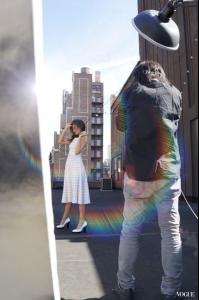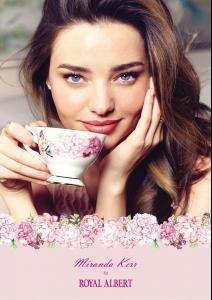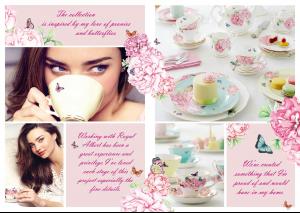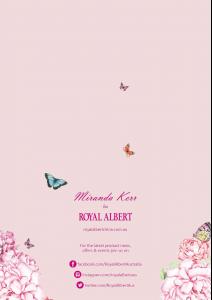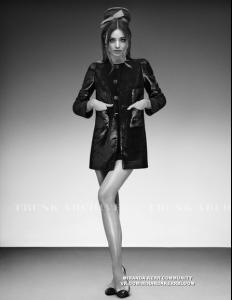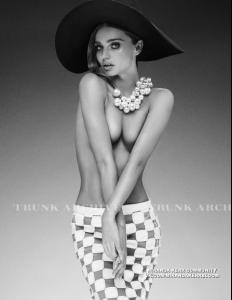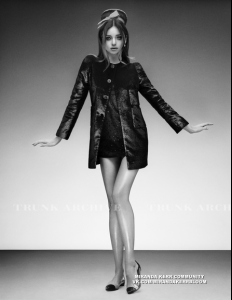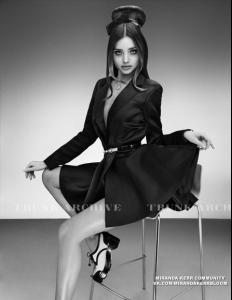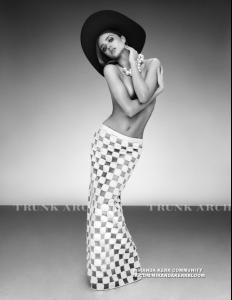Everything posted by Hollygirl
-
Miranda Kerr
-
Hilary Duff
- Hilary Duff
thanks, Sheperd a lot of pics from iHeartRadio Music Awards were published here : http://hilaryglam.com/gallery/thumbnails.php?album=1745- Miranda Kerr
- Miranda Kerr
- Miranda Kerr
- Miranda Kerr
- Miranda Kerr
- Hilary Duff
- Miranda Kerr
- Miranda Kerr
- Miranda Kerr
- Miranda Kerr
- Miranda Kerr
Don't remember if we have this one Behind the scenes of Vogue Korea (july 2013) source: @hungvanngo instagram- Miranda Kerr
loveAnya, I also join gratitude that girls have already expressed!! Thanks a lot- Miranda Kerr
- Miranda Kerr
JALOUSE France february 2013, outtakes photographer: Sebastian Mager previous posts with scans are: • http://www.bellazon.com/main/topic/1910-miranda-kerr/page-873#entry3098743 • http://www.bellazon.com/main/topic/1910-miranda-kerr/page-872#entry3097670- Miranda Kerr
quality is soo bad, or it's my browser?- Miranda Kerr
Everything Miranda touches, turns to gold...very expensive gold- Miranda Kerr
you're welcome can't even imagine hehe- Miranda Kerr
- Miranda Kerr
thanks to user Hey Pretty from lvsm forum tags: Clear Hair, Michael Simon- Hilary Duff
- Miranda Kerr
Yeah, I understand you You do everything right I just shared the story- Miranda Kerr
Oh thanks I noticed that you edit your posts...For example I see updates and go further, then accidently come back and see new pics on the post that've already seen tricky girl - Hilary Duff
Account
Navigation
Search
Configure browser push notifications
Chrome (Android)
- Tap the lock icon next to the address bar.
- Tap Permissions → Notifications.
- Adjust your preference.
Chrome (Desktop)
- Click the padlock icon in the address bar.
- Select Site settings.
- Find Notifications and adjust your preference.
Safari (iOS 16.4+)
- Ensure the site is installed via Add to Home Screen.
- Open Settings App → Notifications.
- Find your app name and adjust your preference.
Safari (macOS)
- Go to Safari → Preferences.
- Click the Websites tab.
- Select Notifications in the sidebar.
- Find this website and adjust your preference.
Edge (Android)
- Tap the lock icon next to the address bar.
- Tap Permissions.
- Find Notifications and adjust your preference.
Edge (Desktop)
- Click the padlock icon in the address bar.
- Click Permissions for this site.
- Find Notifications and adjust your preference.
Firefox (Android)
- Go to Settings → Site permissions.
- Tap Notifications.
- Find this site in the list and adjust your preference.
Firefox (Desktop)
- Open Firefox Settings.
- Search for Notifications.
- Find this site in the list and adjust your preference.