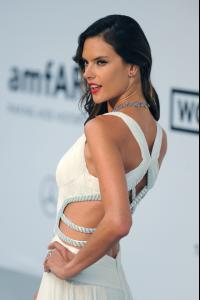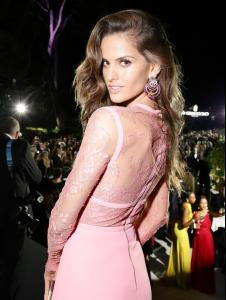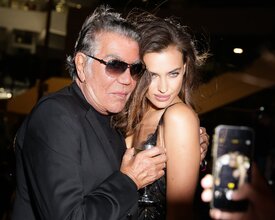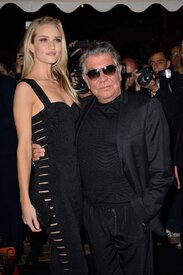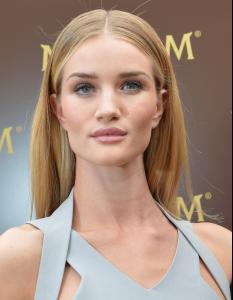Everything posted by Hollygirl
-
Rosie Huntington-Whiteley
- Rosie Huntington-Whiteley
- Irina Shayk
- Candids
- Rosie Huntington-Whiteley
- Rosie Huntington-Whiteley
- Izabel Goulart
- Izabel Goulart
- Izabel Goulart
Izabel Goulart arriving at amfAR's 21st Cinema Against AIDS Gala presented by Worldview, Bold Films, and Bvlgari at Hotel du Cap-Eden-Roc in Cap d'Antibes, France on May 22, 2014- Irina Shayk
- Rosie Huntington-Whiteley
- Irina Shayk
- Rosie Huntington-Whiteley
- Rosie Huntington-Whiteley
- Rosie Huntington-Whiteley
- Rosie Huntington-Whiteley
Rosie Huntington-Whiteley attending the Roberto Cavalli boat party in Cannes, France on May 21, 2014 /monthly_05_2014/post-39751-0-1593855231-85518_thumb.jpg" class="ipsImage ipsImage_thumbnailed" alt="ABACA_448751_030.jpg">- Miranda Kerr
WOW!! Good job!!- Rosie Huntington-Whiteley
- Rosie Huntington-Whiteley
Rosie Huntington Whiteley attending the De Grisogono Party at the Eden Roc Hotel at Antibes as part of the 67th Cannes Film Festival - 20/5/14- Rosie Huntington-Whiteley
Account
Navigation
Search
Configure browser push notifications
Chrome (Android)
- Tap the lock icon next to the address bar.
- Tap Permissions → Notifications.
- Adjust your preference.
Chrome (Desktop)
- Click the padlock icon in the address bar.
- Select Site settings.
- Find Notifications and adjust your preference.
Safari (iOS 16.4+)
- Ensure the site is installed via Add to Home Screen.
- Open Settings App → Notifications.
- Find your app name and adjust your preference.
Safari (macOS)
- Go to Safari → Preferences.
- Click the Websites tab.
- Select Notifications in the sidebar.
- Find this website and adjust your preference.
Edge (Android)
- Tap the lock icon next to the address bar.
- Tap Permissions.
- Find Notifications and adjust your preference.
Edge (Desktop)
- Click the padlock icon in the address bar.
- Click Permissions for this site.
- Find Notifications and adjust your preference.
Firefox (Android)
- Go to Settings → Site permissions.
- Tap Notifications.
- Find this site in the list and adjust your preference.
Firefox (Desktop)
- Open Firefox Settings.
- Search for Notifications.
- Find this site in the list and adjust your preference.
- Rosie Huntington-Whiteley