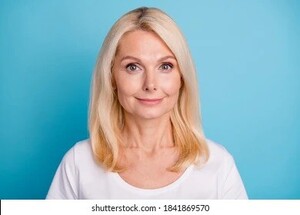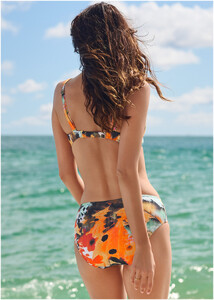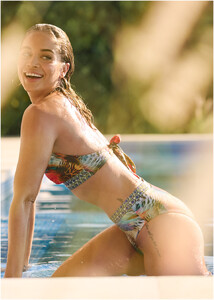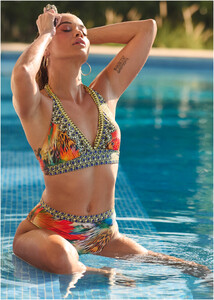Everything posted by TheIndustrialist
-
Found - Joy Van der Eecken
-
[Found] Lisa Jolley and Agathe Teyssier
Thank you both
-
[Found] Lisa Jolley and Agathe Teyssier
- Nicola Cavanis
Why do so many people complain on this thread? Nicola is arguably one of the most beautiful models working today and we should be grateful she's not an unknown office employee.- Tais Sa
- Gio Ott
- Gio Ott
- Venus models
Thanks !- Sofia Resing
- Venus models
Thanks.- Venus models
A bit hard to tell for the last three but two pictures might be from the same model Jasmine Sanders 2 Rossy Herrera Valyn Dobson 5- Natalie Jayne Roser
- Nina Agdal
Weird, I can't find any pic of her on the Venus website, in which category were those?- Sofia Resing
- Model ID Alternate Thread (Post Inquiries Here)
From Boohoo DB8AFA73-734C-4038-AD0E-8FEA8FFCC4B5.jp2- Model ID Alternate Thread (Post Inquiries Here)
Thanks!- Model ID Alternate Thread (Post Inquiries Here)
- Model ID Alternate Thread (Post Inquiries Here)
From Adidas https://i8.amplience.net/i/jpl/jd_HS5391_a?qlt=92&w=1600&h=2040&v=1&fmt=auto- Venus & Adidas models
Thanks but I don't think that's her.- Venus & Adidas models
I new Leticia looked familiar, thanks- Venus & Adidas models
- Model ID Alternate Thread (Post Inquiries Here)
- Model ID Alternate Thread (Post Inquiries Here)
- Model ID Alternate Thread (Post Inquiries Here)
Thanks!- Model ID Alternate Thread (Post Inquiries Here)
- Nicola Cavanis