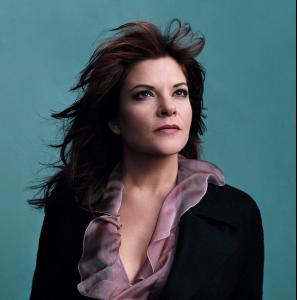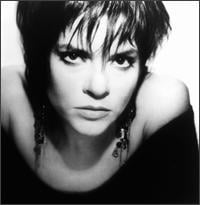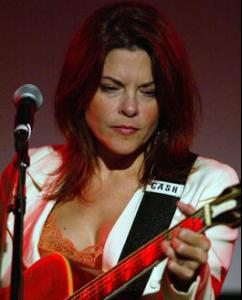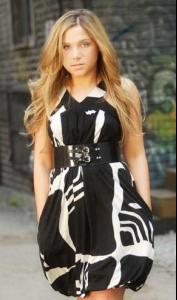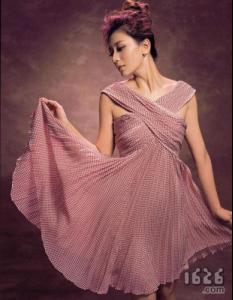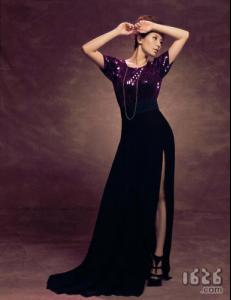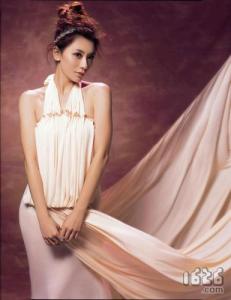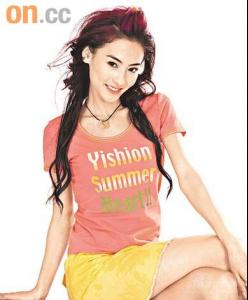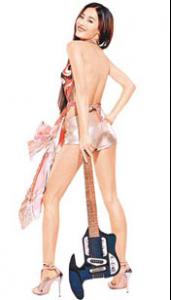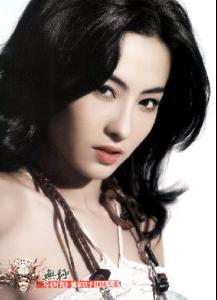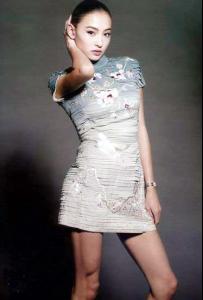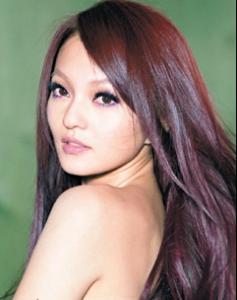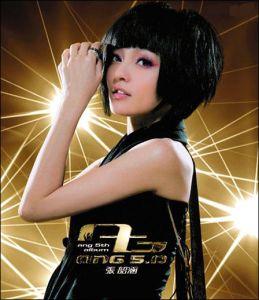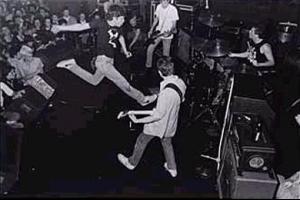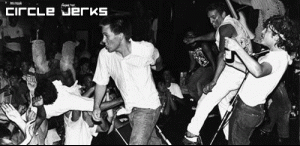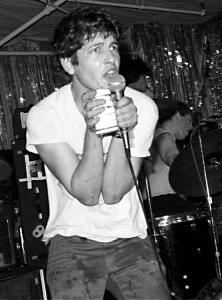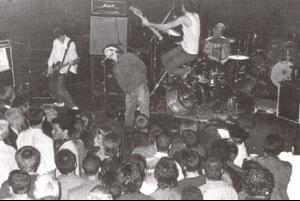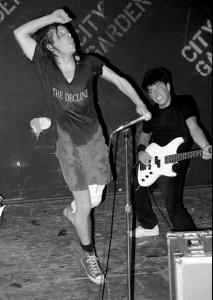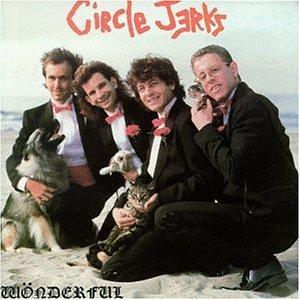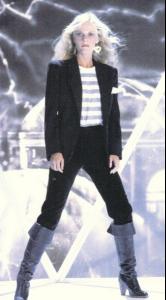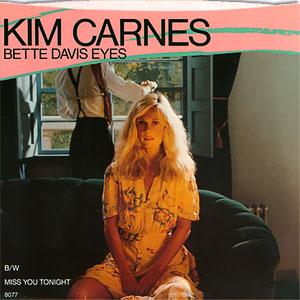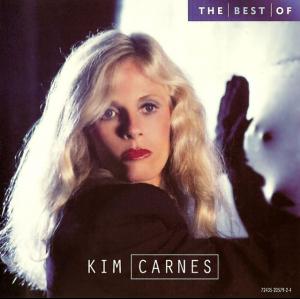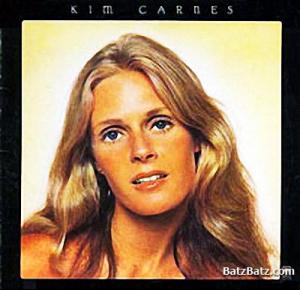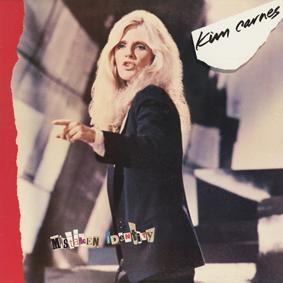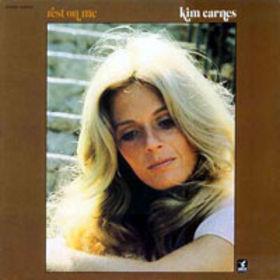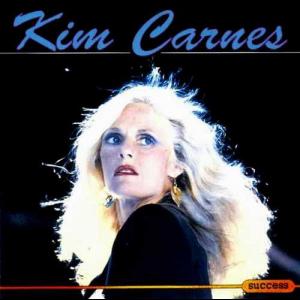Everything posted by COP11
-
Rosanne Cash
Rosanne Cash (born May 24, 1955) is an American singer-songwriter and author. She is the eldest daughter of the late country music singer Johnny Cash and his first wife, Vivian Liberto Cash Distin. Although Cash is often classified as a country artist, her music draws on many genres, including folk, pop, rock and blues. In the 1980s, she had a string of chart-topping singles, which crossed musical genres and landed on both C&W and Top 100 charts, the most commercially successful being her 1981 breakthrough hit "Seven Year Ache", which topped the U.S. country singles charts and reached the Top 30 on the U.S. pop singles charts. In 1990, Cash released Interiors, a spare, introspective album which signaled a break from her pop country past. The following year Cash ended her marriage and moved from Nashville to New York City, where she continues to write, record and perform. Since 1991 she has released five albums, written two books and edited a collection of short stories. Her fiction and essays have been published in The New York Times, Rolling Stone, The Oxford-American, New York Magazine, and various other periodicals and collections. She won a Grammy in 1985 for "I Don't Know Why You Don't Want Me," and has received nine other Grammy nominations. She has had 11 #1 country hit singles, 21 Top 40 country singles and two gold records. She was portrayed by Hailey Anne Nelson in the 2005 Academy-award winning film Walk the Line, directed by James Mangold. Early life Cash was born in Memphis, Tennessee in 1955, just as father Johnny was recording his first tracks at Sun Records. The family moved to California in 1958, first to Los Angeles, then Ventura, where Cash and her sisters were raised by mother Vivian (Vivian and Johnny separated in the early 1960s and divorced in 1966). After graduating from high school, she joined her father's road show for two and a half years, first as a wardrobe assistant, then as a background vocalist and occasional soloist In 1976, Cash briefly worked for CBS Records in London before returning to Nashville to study English and drama at Vanderbilt University, then relocated to Los Angeles to study at the Lee Strasberg Theatre Institute in Hollywood. She recorded a demo in January 1978 with Emmylou Harris' songwriter/sideman Rodney Crowell, which led to a full album with German label Ariola Records. Music career 1978 - 1980: First American release Her self-titled debut album was recorded in 1978, but Ariola never released it in the United States, and it has since become a collector's item. Mainly recorded and produced in Munich, Germany with German-based musicians, it also included three tracks recorded in Nashville and produced by Crowell Though Cash was unhappy with the album, it attracted the attention of Columbia Records, who offered her a recording contract. She began playing with Crowell's band The Cherry Bombs in California clubs. Crowell and Cash married in 1979, and Cash started work on her first Columbia LP. The album, Right or Wrong, was released in early 1980, and produced three Top 25 singles. The first, "No Memories Hangin' Around," a duet with country singer Bobby Bare, reached 17 on the Country Singles chart in 1979. It was followed by "Couldn't Do Nothin' Right" and "Take Me, Take Me" in 1980. Cash, pregnant with her first child, was unable to tour in support of the album, which was nevertheless a critical success. Cash and Crowell moved to Nashville in 1981. 1981 - 1989: Critical and Commercial Success Cash's career picked up considerable momentum with the release of her second album, Seven Year Ache, in 1981. The album achieved critical raves and solid sales, and the title track was a #1 hit on the Billboard Country Chart, and crossed over to the Billboard Pop Chart, peaking at #22. The album yielded two additional #1 country hits, "My Baby Thinks He's a Train" and "Blue Moon with Heartache," and was certified Gold by the RIAA. Cash's third album, Somewhere in the Stars (1982), was considered a disappointment after the commercial success of Seven Year Ache. The album still reached the Top 100 of the US pop album charts, and included three US country chart singles, "Ain't No Money", "I Wonder" and "It Hasn't Happened Yet". Cash struggled with substance abuse during this time, and in 1984 she sought medical treatment. After a three-year hiatus, Cash released her fourth studio album, Rhythm & Romance (1985), which yielded two #1 hits, "I Don't Know Why You Don't Want Me" and "Never Be You", and two other Country Top 10 singles, "Hold on" and "Second to No One." Rhythm & Romance drew high critical praise for its fusion of country and pop. "I Don't Know Why You Don't Want Me" won the 1985 Grammy award for Best Female Country Vocal Performance; "Hold On" won the 1987 Robert J. Burton Award from BMI as the Most Performed Song of the Year. In the '80s, Cash curtailed her touring for childbearing and raising a family (three daughters with Crowell, as well as Crowell's daughter by his first marriage, Hannah). She continued to record and in 1987 released the most critically acclaimed album of her career, King's Record Shop. It spawned four #1 hits, including a cover version of her father's "Tennessee Flat Top Box," John Hiatt's "The Way We Make a Broken Heart," "If You Change Your Mind," and "Runaway Train," and became Cash's second gold album. In 1988 Cash recorded a duet with Crowell, "It's Such a Small World" (released on his Diamonds & Dirt album), which also went to #1 on the country charts, and Cash was named Billboard's Top Singles Artist of the year.[ In 1989, Columbia released her first compilation album, Hits 1979-1989. The album yielded two new hit singles, the Beatles cover "I Don't Want to Spoil the Party", which landed at #1 on the Billboard country charts, and "Black and White", which earned Cash her fifth Grammy nomination. 1990 - 1995: Break Up, Relocation In 1990, Cash released the critically acclaimed, deeply personal Interiors. Cash produced herself for the first time, and wrote or co-wrote all the songs. "Her brutally dark take on intimate relationships was reflected throughout and made clear the marital problems that had been hinted at on earlier albums." "Highly autobiographical (though Cash has often insisted it isn't quite as true to life as everyone assumes), Interiors was a brilliant, introspective album" and "her masterpiece". Other critics called it "maudlin" and "pessimistic." Interiors topped many best album lists in 1990, and received a Grammy award nomination for Best Contemporary Folk Album. It yielded one Top 40 single ("What We Really Want"), and marked the beginning of sharp commercial decline for Cash. Though it may have been inspired by the breakup of her marriage, it also signified her departure from Nashville and its country music establishment. In 1991 Cash relocated to New York City; in 1992, she and Crowell divorced. The Wheel, released in 1993, was "an unflinchingly confessional examination of the marriage's failure that ranked as her most musically diverse effort to date." The album was Cash's last for Columbia Records. It received considerable acclaim from critics, though neither of its two singles, "The Wheel" or "You Won't Let Me In", charted. 1995 - present: New York, New Albums and Books Cash settled in lower Manhattan, and in 1995 married producer/songwriter/guitarist John Leventhal, with whom she had co-produced The Wheel. She signed with Capitol Records, and in 1996 released 10 Song Demo, a collection of stark home recordings with minimal accompaniment. She also pursued a career as a writer, and in 1996 Hyperion published her short story collection Bodies of Water, to favorable reviews. In 1997, Cash was awarded an honorary doctorate from Memphis College of Art. She gave the commencement address that year and continues to work with college master classes in writing and speak to women's groups. In 1998, she and Leventhal began working on what would later become Rules of Travel: the recording sessions were cut short when she became pregnant and was unable to sing for two and a half years, due to a polyp on her vocal cords. Unable to record, Cash focused on her writing: her children's book Penelope Jane: A Fairy's Tale, which included an exclusive CD, was published by Harper Collins in 2000, and in 2001 she edited a collection of short fiction by songwriters titled Songs Without Rhyme: Prose By Celebrated Songwriters. Recovering her voice, she resumed recording and in 2003, released Rules of Travel, her first full-fledged studio album for Capitol. The album had guest appearances by Sheryl Crow and Steve Earle, a song cowritten by Joe Henry and Jakob Dylan, and the poignant "September When It Comes," a duet with her father. Rules Of Travel was nominated for a 2003 Grammy Award for Best Contemporary Folk Album. Cash was also an inaugural member of the Independent Music Awards' judging panel to support independent artists. In 2005, Legacy Recordings reissued Seven Year Ache (1981), King's Record Shop (1987), and Interiors (1990), plus a new collection spanning 1979-2003, The Very Best Of Rosanne Cash. In 2006, Cash released Black Cadillac, an album marked by the loss of her stepmother, June, and father, Johnny, who both died in 2003; and her mother, Vivian, Johnny's first wife, who died as Rosanne finished the album in 2005. The album was critically praised, and named to the top 10 lists of the New York Times, Billboard, PopMatters, NPR and other general interest and music publications. The album was nominated for a 2006 Grammy Award for Best Contemporary Folk/Americana Album. Cash toured extensively in support of the album, and created a multimedia performance, with video, imagery and narration drawn from the songs and from Cash's family history. In 2006, a short documentary by filmmaker Steve Lippman, Mariners and Musicians, based on the album and interviews with Cash, premiered at the Tribeca Film Festival and was screened at festivals worldwide. Cash's music was also featured prominently in an American Masters biography of photographer Annie Leibovitz, who has photographed Cash and her family numerous times. In late 2007, Cash underwent brain surgery for a rare benign condition (Chiari I malformation) and was forced to cancel her remaining concert dates. After a successful recovery, she resumed writing and live appearances. In 2008 she wrote for "Measure for Measure", the songwriters column in The New York Times, recorded with Kris Kristofferson and Elvis Costello, and appeared on Costello's TV series Spectacle. Cash released her next studio album, entitled The List, on October 6, 2009. The album is based on a list of 100 greatest country and American songs that Johnny Cash gave her when she was 18. Cash has picked 12 songs out of the 100 for the album. The album features vocal duets with Bruce Springsteen, Elvis Costello, Jeff Tweedy, and Rufus Wainwright. An iTunes Store-only 13th song features a duet with Neko Case. In addition to her own recordings, Cash has made guest appearances on albums by Rodney Crowell, Guy Clark, Vince Gill, Lyle Lovett, Mary Chapin Carpenter, Marc Cohn, The Chieftains, Willy Mason, and others, as well as children's albums by Larry Kirwan, Tom Chapin, and Dan Zanes and Friends. She has also appeared on tribute albums to Johnny Cash, Kris Kristofferson, Bob Dylan, The Band, Tammy Wynette, Doc Pomus, Laura Nyro, Yoko Ono, John Hiatt and Jimi Hendrix. In December 2009, it was announced that Cash would be portraying Monique in the upcoming album Ghost Brothers of Darkland County, a collaboration between rock singer John Mellencamp and novelist Stephen King. Personal life Family Cash's parents, Johnny Cash and Vivian Liberto, were married in San Antonio, Texas in 1954. She has three younger sisters, Kathy, Cindy and Tara. Johnny and Vivian divorced in 1966, and he married June Carter in 1968. Cash's stepsisters are country singers Carlene Carter and Rosie Nix Adams, also known as Rosey Carter, June Carter's daughters from her first two marriages. Johnny and June's son John Carter Cash is Rosanne's half brother. Cash's father died in 2003; her mother died in 2005. Cash married country music singer-songwriter Rodney Crowell in 1979. They have three daughters: Caitlin, Chelsea and Carrie. Cash also raised Crowell's daughter, Hannah, from a previous marriage. Cash and Crowell divorced in 1992. She married her second husband, John Leventhal in 1995, and they have one son, Jakob. Cash lives with her husband, son and youngest daughter in Chelsea, Manhattan. Chiari Malformation On November 27, 2007, Cash was admitted to New York’s Presbyterian Hospital for brain surgery. In a press statement, she announced that she suffered from Chiari Malformation Type I and expected to "make a full recovery." The surgery was successful, though recovery was slow, and in March 2008 she was forced to cancel her spring tour dates for further recuperation. She wrote about the experience in her New York Times article "Well, Actually, It Is Brain Surgery". She resumed writing, recording and performing in late summer of 2008. Other projects Cash supports several charitable organizations. She is a longtime board member of PAX, an organization dedicating to preventing gun violence among children. She was honored by PAX at their fifth annual benefit gala in 2005. Cash is active on behalf of SOS Children's Villages, which houses and cares for orphaned and abandoned children. The Cash family are long-term supporters of SOS. In the 1970s Johnny and June Cash donated property and financed the construction of a family house in Jamaica for SOS, and after their deaths the family established a memorial fund to benefit their work. In 2004, Cash accepted the SOS Children's Champion Award on behalf of her father for the Cash family's support of SOS Children's Villages. Cash sponsors a child through SOS. She also sponsors three children through Children, Incorporated, which works to support and educate needy children and young adults worldwide.
-
Lauren Collins
Lauren Felice Collins (born August 29, 1986) is a Canadian actress, best known for playing Paige Michalchuk on Degrassi: The Next Generation. Early life and career Collins was born in Thornhill, Ontario, the daughter of Sari and Stan Collins. Her father was born in London, England. Collins was raised Jewish. She has one brother, a copy editor, and her cousin is Spencer Rice, one of the stars of Kenny vs Spenny. She is a graduate of Thornlea Secondary School. Collins first began acting in 1998, with roles in various television series including Once a Thief, Noddy, and I Was a Sixth Grade Alien. From 2000 to 2001, she had a recurring role on In a Heartbeat before landing the role of Paige Michalchuk on Degrassi in 2001. She is also known as Derek's ex-girlfriend Kendra on Life with Derek. Collins can also be seen as a recurring role on The Best Years. She has also appeared in numerous theatrical productions, playing the title roles in Alice in Wonderland and the production of Annie, and starring in the made-for-television film Virtual Mom. She has been a member of CharActors Theatre Troupe, a children's community theater company, for over five years. In 2006, Collins made her feature film debut in Take the Lead, appearing alongside Antonio Banderas. The following year she appeared in Charlie Bartlett. In 2008, she co-starred in the direct-to-DVD feature Picture This, opposite Ashley Tisdale. After YouTube celebrity Shane Dawson expressed his interest in watching the Degrassi series', Collins starred in a parody video released March 6, 2010. She will work once again with Disney Channel and Tisdale on the newest installment of High School Musical's Sharpay's Fabulous Adventure, playing the role of Tiffany. Filmography 1998 Valentine's Day Young Alma Television movie 1998 Real Kids, Real Adventures Meggie 1 episode 1998 Blood on Her Hands Ruby Collins Television movie 1998 Once a Thief Cleo at 13 1 episode 1998 Tempting Fate Ruby Television movie 1998 Happy Christmas, Miss King Libby Hubble Television movie 1998–1999 Noddy Rox 3 episodes 1999 Rocky Marciano Mary Anne Television movie 1999 I Was a Sixth Grade Alien Lindy Mae 2 episodes 1999 Restless Spirits Rhonda Television movie 2000 Virtual Mom Lucy Foster Television movie 2000 Deliberate Intent Erin Smolla Television movie 2000 Baby Portia Pinter Television movie 2000–2001 In a Heartbeat Brooke Lanier 18 episodes 2001 What Girls Learn Susie Television movie 2001–2008 Degrassi: The Next Generation Paige Michalchuk 143 episodes 2003 Blue Murder Shannon Brady 1 episode 2003 Mutant X Megan Morrison 1 episode 2003 The Eleventh Hour Sara Chase 1 episode 2004 Renegadepress.com Amanda 1 episode 2005 Totally Spies! Voice 2 episodes 2005 Radio Free Roscoe Blaire 2 episodes 2006 Take the Lead Caitlin 2006 Booky Makes Her Mark Ada-May Television movie 2006 Angela's Eyes Heather Keene 1 episode 2006–2009 Life with Derek Kendra 10 episodes 2007 Grossology Naomi (Voice) 2 episodes 2007 Charlie Bartlett Kelly 2007–2009 The Best Years Alicia O'Sullivan 2 seasons 2008 Picture This Alexa Direct-to-DVD release 2009 Degrassi Goes Hollywood Paige Michalchuk Television movie 2011 Sharpay's Fabulous Adventure Tiffani Direct-to-DVD release
-
Answer The Question Above !
No Have you ever passed out in someone's yard?
-
The "What Are You Thinking About Right Now?" PIP
pissed off!
-
I Am...
going to kill my oldest son
-
The best face of fashion
In all fairness, maybe each round needs to have the same amount of time, give or take a few hours?
-
Alyssa Chia
- Alyssa Chia
Name: 賈靜雯 (贾静雯) / Chia Ching Wen (Jia Jing Wen) English name: Alyssa Chia Also known as: 妞紐 / Niu Niu Profession: Actress, model and singer Birthdate: 1974-Oct-07 Birthplace: Taipei, Taiwan Height: 160cm Weight: 46kg Star sign: Libra Chinese zodiac: Tiger Blood type: A Family: Daughter Talent agency: Ye He Xing Guang TV Series Entangling Love in Shanghai (侬本多情) (2010) Infernal Lover as Yuan Shi Kai's daughter (SETV, 2010, guest) Bei Shang Shi Chang Shou Ge as Guan Liang Pei (2007) The 100th Bride as Yi Fan (2005) Turn Left, Turn Right / A Chance of Sunshine (向左走,向右走) (2004) Qin Wang Li Shi Min as Yan Zhi (2004) Miracle Healer as Ti Ying (2004) You Jian Ju Hua Xiang as Qian Qian (GTV, 2003) Lady Wu - The First Empress as Wu Mei Niang (2003) Shuang Long Hui as Qing Ting (2003) Yi Tian Tu Long Ji as Zhao Min (2002) Da Han Tian Zi as Nian Nu Jiao (2002) Super School as Xu Kai Di (2001) Fei Long Zai Tian (2000) Legend of Dagger Li (1999) The New Liang San Bo and Zhu Ying Tai (新梁山伯與祝英台) (1999) Swordsman III (1999) The Legend of a Chinese Hero / Zhong Hua Er Nu (1998) First Love (guest) Romance of Three Kingdoms (1994, guest) Movies True Feelings Crazy Love (1998) Trivia Languages: Mandarin, Cantonese and English Native origin: Tianjin, China- Charlene Choi
Charlene Choi (born 22 November 1982) is a Hong Kong based actress and singer. She is a member of Cantopop group Twins, along with Gillian Chung. Biography Choi was born in Vancouver, Canada. She moved with her family to Hong Kong a few years later. She is fluent in Cantonese and Mandarin. Choi was educated at a number of institutions. After graduating from Rosaryhill School, where many other pop stars had attended, she started working full-time as a model in Hong Kong. She was scouted by Emperor Entertainment Group (EEG), and was then linked with Gillian Chung to form the Cantopop group Twins. Solo acting career Early years Aside from her musical career, Choi has become a successful actress in the Hong Kong film industry, co-starred alongside actors such as Andy Lau, Eason Chan, Jay Chou, Mike He, Wu Chun and Nicholas Tse. She wrote an article describing her acting career: Earlier before, I have shared with everyone some of my acting experiences. This time, I want to talk about movies. As an artist, whenever I'm working, I have to show the best side and give the best performance to everyone. I have to show the most fit side of me and hence, I'm often in "battling mood". When free, I like to watch slow-pace movies. The too exciting movies I can't stand. I'm the type who can be easily thrown into the world of the movie. Those type of fast-pace movies will end up making me tense and nervous so comedy, romance or humanity issue discussion movies are all more suitable for me." Choi's first acting gig was a starring role in the 2000 television drama Youth Y2K. Then, Choi made her first film debut in 2001 in Funeral March (filmed prior to Twins' debut), which drew rave reviews from critics and earned her a Best New Artist nomination at the 21st Hong Kong Film Awards. Choi's next big acting break was in 2003 with her earnest and pretence-free portrayal of a young girl who battles through all odds in hopes of becoming a singer in Diva - Ah Hey. Breakthrough success Since then, Choi has taken Jim Chim as a mentor, and has been in the comedy film Simply Actors as a kind and comedic porn star. Her breakthrough role in the Pang brothers' psychological thriller Diary (2006) earned her many film award nominations and she received the Best Actress award at the 11th Puchon International Fantastic Film Festival (PIFAN Korean Movie Award). Choi's acting has been once again duly identified by an abundance of film critics with her portrayal of Dani Dan in Simply Actors. Only months later, she won the Best Actress and Favourite Actress awards at the 2007 Golden Bauhinia Awards for his performance in Simply Actors. Choi has also appeared alongside the Taiwanese singer Jay Chou in Kung Fu Dunk. Choi has appeared in The Butterfly Lovers, based on the Chinese legend of the same name. Appearing alongside Wu Chun and Hu Ge, The Butterfly Lovers was released on October 9, 2008. Throughout the filming, rumors of an off-set romance between Choi and Wu Chun (the leading actress and actor) developed. Though they have denied such rumors, Wu has stated that the pair has reached an agreement with director Jingle Ma to collaborate once again in the future. In December 2008, she began filming her first Taiwanese television drama, Calling For Love, produced by Angie Chai, co-starring with Mike He. The series was first aired in May 2010. Finally in December 2009 after over a year of post-production, positive response at the Shanghai International Film Festival, The Storm Warriors was released with Choi taking on the main female lead role as Second Dream and starring alongside Aaron Kwok, Ekin Cheng, Simon Yam and Nicholas Tse. Though it was only released on December 10, The Storm Warriors was ranked fifth in the list of Top 10 Hong Kong Movies of 2009 based on box office results. 2010 In 2010, after having concentrated heavily on music in the previous year, Choi started taking on more acting projects. Her first film for that year was Beauty on Duty, which she co-starred with Sandra Ng. Following that, Choi appeared in Triple Tap with Daniel Wu and Louis Koo. Choi's next film, The Jade and the Pearl, saw her co-starring with Raymond Lam and her close friends Joey Yung and Wong Cho-lam, as well as a collaboration between Choi and Lam in singing a duet theme song. Choi has concluded work on God of Fortune's Inn with Nicholas Tse and Nick Cheung. As of July 2010, she has started a three to four months long project, Mainland Chinese television series Sword Heroes' Fate, with Nicholas Tse again. Solo singing career Solo music released with Twins Choi's first solo song, Diva, Ah Hey!, was released in Twins' 2003 album Touch of Love. The song received a nomination for Best Song at the 23rd Hong Kong Film Awards and won a place in the Top 10 Songs at the Jade Solid Gold Songs Awards Ceremony. Choi's second solo song, Watching Movie Alone, was released in Twins' 2006 Mandarin album Around the World with 80 Dollars. Choi's third solo song, You are Not a Good Lover, was released in Twins' 2006 Cantonese album Ho Hoo Tan. This was Choi's first recorded personal composition and Twins' recorded version earned the place of Hit Song at the Metro Showbiz Hit Awards and one of the Top 10 Songs at the Jade Solid Gold Songs Awards Ceremony. Choi's remaining two solo songs, Little Sister and 60 Percent, were released before the Edison Chen photo scandal in their 2008 Mandarin album Tong Hua Yan Yu. Both solo songs were extremely personal, Little Sister, in particular, recounts Choi's relationship with her mother throughout the years despite her parents' divorce at a younge age and won Choi several music awards at the Metro Showbiz Hit Awards and TVB8 Music Awards. Choi's first solo single was released in 2008 with the award-winning Make a Wish, which sold 5000 copies within a span of 30 minutes with all proceeds going to the Make a Wish Foundation. Meanwhile, her two hit songs, Little Sister and Make a Wish ranked first in music charts and remained in the top 10 for four music charts over 11 weeks. With Twins placed on hiatus, Choi went on to be awarded with a variety of solo singer awards in 2008: Favorite Idol and Most Voted Singer at the Metro Showbiz Hit Awards, Most Popular Female Singer at the Vanguard Music Awards and Most Popular Hong Kong Female Artist at the Sprite Music Awards. Music career as a solo female singer Towards the end of 2008, Choi further expanded her career, entering new fields of the entertainment industry. As an entertainer, not only is she an actress and singer, but she is now a theater star. In the musical, Knight Star, she stars as the female lead Rose. Acting as her lover, she has finally reunited with Jimmy Lin after 7 years. Lin first collaborated with Choi in her first series The Monkey King: Quest for the Sutra when she first entered the industry. Other stars in the musical include Julian Cheung, and Alice Liu. The musical served as a promotional event for the Chivas company to expand in China with their "Live with Chivalry" campaign. Choi's first musical collaboration as a solo singer with another artist was the duet Little Dimples, released in late September 2008, which she performed with JJ Lin. The song received six awards in the remaining three months of 2008. Choi released her debut solo album Two Without One on April 9, 2009. In less than one week, the album sold 10,000 copies in Hong Kong and has been certified "Gold" in Hong Kong. In less than a month, the album sold a total of 30,000 copies in Hong Kong and was certified "Platinum". Due to high sales and demand, a second version of the album is slated to be released on May 6 as a limited edition with 5,000 copies available. Following the success of Two Without One, Choi released her next EP, titled Another Me, on October 15, 2009. Consisting of five tracks and three music videos, the overall theme of the EP is an evolving process as an individual. The release of Another Me marked new territory for Choi with a black-and-white cover and a largescale photo exhibition open to the public. As with Two Without One, Another Me was also certified "Platinum", selling nearly 60,000 copies in Hong Kong, in addition to high sales in Asia and overseas. Choi's success as a solo female singer in 2009 was best displayed at the 2009 IFPI HK Top Sales Music Awards, where she was awarded "Top 10 Best Selling Hong Kong Singers of 2009". In addition, Two Without One and Another Me were each awarded "Top 10 Best Selling Cantonese Albums of 2009." Present Following her success in 2009 as a solo singer, Choi released her debut Mandarin album As A Sa in 2010. With more than HK$1 million spent on producing the album, As A Sa was released across China on June 15. Consequently, Choi launched her country-wide promotional tour with a multitude of mini-concerts, autograph sessions, performances, recorded television programs, national radio interviews, and talk shows. Having released three self-composed songs (You're Not a Good Lover, Love of Prague, Able to Let Go / Willing To Love), when asked about whether she hopes to follow the singer-songwriter path, Choi explained that she has no intention to do so. However, she enjoys composing songs and hopes for each of her albums to contain one self-composition. Choi has released her third Cantonese album Beauty Remains on October 15, 2010. On the album cover, Choi is seen photographed wearing her personally worn clothes that she and her stylist have combined to create new one-of-a-kind high fashion clothing. All the articles of clothing they have created together are being auctioned with all proceeds (no manufacturing costs will be deducted) donated to a foundation providing aid for those in Africa suffering from malaria. Photographed in an abandoned Hong Kong meat slaughterhouse, the message that Choi wished to convey is: "As long as you make the effort and have the intention, you will find beauty in even the most unfortunate, unpleasant or unattractive situations, circumstances or even people." Despite nearly no promotions for the album due to Choi's filming schedule, the album has since gone on to be her third Cantonese album to be certified with "Platinum" sales. Choi is scheduled to release a CD and DVD collection album on February 10, 2011. Charity As a donor to the Make a Wish Foundation since 2001 and a Make a Wish ambassador in 2008, Choi released the hit single and award-winning Make a Wish, which sold 5000 copies within a span of 30 minutes with all proceeds going to the foundation. Choi also sold clothing from her own "SAL" clothing line to fans to raise more money for the foundation. Choi also wrote an autobiographical book about her teenage years as a child of divorced parents. Although she remains close to both her parents, Choi lived with her father after her parents' divorce. However, following her decision to become a singer-actress, the time she spent at home and with her parents rapidly diminished. As a result, the means of communicating with her father became all the more special. In her book Single Family's Love, many little notes exchanged between her and her father over the years can be seen. Through the autobiography, readers are encouraged to find happiness in single parent families. The money raised from the 5000 Limited 1st Edition copies sold were all donated to the Make a Wish Foundation. Choi thanked her friends and fans for the good sales of her autobiography. Her friends such as Jay Chou (who wrote her book's introduction), bandmate Gillian Chung (who also put her thoughts into Choi's introduction), Niki Chow, Mani, and Wu Chun were big supporters as well, buying copies for their friends and families. As of now, a new edition of her book is being printed and will be distributed overseas. Choi became an ambassador for the 30 Hours Famine charity in the beginning of February 2009. She went to Nepal for a week to help the locals by bringing supplies to schools. In return, she was taught the local gardening technique. In April 2009, Choi performed at the 30-Hour Famine Concert, opening the concert and performing an assortment of new Chinese and English songs, as well as old Twins songs for nearly an hour. Discography Year Title Notes 2008 Make a Wish Cantonese single 2009 Two Without One Cantonese album Another Me Cantonese EP 2010 As A Sa Mandarin album Beauty Remains Cantonese EP 2011 Sweetest Day Cantonese CD + Cantonese & Mandarin DVD Collection Filmography Films 2000 What Is a Good Teacher 自從他來了 Student Cameo 2001 Funeral March 常在我心 Wong Kwan-yee Heroes in Love 戀愛起義之不得了 Charlene 2002 Just One Look 一碌蔗 Nam My Wife Is 18 我老婆唔夠秤 Yoyo Ma Suk-ling Summer Breeze of Love 這個夏天有異性 Choi Kei 2003 The Twins Effect 千機變 Helen The Death Curse 古宅心慌慌 Nancy Ting Diva... Ah Hey 下一站…天后 Kam Dai-hei Good Times, Bed Times 戀上你的床 Tabby Special appearance 2004 Protege de la Rose Noire 見習黑玫瑰 Sandy Fantasia 鬼馬狂想曲 Chopsticks Sister Special appearance Hidden Heroes 追擊八月十五 Chan Mei-ling Leave Me Alone 阿孖有難 Jane Love on the Rocks 戀情告急 Crystal Au-yeung Sum-kit Special appearance New Police Story 新警察故事 Sa Sa Papa Loves You 這個阿爸真爆炸 Ellen Yam Yin-jai The Attractive One 身驕肉貴 Love Cab's taxi driver Cameo The Twins Effect II 千機變II之花都大戰 Spring 6 A.M. 大無謂 (herself) 2005 Bug Me Not! 蟲不知 Sasako (Sasha) Cameo A Chinese Tall Story 情癲大聖 Yue Meiyan All About Love 再說一次我愛你 Leung Tze-ching House of Fury 精武家庭 Ella Special appearance 2006 Chicken Little Abby Mallard Cantonese voice-over Rob-B-Hood 寶貝計劃 Pak Yin Diary 妄想 Winnie Leung Wing-na 2007 Twins Mission 雙子神偷 Jade Super Fans 甜心粉絲王 Sussie Simply Actors 戲王之王 Dani Dan Naraka 19 地獄第19層 Wendy Special appearance 2008 Kung Fu Dunk 功夫灌籃 Lily The Butterfly Lovers 武俠梁祝 Zhu Yanzhi 2009 All's Well, Ends Well 2009 家有囍事2009 Insurance agent Cameo The Storm Warriors 風雲II Second Dream 2010 Hot Summer Days 全城熱戀熱辣辣 Bikini girl Cameo Beauty on Duty 美麗密令 Zhong Aifang Triple Tap 鎗王之王 Ting The Jade and the Pearl 翡翠明珠 Princess Yin 2011 God of Fortune's Inn 財神客棧 Fire Dragon Girl It's Love 白蛇傳說 Green Snake Television Year Title Role Network Notes 2000 Youth Y2K 青春@Y2K Cheng Shasha 2001 The Monkey King: Quest for the Sutra 齊天大聖孫悟空 Purple Orchid TVB 藍寶石的夜空 Shek Po-yi TVB Eason Chan's music video 2002 一Twins零一夜 Ah Sa TVB Music video 2003 Triumph in the Skies 衝上雲霄 Charlene TVB Cameo All About Boy'z 一起喝采 Langlang Princess now.com.hk Appearance in episode 2 2半3更之困車立 Ah Sa now.com.hk 愛在陽光下 AIDS patient Music video produced to support the global anti-AIDS campaign 2004 Kung Fu Soccer 功夫足球 TVB Guest star Sunshine Heartbeat 赤沙印記@四葉草.2 Ah Sa TVB Guest star 家有寶貝 Ah Sa Guest star 2007 Colours of Love 森之愛情 Wai-fong / Ching-lan TVB Life Off Stage 2010 Calling for Love! 呼叫大明星 Chen Dexin CTS Sword Heroes' Fate 劍俠情緣 Tang Xiaowan / Ning Xin Awards and nominations 2002 21st Hong Kong Film Awards - Nominated for Best New Performer Award for Funeral March 2004 10th Hong Kong Film Critics Society Awards - Nominated for Best Actress Award for The Death Curse 23rd Hong Kong Film Awards - Nominated for Best Original Film Song Award for Diva, Ah Hey 4th Chinese Film Media Awards - Awarded Most Popular Actress Golden Award (Hong Kong and Taiwan) for Diva, Ah Hey! / The Twins Effect 2006 Yahoo! Search Award 2006 - Awarded Local Movie Actress Award Metro Radio King of Entertainment News - Awarded Queen of Actress Award 2007 HKSAR 10th Anniversary Film Awards - Awarded My Favourite New Generation Actress Award HKSAR 10th Anniversary Film Awards - Awarded Most Potential Actress Award Hong Kong Filmart 2007 - Awarded Most Popular Local Actress Award (Top 5) 11th Puchon International Fantastic Film Festival(PiFan) - Awarded Best Actress Award for Diary 12th Golden Bauhinia Awards - Awarded Best Actress Award for Simply Actors 12th Golden Bauhinia Awards - Awarded Most Popular Actress Award for Simply Actors 5th MTV Super Award - Awarded Most Characteristic Actress Award (Hong Kong and Taiwan) 2008 14th Hong Kong Film Critics Society Awards - Nominated for Best Actress Award for Simply Actors 27th Hong Kong Film Awards - Nominated for Best Actress Award for Simply Actors 3rd Tencent 2008 Net Star Ceremony - Awarded Best Actress for Taiwan and Hong Kong for The Butterfly Lovers Metro Radio Hit Mandarin awards - Awarded Hit Song Little Sister Metro Radio Hit Mandarin awards - Awarded Favorite Karaoke Song Little Sister Metro Radio Hit Mandarin awards - Awarded Favorite Idol Yes Idol 2008 - 4 awards bagged- Including Female Yes Idol of 2008. Vanguard 2008 Music Event 《音乐先锋榜》 - Awarded Most Popular Female Singer award TVB8 Music award - awarded a Top Ten Gold Song award aka Golden Song award Little Sister The Sixth "Yahoo! Popular Search Awards 2008" - awarded Most Popular Song - Make A Wish The Sixth "Yahoo! Popular Search Awards 2008" - JJ and Charlene Choi awarded Most Popular Mandarin Song - Little Dimple 3rd Quarter TVB music awards - awarded China's Most Popular Song Little Dimple TVB Weekly, "The Most Popular Brand Awards 2008" - awarded Queen of Advertisement 2008 Metro Radio Hits Music Songs: Make a Wish Metro Radio Hits Karaoke Songs Awards - Little Dimples Metro Radio Hits Songs Awards: Little Dimples Metro Radio Hits Most Voted Singers Big Awards: Charlene Choi Baidu 2008 Most Searched Taiwan and Hong Kong Actress Baidu 2008 Most Searched Duet - Little Dimple Sprite Music Awards - Awarded Most Popular Female Artist (Hong Kong) Sprite Music Awards - Awarded Best Duet (Little Dimples) Sprite Music Awards - Awarded Media Award (Hong Kong) 2009 Music King Awards - Big Media Award Yahoo! Brand Awards - Brand Award for Coca Cola Ad with William Chan Sina Music Awards - Top 20 Most Listened Songs for Make a Wish Metro Music Mandarin Awards - Top 21 Songs for Little Dimples Metro Music Mandarin Awards - Best Karaoke Song for Little Dimple Metro Music Mandarin Awards - Most Popular Idol (Hong Kong & Taiwan) HK Radio Station - Ranked #4 for Female Artist with the Most Airplay Singapore Golden Melody Awards - Nomination for Favorite Female Artist Award (Taiwan, Singapore, Hong Kong - The only Hong Kong Female Singer nominated) Top 5 Best Selling Actress 2009 (3rd year in a row) Jade Solid Gold Round 1 Awards - Excellent Election-Winning Classics for Two Without One Jade Solid Gold Round 2 Awards - Excellent Election-Winning Classics for I'm Sorry TVB Weekly Most Popular Brand Awards – Most Popular Advertising Female Artist Award (second year in a row) Global Chinese Music Awards - Best Duet for Little Dimple Global Chinese Music Awards - Golden Melody Award for Two Without One Global Chinese Music Awards - Top 5 Most Popular Mandarin Female Singers HKFDA (HK Fashion Designers Association Annual Best Dressed Personalities Award Show - Top 10 Best Dressed Personalities Touch Icon Awards - Touch Icon of the Year Yahoo! Asia Buzz Awards - People's Choice Best Dressed Award Yahoo! Asia Buzz Awards - Top 10 Most Searched Songs Award for Two Without One JSG Round 3 Awards - Top 14 Songs for Survivor 2009 China Digital Music Awards - Most Downloaded Duet for Little Dimple (5,465,381 times) Baidu 4th Most Searched Taiwan and Hong Kong Female Singer (74,539,012 hits) MOOV #9 Most Downloaded Song of 2009 for Two Without One (108,049 downloads) Metro Radio Survey of Over 10,000 Hong Kong high school students: Students' Favorite Female Singer (2nd place) Metro Radio Survey of Over 10,000 Hong Kong high school students: Idol with the Healthiest Image (1st place among male & female singers) Metro Radio Hits Awards - Top 21 Hit Song Award for Two Without One Metro Radio Hits Awards - Top 4 Best Female Singers Award Metro Radio Hits Awards - Top 4 Cover Songs for I'm Sorry Metro Radio Hits Awards - Top 3 Most Voted Singers Award Metro Radio Hits Awards - Ultimate 4 Channels Album Outstanding Performer Big Award GOLD TVB8 Music Awards – Top 10 Mandarin Songs for Two Without One Among Movie Actresses in Hong Kong, Taiwan, and Mainland China: #4 Highest Revenue in 2009 Among Movie Actresses in Hong Kong, Taiwan, and Mainland China: Highest Salary per movie Chosen among professionals in all of Hong Kong, Taiwan, and Mainland China as #2 in "Ten Most Beautiful Women of 2009" 2010 RTHK Top 10 Chinese Gold Songs Awards - Hong Kong & Taiwan Top 10 Excellent Singers Winners RTHK Top 10 Chinese Gold Songs Awards - National Award for Top 5 Best Female Artists RTHK Top 10 Awards - Top 5 Female & Male Artist Broadcasts/Radio Airplays U-Channel Radio Music Awards - Millennium's Decade Artist with the Healthiest Image Canadian Hit Music Awards - North America's Most Esteemed Top 10 Songs for Two Without One JSG Top 10 Awards – Golden Melody Top 10 Songs Award for Two Without One JSG Top 10 Awards – Outstanding Performer Award (Silver) Sina Music Awards - Top 20 Most Listened Songs for Two Without One Sina Music Awards - Outstanding Performer Award Sina Music Awards - Most Searched (Hits) Artist Award Yahoo! Poll - Voted as Netizens' Most Ideal Lover Bravely March Forward Show - Won Best Actress Title IFPI HK Top Sales Music Awards - Top 10 Best Selling Hong Kong Singers of 2009 IFPI HK Top Sales Music Awards - Top 10 Best Selling Cantonese Albums of 2009 for Two Without One Album IFPI HK Top Sales Music Awards - Top 10 Best Selling Cantonese Albums of 2009 for Another Me EP 2010 Forbes China Celebrity 100 List – Ranked #52 Among All Celebrities from China, Hong Kong, Taiwan combined (Based on 2009 income and frequency of media exposure) JSG Round 1 Awards - Top 14 Golden Melody Awards for Able to Let Go Yahoo! Brand Awards - Most Ideal & Desired Spokesperson Award QQ Music (China’s largest internet music platform) – #1 Overall Music, #1 Mandarin Music, #1 New Music for Confidant QQ Music (China’s largest internet music platform) – #2 Ranked Album for As A Sa Music King Awards – Nominated as Most Popular Hong Kong Female Singer Metro Radio Mandarin Hit Music Awards - Hit Female Singer Award Metro Radio Mandarin Hit Music Awards - Most Popular Global Idol Award Metro Radio Mandarin Hit Music Awards - Top Mandarin Hit Songs for Confidant 7th Music King Awards - The Album of the Year for Two Without One 7th Music King Awards - Top 10 Golden Melody Mandarin Songs for Confidant 25th China Golden Eagle TV Awards – Nomination for Hong Kong & Taiwan's Most Popular TV Series for Calling For Love Golden Melody Music Awards – Best KTV Song of the Year for Little Dimples Golden Melody Music Awards – Top 10 Mandarin Songs for Big Storm- Shu Chang
- Shu Chang
Name: 舒畅 / Shu Chang Profession: Actress Birthdate: 1987-Dec-01 Birthplace: Baishan, Jilin, China Height: 163cm Weight: 42kg Star sign: Sagittarius Chinese zodiac: Rabbit Blood type: AB Family: Younger half brother TV Series Chun Qiu Yan Cheng as Luo Fu (2009) Royal Tramp as Princess Jian Ning (2008) Magic Mobile Phone as Sha Niu (CCTV, 2008) Cuo Ai Tian Shi as Zhou Jing Yi / Su Ya (2007) Lotus Lantern as Xiao Yu (CCTV, 2005) Shao Nian Da Qin Chai 少年大钦差 as Xu Lian (2004) Li Wei Dang Guan 2 as Shi Liu (2004) Huang Tai Zi Mi Shi as Princess Yun (CTV, 2004) Xiao Zhuang Mi Shi as Dong E Fei (CTV, 2003) Secret of the Linked Cities as Shui Sheng (2003) Tian Long Ba Bu (2003) The Story of a Noble Family as Jin Mei Li (CCTV, 2003) Trivia Hobbies: Reading and karaoke Skills: Singing and hosting- Cecilia Cheung
- Cecilia Cheung
- Angela Chang
- Angela Chang
Angela Chang (traditional Chinese: 張韶涵; simplified Chinese: 张韶涵; pinyin: Zhāng Shàohán) was born on 19 January 1982. She is a Taiwanese Mandopop singer and actress. Biography Angela Chang was born in Taiwan. Her family emigrated to Canada when she was 12. Chang is the eldest child in her family and has a sister and a brother. She is three quarters Han Chinese and one-quarter Uyghur. Her first language is Mandarin Chinese and also fluent in English. She attended many singing contests when she lived in Canada. At the "Rothenacker Village Festival" singing contest "BBC Star," Chang won first place by singing Chang Yu-sheng's popular song "The Days Without Smoking (没有抽煙的日子)". She was offered the chance to go to Taiwan for the final, which she did not attend due to school commitments. Chang started her career after she graduated from Sir Winston Churchill Secondary School in 2000. She became popular after starring in the TV series My MVP Valentine. In 2007, she starred in Romantic Princess with Wu Chun, Calvin Chen and George Hu. She also worked as a spokesperson for Shiatzy Chen.- Circle Jerks
- Circle Jerks
- Circle Jerks
The Circle Jerks are an American hardcore punk band, formed in late 1978 in Hermosa Beach, California. It was formed by Black Flag's original singer, Keith Morris, and future Bad Religion guitarist Greg Hetson. They were among the preeminent hardcore punk bands of the L.A. scene in the late 1970s. The band broke up and reformed twice, sometimes with different bass players and/or drummers. They disbanded for the first time after the release of their fifth album, 1987's VI, as Hetson decided to continue touring and releasing a number of albums with Bad Religion. However, they reunited around 1994 and recorded a reunion album, Oddities, Abnormalities and Curiosities, in the following year, then a tour followed. After that, the Circle Jerks once again parted ways as Hetson was still involved in Bad Religion, but reunited again around 2001. The band has continued touring ever since. To date, the Circle Jerks have released six full-length studio albums, one compilation, live album and live DVD. Their last studio release, Oddities, Abnormalities and Curiosities, came out in 1995 and is the only reunion album the band has released to date. Many of today's punk groups cite the Circle Jerks as an influence, including Anti-Flag, Dropkick Murphys, The Offspring and Pennywise. History Early days and increasing popularity (1979–1982) Lead vocalist Keith Morris was an original member of Black Flag, co-founding the band with Greg Ginn and recording the Nervous Breakdown EP with them before suddenly departing the group in late 1978. Morris formed Circle Jerks along with guitarist Greg Hetson, bassist Roger Rogerson (a classically trained guitarist), and drummer Lucky Lehrer. Their debut album, Group Sex was released as a demo on casstte tapes in mid-late 1979 and then in Dec 1979 on the Frontier Records label; its 14 songs totalled out at 21 minutes. It featured some songs that Morris had written while in Black Flag. That same year, the group was one of several California punk bands to be immortalized in the Penelope Spheeris documentary The Decline of Western Civilization; live versions of five songs from Group Sex appear on the movie's soundtrack. In late 1980, the group signed with IRS Records subsidiary Faulty Products and recorded their second release, Wild in the Streets, the title track of which is a cover version of a Garland Jeffreys tune. Faulty Products ceased operations several months after the release of the album, forcing Circle Jerks to find their third record deal in as many years. While they regained the copyright to Wild In The Streets, the original stereo master tape was lost, forcing the band to do a remix from the multi-track tapes when they reissued the album, along with Group Sex, on CD in 1988. The original can be found on Posh Boy Records' compilation 'Posh Hits Vol. 1'. The final years (1983–1988) They signed a management deal with War producer/manager Jerry Goldstein's Far Out Productions, and recorded their third album, Golden Shower of Hits, in 1983, the album was released on Goldstein's LAX label. The title track is actually a medley of six cover versions (of artists as diverse and unexpected as The Association, The Carpenters, and Tammy Wynette) strung together to create a story line of two people who fall in love, have an unplanned pregnancy, rush into marriage, and end up divorced. Another song from the album, "Coup d'État", was used in the soundtrack of Alex Cox's early film Repo Man, and the band makes an appearance playing an acoustic/lounge version of "When The Shit Hits The Fan," featuring new members Chuck Biscuits (formerly of Black Flag and D.O.A.) on drums and Earl Liberty (formerly of Saccharine Trust on bass. Biscuits & Liberty were eventually replaced by Zander Schloss (who also appeared in Repo Man) and Keith Clark respectively.. The band also changed labels for the fourth time, signing a deal with Relativity Records' metal imprint Combat Records, which had started a punk sublabel, Combat Core. The newly revamped group recorded Wonderful, and released it in 1985. Their newfound stability allowed the lineup to record a second album for Relativity, VI, not long afterward. One track from VI, "Love Kills", had been commissioned by Cox for the soundtrack of the movie Sid and Nancy, and can be heard early on in the feature. Chris Poland played with them briefly after being fired from Megadeth. Zander Schloss had left the band. Hiatus (1989–1993) The Circle Jerks dissolved around 1989 as Hetson left the band to continue playing guitar and release a number of albums with Bad Religion. Live recordings made during what would be their final tour at the time were immortalized in the live album Gig in 1992, their third and last release for Relativity. During the hiatus, Hetson would continue playing in Bad Religion; Schloss played guitar and bass with various acts; Clark initially retired from music; Morris worked menial jobs, battled health problems, and kicked a longtime dependence on drugs and alcohol. Reunion (1994–1996) A long period of inactivity ended in 1994, when the Circle Jerks – along with the Wonderful-era lineup – reunited and signed a major label deal with Mercury Records, a move that had a few business complications: Hetson was still with Bad Religion, who had signed a long-term contract with Atlantic Records, while Schloss had been part of a band contracted to Interscope. After ironing out these difficulties, the band recorded Oddities, Abnormalities and Curiosities and released it in the summer of 1995. To date, it is the band's last studio album recorded by any line-up. One track on the album, a cover of The Soft Boys' "I Wanna Destroy You", features backing vocals from pop singer/songwriter Deborah Gibson, who had just wrapped up a solo album with the same producer the Circle Jerks were using. Gibson later made a surprise appearance at the Circle Jerks' performance at punk mecca CBGB to perform "I Wanna Destroy You" with the band. Despite such media attention, the group suddenly imploded three weeks into a tour behind the album. The breakup would not be totally permanent, but Clark left music for good afterward. Second hiatus, Morris recovers,Recent activities, Break up (1997–present) Further Circle Jerks activity was suddenly held up when Morris announced that he had been diagnosed with diabetes in 2000. A multitude of punk bands held benefits on his behalf. The core of Morris, Hetson, and Schloss continues to tour to the present day, in between other commitments—Hetson is still a full-time member of Bad Religion, Schloss also plays bass for the reformed first-generation LA punk band The Weirdos, and Morris was an A&R director for V2 Records until the label was suddenly shuttered by its owners in 2007. Original bassist Roger Rogerson died in 1996 of a drug overdose. Lucky Lehrer became a sunglasses seller and is still living in Southern California. In 2004, The Circle Jerks shot a live concert DVD as part of Kung-Fu Records' live DVD series The Show Must Go Off!. The band plays many songs from all six of their studio albums, plus – in nods to Schloss' other current band and Morris' salad days, respectively – covers of The Weirdos' "Solitary Confinement" and Black Flag's "Nervous Breakdown". For several years, there has been a rumored Circle Jerks album to feature new material, which had been said to be imminent; although no further formal announcement has been made. In late February 2007, the band released their first new song since 1995 on their Myspace page, titled "I'm Gonna Live", adding more anticipation to the possibility of a new album emerging. However, in an April 2008 interview, guitarist Hetson admitted that the Circle Jerks may never release any new studio material, saying that he does not know "what will happen in the future, but in the near future no Circle Jerks stuff will come out." One of the reasons why the Circle Jerks have yet to release any albums since their last record in 1995 and reunion in 2001 is their various other activities, most obviously Hetson's. His band, Bad Religion, released a compilation in 1995, an album in 1996, a live album in 1997, an album in 1998, 2000 and 2002, another compilation in 2002, an album in 2004, a live DVD in 2006 and an album in 2007. Also in 2004, they released remastered issues of their albums between Suffer and Generator as well as their 1982 debut How Could Hell Be Any Worse?, where Hetson contributed one track on that album prior to joining Bad Religion. More recently, the Circle Jerks have been featured on a television commercial for XM Satellite Radio. They are the first band played in the commercial and the song is "Operation" from the album Group Sex. They have recently posted a cover of "The Slave" originally by The Germs on their myspace. As of an unknown date, The Circle Jerks are on hiatus due to a dispute with Keith Morris and the rest of the band. The conflict is over songs that were written by Keith Morris and Dimitri Coats from Burning Brides. Coats, who was supposed to produce a new Circle Jerks album decided that the songs Greg Hetson had written were not up to par with the Circle Jerks catalog. Morris agreed and both he and Coats wrote multiple songs intended for the new album. The other members of the Circle Jerks believed Coats to be "arrogant, overbearing, egotistical" and called for him to be fired from producing the new record. Morris disagreed and both he and Coats recruited Steven Shane McDonald from Redd Kross, and Mario Rubalcaba from Rocket From The Crypt/Hot Snakes) to start a new band called OFF!.- Kim Carnes
- Kim Carnes
Kim Carnes (born 20 July 1945 Hollywood, California) is a US singer-songwriter. She is a two-time Grammy Award winner noted for her distinctive raspy vocal style. Some people have called her "The Female Rod Stewart" due to her raspy voice. Early career After writing songs for many years, Kim Carnes signed her first publishing deal in 1969 with famed producer Jimmy Bowen. During this period, she shared demo-recording time with Bowen's other writers, including Don Henley, Glenn Frey, and J.D. Souther. Carnes also sang "Nobody Knows", written by Mike Settle, which was featured in the end credits of the 1971 film, Vanishing Point. The film also featured Carnes's first selection as a songwriter, "Sing Out for Jesus", which was recorded by Willie Mae "Big Mama" Thornton. Her first album, Rest on Me, produced by Jimmy Bowen, was released in 1972. Her self-titled album in 1975 contained her first charted hit, "You're a Part Of Me" (No. 32 AC). This album was followed in 1976 by Sailin', produced by the legendary Jerry Wexler. One selection, "Love Comes from Unexpected Places", won Best Composition at the 1977 American Song Festival and gained additional notice after it was recorded by Barbra Streisand on her 1977 album Streisand Superman. Streisand also recorded Carnes's "Stay Away" on her 1978 album Songbird. In spite of Streisand's endorsement of her material, Carnes's own Top 40 breakthrough did not occur till 1978, when Gene Cotton recruited her to record a duet version of "You're a Part of Me", which reached No. 36 on the Billboard Hot 100. In 1979, she recorded a single using the pseudonym Connie con Carne titled "She Dances With Meat." In 1980 her duet with Kenny Rogers "Don't Fall in Love with a Dreamer" became a major hit on the Pop (No. 4), Country (No. 3) and AC (No. 2) charts. The song was culled from Rogers's concept album, Gideon, which was written entirely by Carnes and her husband Dave Ellingson. Later that year, her cover version of the Smokey Robinson & The Miracles song "More Love" became her first solo Top 10 hit (No. 10 Pop, No. 6 AC). "Bette Davis Eyes" In 1981, Carnes recorded the Jackie DeShannon and Donna Weiss song "Bette Davis Eyes". As the first single released from the album Mistaken Identity, it spent nine weeks at number one on the US singles charts and became a worldwide hit. The song's success propelled the album to No. 1 for four weeks. The single became the biggest hit of the entire year of 1981, and is second only to Olivia Newton-John's "Physical" as the biggest hit of the 1980s in the USA, according to Billboard. The song earned both the Record of the Year and Song of the Year awards at the 1982 Grammys. Carnes was nominated for Best Pop Female and Mistaken Identity also earned a nomination for Album of the Year. Two follow-up singles from Mistaken Identity, "Draw of the Cards" and the title track, were both released during 1981. "Bette Davis Eyes" was written by Jackie DeShannon and Donna Weiss in 1974. Carnes and her band rehearsed the song in the studio for three days to take the melody and overall sound of the record to a darker, more haunting place. Keyboard player Bill Cuomo came up with the signature instrumental lick and together with the band and producer Val Garay created a completely new arrangement of the song, which was recorded live the next day with no overdubs. Bette Davis admitted to being a fan of the song and approached Carnes and the songwriters to thank them. Davis wrote to Carnes after the song was released saying she loved the song. "It was a thrill to become a part of the rock generation", she said in her memoir 'This 'N That.' Davis' grandson, Ashley, told the screen legend she had "finally made it". Carnes and Davis struck up a special friendship, with the singer visiting her at her home several times until her 1989 death. In what she considers a career highlight, Carnes performed the song live for Davis at a tribute to the legendary actress held just before her death. Most recently, the song has been used in a 2008 Clairol Nice 'n Easy TV commercial in the United Kingdom. The ad featuring the song has expanded into South Africa and other territories around the world. In 2008, the song was featured in the opening scene of the documentary film, Valentino: The Last Emperor. Most recently "Bette Davis Eyes" was used in Episode 8, Season 1 of Fox's new comedy, Raising Hope. The song can be heard as Virginia Chance races behind the gas station to relieve herself, and is caught publicly urinating. Later career Carnes' later Hot 100 hits included the top 15 charter "Crazy in the Night" (from Barking at Airplanes) and "What About Me?" with Kenny Rogers and James Ingram. Carnes reached the AC Top 10 four times after "Bette Davis Eyes" with "I Pretend" (No. 9), "What About Me?" (No. 1), "Make No Mistake, He's Mine" with Barbra Streisand (No. 8) (co-produced by Carnes with Bill Cuomo) and "Crazy in Love" (No. 10). On January 19, 1985, Carnes had the distinction of being on the Billboard Hot 100 with three singles simultaneously, "What About Me", "Make No Mistake, He's Mine" and "Invitation to Dance", from the soundtrack to the film, That's Dancing! This meant she was on the chart as a solo artist in addition to being part of a duo and a trio. Carnes was nominated for two more Grammys - Best Pop Female for Voyeur, and Best Rock Female for "Invisible Hands". In 1983, Kim's song, "I'll Be Here Where the Heart Is", was included on the Flashdance soundtrack which received a Grammy for Best Album of Original Score Written for a Motion Picture. Carnes was one of the singers invited to perform on USA for Africa's 1985 famine relief fundraising single "We Are the World" and can be seen in the music video and heard singing the last line of the song's bridge with Huey Lewis and Cyndi Lauper. In 1987 she sang the song "My Heart Has a Mind of Its Own" in a duet with Jeffrey Osborne for the soundtrack to the movie Spaceballs. She also sang a duet of the Johnny Cash classic, "Ring of Fire", with Jeff Bridges, for the film The Contender. Several of Carnes songs, including "Voyeur", "I'll Be Here Where the Heart Is" and "Gypsy Honeymoon" were hits for her in countries throughout Europe and South America. As a songwriter, she has had two No. 1 country singles. Her duet with Barbra Streisand was re-recorded as "Make No Mistake, She's Mine" by Ronnie Milsap and Kenny Rogers which was a No. 1 Country and No. 42 AC hit in 1987. She also wrote "The Heart Won't Lie", a No. 1 duet for Reba McEntire and Vince Gill in 1993. Co-writing with others, Carnes has had songs covered by such country stars as Deana Carter, Kevin Sharp, Matraca Berg, Carolyn Dawn Johnson. Sawyer Brown, Suzy Bogguss, Collin Raye, Pam Tillis, Tim McGraw and Tanya Tucker. In 2004, Carnes released the album Chasin' Wild Trains. An extensive European tour followed with the album achieving success in the Americana format. She continues to tour throughout the U.S., Europe and South America, and currently resides in Nashville, Tennessee with husband Dave Ellingson. She has two sons, Collin and Ry. Her son Ry is named after musician Ry Cooder, who guests on the song "Rough Edges" from her Barking at Airplanes album. Son Collin is also featured on that album at the beginning of the song "Crazy in the Night".- The "What Are You Thinking About Right Now?" PIP
Those monsters in Hardin, TX should be put to death!- Vintage 50's and 60's Bombshells
I can't think of any more!- The "What Are You Thinking About Right Now?" PIP
If he thinks he's getting married, mama is not financially supporting him any more!- Answer The Question Above !
Yes Have you ever been to jail?- Answer The Question Above !
Thats a secret! Do you keep things from your wife? - Alyssa Chia
Account
Navigation
Search
Configure browser push notifications
Chrome (Android)
- Tap the lock icon next to the address bar.
- Tap Permissions → Notifications.
- Adjust your preference.
Chrome (Desktop)
- Click the padlock icon in the address bar.
- Select Site settings.
- Find Notifications and adjust your preference.
Safari (iOS 16.4+)
- Ensure the site is installed via Add to Home Screen.
- Open Settings App → Notifications.
- Find your app name and adjust your preference.
Safari (macOS)
- Go to Safari → Preferences.
- Click the Websites tab.
- Select Notifications in the sidebar.
- Find this website and adjust your preference.
Edge (Android)
- Tap the lock icon next to the address bar.
- Tap Permissions.
- Find Notifications and adjust your preference.
Edge (Desktop)
- Click the padlock icon in the address bar.
- Click Permissions for this site.
- Find Notifications and adjust your preference.
Firefox (Android)
- Go to Settings → Site permissions.
- Tap Notifications.
- Find this site in the list and adjust your preference.
Firefox (Desktop)
- Open Firefox Settings.
- Search for Notifications.
- Find this site in the list and adjust your preference.