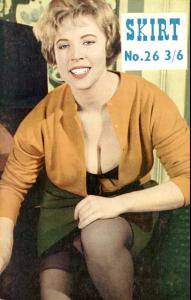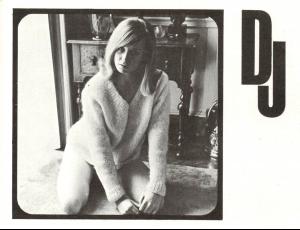Everything posted by COP11
-
Favorite Male Movie Character
Zero Ottway Roy Dude
-
Favorite Female Movie Character
Precious Daisy Honey Ofelia Catwoman
- Continent's choice
-
Favorite Male Movie Character
Amon Doug Loki Spock
-
Favorite Female Movie Character
Ingrid The Bride Elizabeth Nina Kate Amelie
-
The Best Vogue Cover....
Lara
-
I AM the Biggest fan revival
Kate Upton 5 Michelle Vawer 0 Sara Sampaio 0 Sarah Stephens 5 Xenia Deli 0
-
Fashion Models CHAMPIONS LEAGUE
1 Janeta Samp 2 Chanel Celaya 3 Coco Rocha 4 Christy Turlington 5 Adriana Sklenarikova 6 Cindy Crawford 7 Amber Valletta 8 Nicole Trunfio
-
The Best Vogue Cover (Celebrity Edition)
Kylie
- Continent's choice
-
Vintage 50's and 60's Bombshells
-
Favorite Male Movie Character
Frankie Hud Maximus Tony
-
Favorite Female Movie Character
Celie Jackie Nyota Arwen Maggie Mirror Queen
-
Favorite Male Movie Character
Alex Ellis Jacob Peter
-
Favorite Female Movie Character
Christina Evelyn Honey Lucilla Carrie
-
Fashion Models CHAMPIONS LEAGUE
9 Daniela Pestova 10 Daria Werbowy 11 nguna Butane 12 Marloes Horst 13Karen Mulder 14 Cindy Crawford 15 Tetyana Piskun 16 Izabel Goulart 17 Candice Swanepoel 18 Jessica Clarke 19 Linda Evangelista 20 Ginta Lapina 21 Christy Turlington 22 Bianca Balti 23 Cintia Dicker 24 Laetitia Casta
-
Vintage 50's and 60's Bombshells
-
Favorite Male Movie Character
Tom David Malcolm Capt America
-
Favorite Female Movie Character
Gilda Sarah Natasha Barbara Nina
-
The Best Vogue Cover....
Cindy
-
Fashion Models CHAMPIONS LEAGUE
1 Tanya Mityushina 2 Shanina Shaik 3 Jessica Stam 4 Claudia Schiffer 5 Valentina Zelyaeva 6 Darla Baker 7 Karolina Kurkova 8 Catrinel Menghia
- Continent's choice
-
The best face of the last decades
Elle Macpherson 12 Carol Alt 8 Janice Dickinson Paulina Porizkova 7 Yasmin Le bon Renne Simonsen 10
-
I AM the Biggest fan revival
Lara Stone 5 Miranda Kerr 0 Nina Agdal 0 Valentina Zeliaeva 5 Viktoria Halenarova 0
-
Favorite Male Movie Character
Jett Oskar Tomas Thor