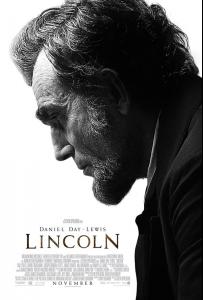Everything posted by COP11
-
Favorite Male Movie Character
Hud Steven Sweeney Steve CK Nemo Malcolm David
-
Favorite Female Movie Character
Sarah Elizabeth Jane Shoshanna Solara Gilda Minerva Ellen Selene Olive
-
The Best Vogue Cover (Celebrity Edition)
Brigitte
- Continent's choice
-
Favorite Female Movie Character
Barbara Padme Domino Kate Amelie
-
I AM the Biggest fan revival
Elsa Hosk 10
-
Favorite Male Movie Character
Frankie Ottway Jacob Joel
-
Favorite Female Movie Character
Precious Jackie Carrie Quorra Olive
-
Favorite Male Movie Character
Ellis Michael Loki Derek
-
Favorite Female Movie Character
Crystal Daisy Hanna Lara Alice
- Continent's choice
-
Daniel Day-Lewis
- Daniel Day-Lewis
- I AM the Biggest fan revival
Kate Upton 10- Favorite Male Movie Character
Amon Patrick Tony Hector- The Best Vogue Cover (Celebrity Edition)
Madonna- Favorite Female Movie Character
Sylvia Evil Queen Maggie Nina Leeloo- Favorite Male Movie Character
Jett Roy Edmund Peter- Favorite Female Movie Character
Clarissa Roslyn Cleopatra Clemintine Peggy- The New Faces Competition
Alice x3- I AM the Biggest fan revival
Salma Hayek 10- Continent's choice
- Favorite Male Movie Character
McMurphy Nick John Thor- The Best Decade in Modelling?
- The Best Vogue Cover (Celebrity Edition)
Angelina - Daniel Day-Lewis