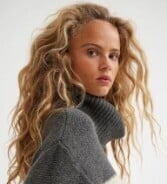Everything posted by tzdon
-
Alina Boyko
social Media
-
Hold it Right There!
Casilda Gonzalez
-
Hold it Right There!
Philippine Urvois
-
Rachel Cook
great Shooting,thanks
-
Camilla Forchhammer Christensen
stunning ones,thanks
-
Regitze Christensen
fine Stuff,thanks
- Nikita Klæstrup
-
Deleting Topics???
Thread for a Escort Service http://bellazon.com/main/topic/68472-welcome-to-bangalore-escorts/
-
Kimberley Garner
social Media
- Lily Collins
- Lena Meyer-Landrut
-
Babe Streetstyle
Lena Meyer Landrut
- Babe Streetstyle
-
Babe Streetstyle
Vanessa Hudgens
-
Babe Streetstyle
Paris Jackson
-
Babe Streetstyle
Alicia Vikander
-
Babe Streetstyle
Emilia Clarke
-
Babe Streetstyle
Barbara Palvin
-
Babe Streetstyle
Ava Philippe
-
Babe Streetstyle
Lily Collins
-
Hold it Right There!
Carmella Rose
-
Hold it Right There!
Charlotte Mc Kinney
-
Hold it Right There!
Lindsey Pelas
-
Grazia magazine models
as always a great Job sanja !
- Funny Gifs