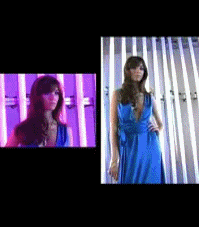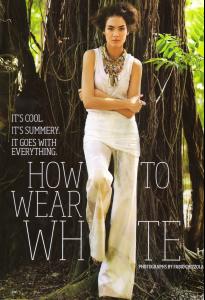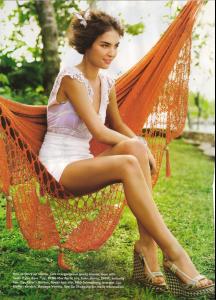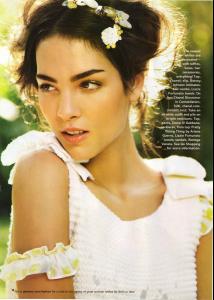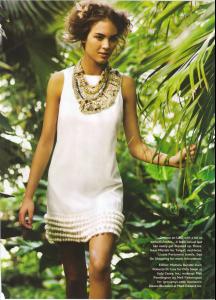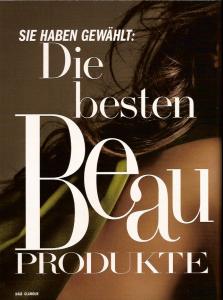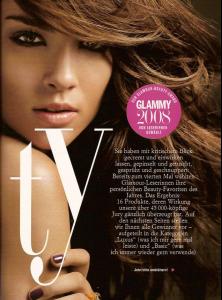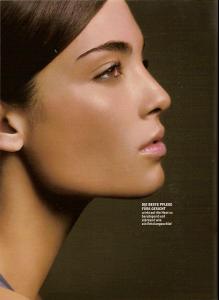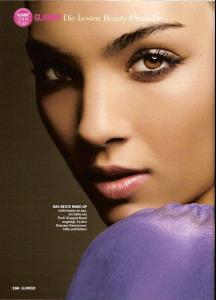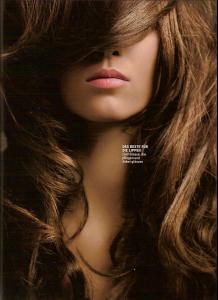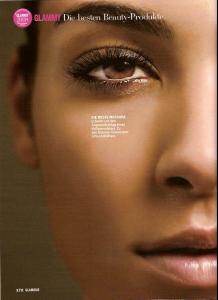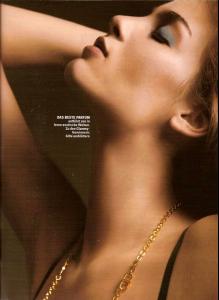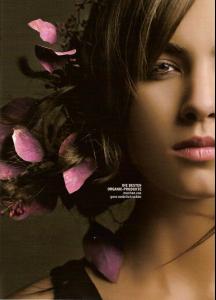Everything posted by ~Moofins~
-
Andi Muise
- Andi Muise
I really like it as well. It isn't that popular on tFS, but I think there is something captivating and interesting about it.- Andi Muise
- Andi Muise
Wow, that is beautiful!- Andi Muise
Thank you so much! This resolution is fantastic!- Andi Muise
Awe, that is so cute. I think it is from one of the VS press junkets?- Andi Muise
- Anna Selezneva
She's utterly gorgeous.- Andi Muise
It is from a set of Polaroids, actually!- Andi Muise
Thank you for posting those. =]- Andi Muise
HOW TO WEAR WHITE "It's cool. It's summery. It goes with everything." Ph. Fabio Chizzola Scanned by Moofins- Andi Muise
Those are wonderful rockthesky. Thanks! The glamour preview: Also, I updated the site with some brand new photos!- Andi Muise
Updated the site, you guys. =]- Andi Muise
She looks beautiful, thank you. =]- Zuzanna Krzatala
She is so stunning.- Andi Muise
I can't really provide any more invites, sorry.- Ksenia Kahnovich
Love herrr. She is so pretty. =]- Andi Muise
I updated the site, you guys. =]- Andi Muise
Probably the typical critique on a model. *shrugs*- The best cover challenge II
It is doing that for me as well.- The Best Model of VSFS '07
Andix3 (not because Andi has boobs, but because I really dislike Izabel.)- Andi Muise
Wow, thank you everyone! And thank you very much for cleaning up the thread. =]- Editorials
She looked amazing in the GQ issue! I am most certainly straight, but I am so buying the issue. ha!- The best cover challenge II
Drastic. Cindy Flash It. Angela Sweet. Cindy The Best. Angela Overall. Angela- Andi Muise
- Andi Muise