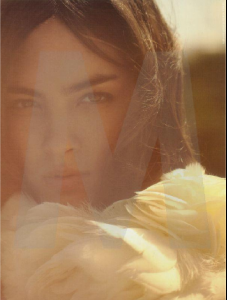Everything posted by ~Moofins~
-
Andi Muise
haha, that wouldn't surprise me since anyone can change it.
-
Andi Muise
Such a big smile!
-
Andi Muise
Super lovely, thank you. :]
-
Morgane Dubled
Morgane never grows old. <3
-
Andi Muise
^ Then I say you have great taste! And I love your signature. :]
-
Andi Muise
These were unreleased. Haha, I asked the photographer if he had any extras that he could share with me and he was happy to oblige!
-
Andi Muise
I won't say his name for privacy! But I can tell you that she is very, very happy with him and I couldn't be happier for her! <3 As for the images in my signature...I'll post them when I finally update the site; until then you just have to wait! haha
-
Andi Muise
She is taken.
-
Andi Muise
Thank you! :]
-
Andi Muise
Hmm? I only know of one commercial that she has been in, and she wasn't in it long. Oh, and the shots I posted were photographed by Candace Meyer. :]
-
Andi Muise
-
Andi Muise
Lovely quality! Thank you!
-
Andi Muise
Welcome! :]
- Ksenia Kahnovich
-
Andi Muise
No comment on the weight.
- Andi Muise
-
Ksenia Kahnovich
she is simply lovely.
-
Andi Muise
Andi was in Rosa Cha and Lacoste today. :]
-
Andi Muise
Yeah, lets just saay that slow work is never fun. Especially if you are running a fansite. I like the campaign, I think she looks pretty. :]
-
Andi Muise
Thank you Francy Italy! And I don't know if she is keeping a low profile, sometimes work is just slow?
-
Andi Muise
You bother because I love your posts? :] And you SHOULD know she was doing the campaign because you posted the initial ad that tipped me off!
-
Morgane Dubled
I THINK I LOVE YOU. That is all. <3333
-
Andi Muise
Updated the site. :]
-
Ksenia Kahnovich
Thank you so much for posting those here, Lakomka. <3
-
Morgane Dubled
I know, it is a shame that it is so small. But they are still beautiful, you are very welcome. :]