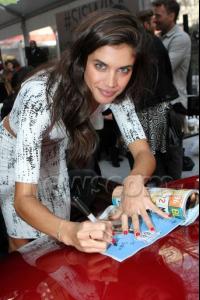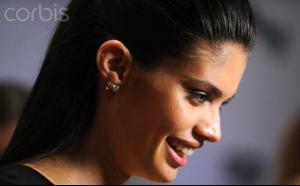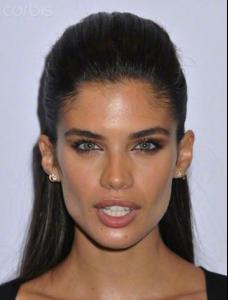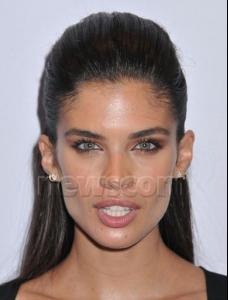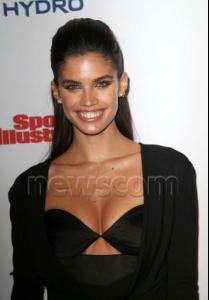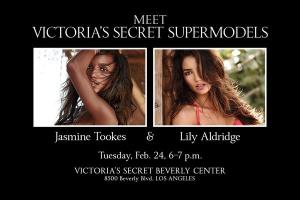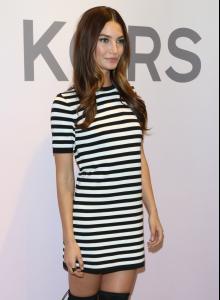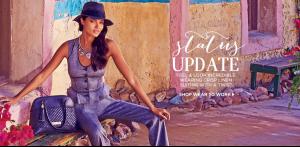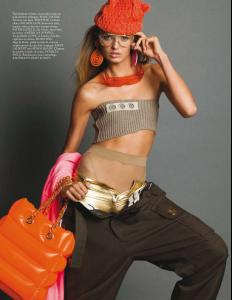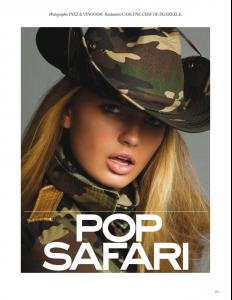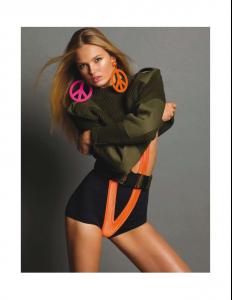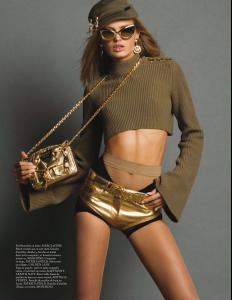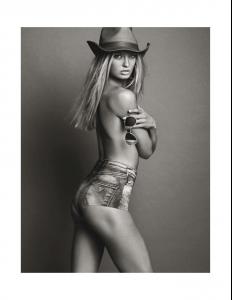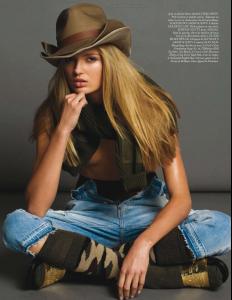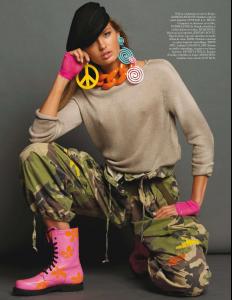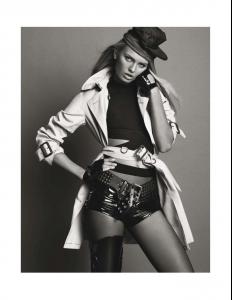Everything posted by Edernez
-
Sara Sampaio
300 pages of Sara ! She desserves it so much According to her Twitter, her big project is for monday : @sarasampaio : Can monday come already!!!!!!
-
Sara Sampaio
-
Sara Sampaio
-
Jasmine Tookes
-
Bregje Heinen
-
Stella Maxwell
@stellamaxwell : Last night checking out @marcjacobsintl show w my dear friend AnthonyK, thanks for the fun time
-
Daniela Braga
-
Lily Aldridge
Meet Victoria's Secret Supermodels @jastookes & @lilyaldridge Tuesday, Feb 24, 6-7 pm at Beverly Center in LA
-
Vita Sidorkina
-
Lily Aldridge
-
Daniela Braga
-
Jasmine Tookes
-
Shanina Shaik
-
Shlomit Malka
-
Sara Sampaio
-
Sara Sampaio
-
Martha Hunt
-
Romee Strijd
-
Romee Strijd
-
Nadine Leopold
-
Vita Sidorkina
-
Nadine Leopold
-
Romee Strijd
-
Lily Aldridge
-
Lily Aldridge