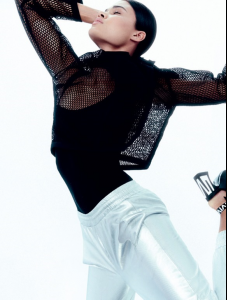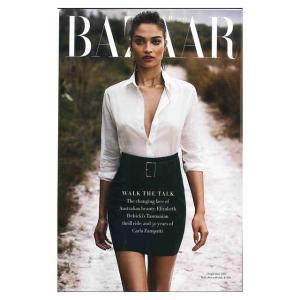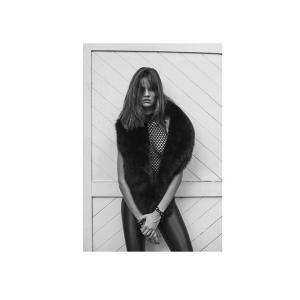Everything posted by Edernez
-
Daniela Braga
-
Josephine Skriver
-
Nadine Leopold
-
Barbara Fialho
-
Barbara Fialho
-
Lily Aldridge
- Romee Strijd
- Romee Strijd
- Daniela Braga
- Sara Sampaio
- Romee Strijd
- Martha Hunt
- Lily Aldridge
@lilyaldridge : Happy international women's day!!! As women we are strong, powerful and need to lift each other up!!!- Shanina Shaik
- Sara Sampaio
- Vita Sidorkina
@vitasidorkina : Happy women's day to us girls! We run the world!#wakeuplikeaprincess #happywomensday #girlsruntheworld- Shanina Shaik
- Barbara Fialho
- Emily Didonato
- Devon Windsor
- Elsa Hosk
- Romee Strijd
- Josephine Skriver
- Shanina Shaik
- Sara Sampaio
- Romee Strijd