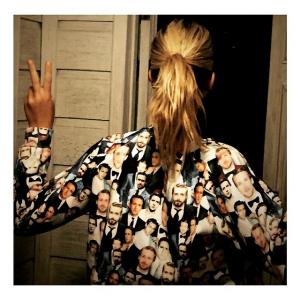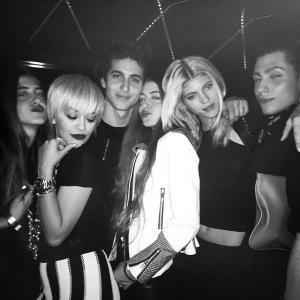Everything posted by Edernez
-
Stella Maxwell
-
Nadine Leopold
-
Barbara Fialho
- Lily Aldridge
-
Lily Aldridge
-
Martha Hunt
-
Devon Windsor
-
Romee Strijd
-
Bregje Heinen
She is so hot ! Thank you for new pics, Jennka
-
Daniela Braga
-
Sara Sampaio
-
Lily Aldridge
-
Josephine Skriver
@josephineskriver : I can keep up with the boys. Happy St. Paddy's!!! #greenbeer #kissmeimnotirishbutohwellimhavingfunanyways
-
Daniela Braga
-
Sara Sampaio
-
Jasmine Tookes
-
Daniela Braga
-
Josephine Skriver
Amazing pics... I'm in love with the first and second ones. She is such a beauty ! Thank you, Ewcia
-
Shanina Shaik
@shaninamshaik : I ️ starting my morning off with a @soulcycle ride with @taye_jay @tysoncbeckford . Keep it tight!
-
Sara Sampaio
-
Lily Aldridge
-
Romee Strijd
-
Bregje Heinen
@solmazsaberi : This story will be published exclusively at @unleashd_mag #comingsoon @bregjeheinenn + @ropgrady Hair @thisisclay MU @andrewsotomayor
-
Daniela Braga
- Joan Smalls