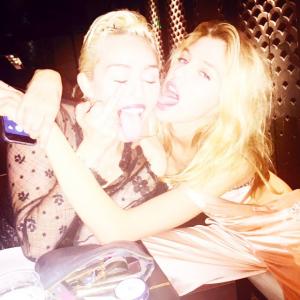Everything posted by Edernez
-
Jasmine Tookes
-
Lily Aldridge
-
Devon Windsor
-
Bregje Heinen
Fabulous pics, Jennka Bregje has such a killer body...
-
Josephine Skriver
-
Sara Sampaio
@sarasampaio : Start the day with some stretches @victoriassecretsport #VSultimateworkout @thelionsny @alikavoussi @victoriassecret #vsx
-
Romee Strijd
-
Sara Sampaio
-
Stella Maxwell
-
Camille Rowe
- Elsa Hosk
-
Daniela Braga
-
Romee Strijd
-
Romee Strijd
-
Elsa Hosk
-
Daniela Braga
-
Sara Sampaio
-
Vita Sidorkina
-
Stella Maxwell
-
Nadine Leopold
-
Lily Aldridge
-
Devon Windsor
-
Shanina Shaik
So cute Thank you Laura
-
Martha Hunt
-
Shanina Shaik