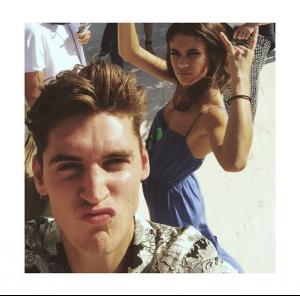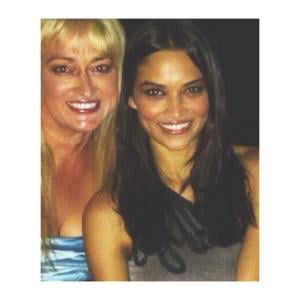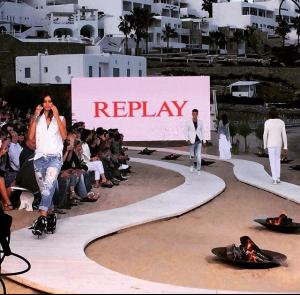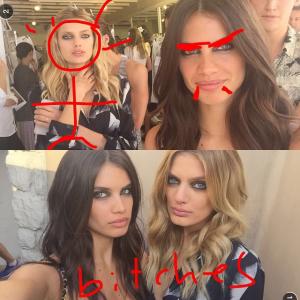Everything posted by Edernez
-
Josephine Skriver
-
Daniela Braga
-
Daniela Braga
Thank you, Dani But why some of the pics have been deleted in that thread ?
-
Romee Strijd
Thank you for the new pics, Lenore So beautiful for Nordstrom catalog
-
Romee Strijd
- Sara Sampaio
-
Shanina Shaik
Thank you for the pics, Matute
-
Shanina Shaik
-
Sara Sampaio
-
Daniela Braga
-
Romee Strijd
- Sara Sampaio
- Sara Sampaio
-
Sara Sampaio
@thomas_mignot : The crazy @sarasampaio at @REPLAY fashion show ! #Mykonos #Fashion #ReplayInMykonos
- Sara Sampaio
-
Sara Sampaio
-
Romee Strijd
-
Daniela Braga
Wow ! You spoil me, Le Gator & Dani ! All these new pics are so beautiful I was in lack of Daniela and you bring all this new stuff
-
Shanina Shaik
-
Sara Sampaio
@JonathanKirkby :@grazia_live @omy_josh chatting beauty beauty tips with @sara_sampaio backstage at the Replay fashion…
- Sara Sampaio
-
Bregje Heinen
So happy to see these two beauties together Can't wait for the show !
-
Sara Sampaio
- Sara Sampaio
@1armoirepour2 : Avec le joli model @sarasampaio qui défilera tout à l'heure pour @replay à Mykonos ! Pour suivre le show en live Snapchat : vanessa_perroud- Sara Sampaio
@sarasampaio : Me and my @bregjeheinenn #Mykonos #replay @thelionsny #thelionsny @bregjeheinenn : Me and my @sara_sampaio - Sara Sampaio