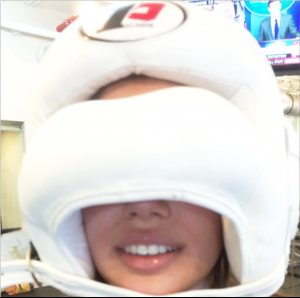Everything posted by Edernez
-
Sara Sampaio
-
Barbara Palvin
Thank you, sugar She has such a beautiful face ! I'm impatient to see the whole editorial.
-
Josephine Skriver
-
Lily Aldridge
-
Emily Didonato
Wow ! She is sexy
-
Shanina Shaik
-
Shanina Shaik
-
Sara Sampaio
You can see Sara a little on this video with that poor Luigi Here the link : http://instagram.com/p/vrhaj_hIIN/
-
Candice Swanepoel
-
Shanina Shaik
A little video with Shanina : http://instagram.com/p/vrG1aPufwZ/ She has 300.000 followers on Instagram and she desserves it
-
Jessica Hart
-
Lily Aldridge
-
Karlie Kloss
@victoriassecret : @KarlieKloss reaches for great heights, as usual. The #VSFashionShow is right around the corner! #TrainLikeAnAngel #regram
-
Candice Swanepoel
She is a goddess on every pics. In fact, a bad photo with Candice doesn't exist Thank you, Laura
-
Bregje Heinen
-
Shlomit Malka
-
Elsa Hosk
-
Camille Rowe
- Elsa Hosk
-
Emily Didonato
Wonderful pics, Avika ! Thank you
-
Sara Sampaio
-
Shanina Shaik
-
Martha Hunt
Thank you so much for all the adds, Laura ! The last week, we have no pics and BOOM ! Martha everywhere ! I like it. She is not only beautiful, she is also a great model.
-
Sara Sampaio
-
Shanina Shaik