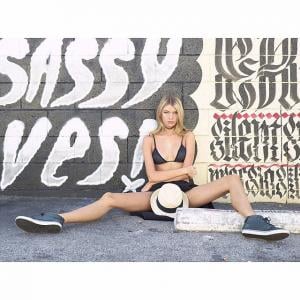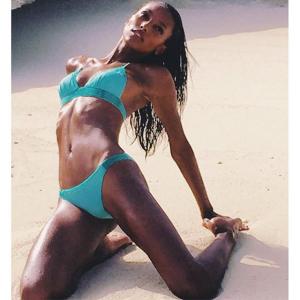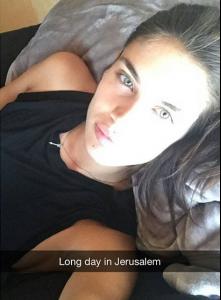Everything posted by Edernez
-
Vita Sidorkina
@vitasidorkina : Little party never killed nobody... #summerisalmostover #amazingtime #friendship #lizayermalovich #vitasidorkina
-
Jasmine Tookes
-
Martha Hunt
-
Bregje Heinen
- Elsa Hosk
-
Shanina Shaik
- Sara Sampaio
- Sara Sampaio
-
Sara Sampaio
@sarasampaio : #bts Of @victoriassecret Swim with @davidbellemere @benoitmoeyaert @liverbird333 @ingefonteyne @thelionsny
-
Kate Grigorieva
-
Stella Maxwell
-
Nadine Leopold
-
Jasmine Tookes
-
Romee Strijd
-
Daniela Braga
@bragadany : Buying a birthday present for a special person, any guesses???? Comprando um presente de aniversario para uma pessoa especial, algum palpite de quem seja???
- Sara Sampaio
-
Shlomit Malka
-
Sara Sampaio
-
Romee Strijd
-
Sara Sampaio
@dominiquesamuel : @sarasampaio @thelionsny by # # # @dominiquesamuel #TheNewestAngels #victoriassecret #sarasampaio #dominiquesamuel
-
Martha Hunt
-
Bregje Heinen
-
Bregje Heinen
-
Shanina Shaik
-
Sara Sampaio