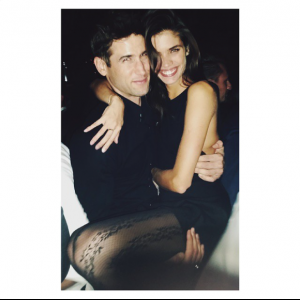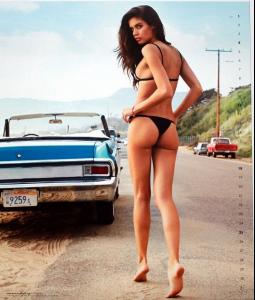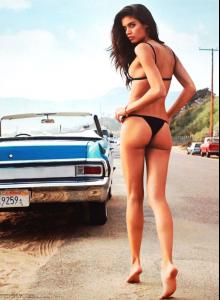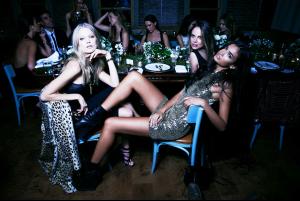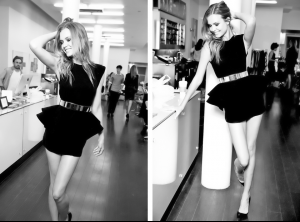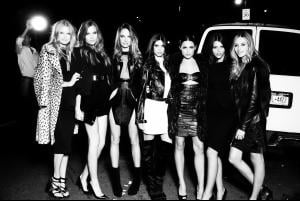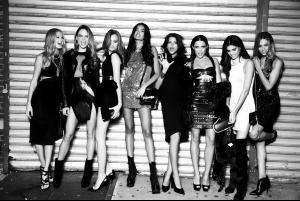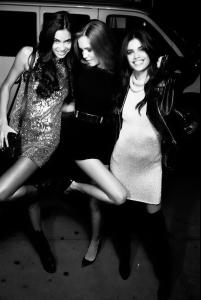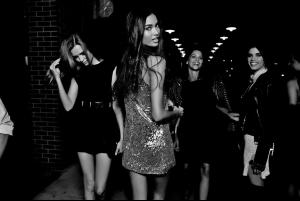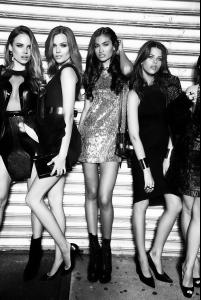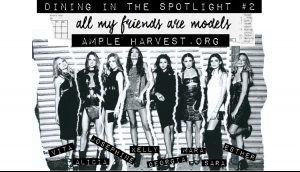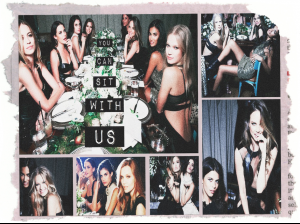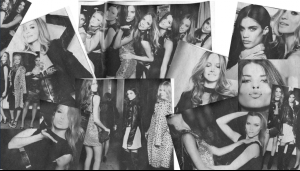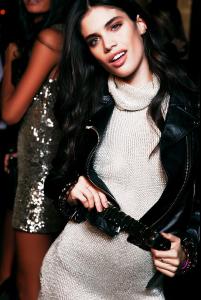Everything posted by Edernez
-
Sara Sampaio
-
Sara Sampaio
Very beautiful Thank you, Michelle
-
Romee Strijd
-
Sara Sampaio
Isn't it the same pic that I've posted ? Indeed Sara is very beautiful
-
Sara Sampaio
-
Sara Sampaio
- Sara Sampaio
-
Shanina Shaik
-
Daniela Braga
-
Romee Strijd
-
Martha Hunt
-
Sara Sampaio
-
Elsa Hosk
-
Shanina Shaik
-
Josephine Skriver
-
Sara Sampaio
Sara has more than 200.000 followers on Twitter ! So happy for her
-
Sara Sampaio
VSFS 2014 - Complete show http://www.dailymotion.com/video/x2c7i8h_vs-2014_fun
-
Bregje Heinen
Amazing pics, Jennka She is so beautiful, even with this horrible and funny sweater
-
Josephine Skriver
Dining in the spotlights - video http://www.allmyfriendsaremodels.com/behind-scenes-2/
-
Sara Sampaio
Dining in the spotligths - video http://www.allmyfriendsaremodels.com/behind-scenes-2/
-
Josephine Skriver
-
Sara Sampaio
-
Shanina Shaik
-
Josephine Skriver
-
Josephine Skriver