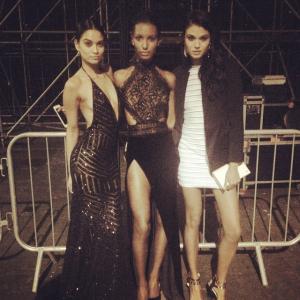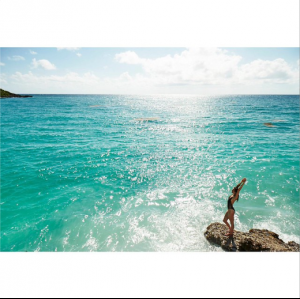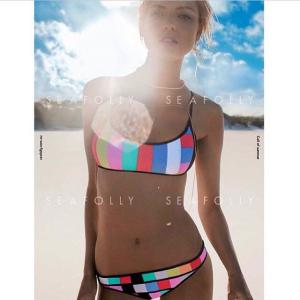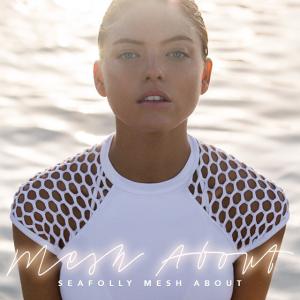Everything posted by Edernez
-
Josephine Skriver
-
Shanina Shaik
-
Nadine Leopold
-
Shanina Shaik
-
Daniela Braga
-
Josephine Skriver
-
Candice Swanepoel
So beautiful
-
Elsa Hosk
-
Monika Jagaciak
@nomadrj : Hello Caribbean! My home away from home. Not that you need reminding but ...#somethingbigiscoming @jacmonika @victoriassecret
-
Shlomit Malka
-
Sara Sampaio
@sarasampaio : So happy to be reunited with my best friend again! #summer #capetown @brycethompson8 @sarasampaio : I did it! I fought my vertigo and I made it to the top of lions head! In love with Cape Town already ❤️ photo by @brycethompson8 @brycethompson8 : #reunited with my homie. @sarasampaio. #CapeTown #LionsHead by @sherwinliang8
-
Sara Sampaio
- Shlomit Malka
-
Daniela Braga
-
Romee Strijd
-
Romee Strijd
So happy to see she starts to work a lot with VS ! Thank you for all these pics, Mary
-
Devon Windsor
-
Martha Hunt
-
Devon Windsor
-
Nina Agdal
- Bregje Heinen
- Sara Sampaio
-
Bregje Heinen
- Shlomit Malka
-
Shanina Shaik
@shaninamshaik : My family love being home @tysoncbeckford : Had fun in Melbourne at a amazing party for me with @shaninamshaik #i️thiswoman