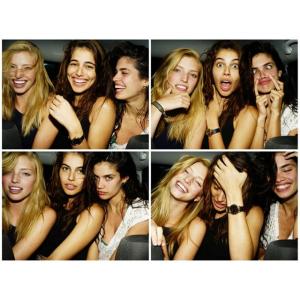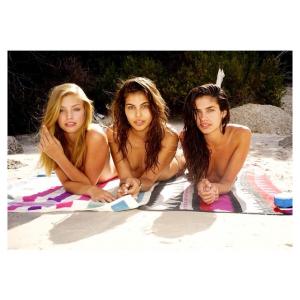Everything posted by Edernez
-
Sara Sampaio
-
Jasmine Tookes
- Elsa Hosk
-
Nadine Leopold
-
Devon Windsor
-
Bregje Heinen
- Elsa Hosk
-
Daniela Braga
@bragadany : Bye bye my beautiful vacation, time to back to work!!!! tchau tchau minhas lindas ferias, hora de voltar a trabalhar!!! Obrigada ES pela maravilhosa recepcao ❤️ #nofilter #vitoria #vacation #ferias #peace #bless #love #grateful
-
Josephine Skriver
- Shlomit Malka
-
Sara Sampaio
@sarasampaio : Backseat photobooth by @shotbybryce with @niamhadkins and @shlomitmalka after penguins
-
Sara Sampaio
No, they are on holidays at Cape Town. They probably want to tan without mark
-
Shanina Shaik
-
Stella Maxwell
-
Daniela Braga
-
Nina Agdal
-
Camille Rowe
Funny & sexy video : http://instagram.com/p/xWt12JS7GP/
-
Nadine Leopold
Victoria’s Secret Swim 2015: Slow. Sultry. Swim http://m.youtube.com/watch?v=qJ9HpZrGl0E&feature=youtu.be&fb_ref=Default&fb_source=message
-
Lily Aldridge
Victoria’s Secret Swim 2015: Slow. Sultry. Swim http://m.youtube.com/watch?fb_source=message&fb_ref=Default&feature=youtu.be&v=qJ9HpZrGl0E
-
Josephine Skriver
-
Shlomit Malka
-
Sara Sampaio
-
Romee Strijd
-
Camille Rowe
-
Devon Windsor