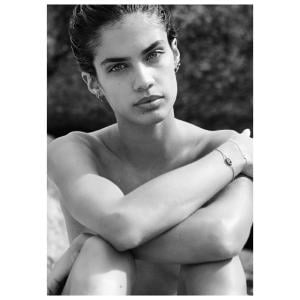Everything posted by Edernez
-
Monika Jagaciak
Thank you for all the pics, Tiika. The last one is adorable
-
Elsa Hosk
I love so much her candids She is always so beautiful, natural and elegant. She has really a great style
-
Barbara Fialho
-
Nadine Leopold
-
Barbara Fialho
-
Romee Strijd
She is such a beauty Short video : http://instagram.com/p/xw6AvkLeCG/
-
Lily Aldridge
- Lily Aldridge
- Stella Maxwell
- Shanina Shaik
- Sara Sampaio
Thank fo the info, MarVS ! Now, we can be sure she'll be in the new SI She was so incredible last year.- Shlomit Malka
- Sara Sampaio
@sarasampaio : "You can ask the universe for all the signs you want, but ultimately, we see what we want to see when we're ready to see it" ️ @shotbybryce : @sarasampaio on vacation in #CapeTown. Vacation time is over. Travel well darling. See you in the snow. #shotbybryce- Daniela Braga
@danielabraga : Walk of fame ️Calçada da fama!!! #LA #HOLLYWOOD #fame #fama #love #happy #blessed #grateful #nofilter- Sara Sampaio
- Lily Aldridge
- Joan Smalls
- Devon Windsor
- Josephine Skriver
So beautiful Thank you, club- Jasmine Tookes
@jastookes : Castaway ️ @nomadrj @daniellepriano @bryanzaragoza_ @simsdenice @barboravenckunaite @victoriassecret #VSSwim- Stella Maxwell
Fabulous pics- Sara Sampaio
I'm a little disappointed... even if I always hope she is a part of this project. Fingers crossed.- Lily Aldridge
- Bregje Heinen
- Joan Smalls