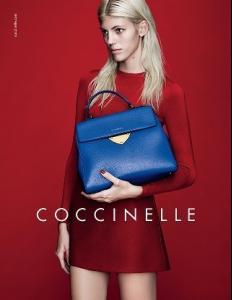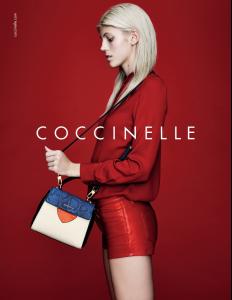Everything posted by Edernez
-
Nadine Leopold
-
Martha Hunt
Very beautiful and sexy cover Thank you @marhunt : Cold nights warm hamstrings @luvalyssamiller @lolococo @breez_lance
-
Devon Windsor
-
Vita Sidorkina
I think she is born 20th March But not sure for the year... probably around 1994 or 1995.
- Shlomit Malka
-
Stella Maxwell
-
Sara Sampaio
-
Bregje Heinen
- Shlomit Malka
-
Taylor Hill
OMG ! Fabulous at Versace.
-
Sara Sampaio
-
Shlomit Malka
Funny video : http://instagram.com/p/ySprV3MzXD/
-
Shanina Shaik
New @bareminerals campaign + two videos : http://instagram.com/p/yKvJNlwLOB/ http://instagram.com/p/x9k9GsQLPo/
-
Vita Sidorkina
@vitasidorkina : Acting silly with @adamfranzino 's buddy #vitasidorkina #victoriassecret #havingfunonjob #workinglikeadog
-
Martha Hunt
-
Josephine Skriver
So pretty
-
Jennifer Lawrence
Very beautiful. Thank you, Shepherd
-
Bregje Heinen
Fabulous eyes
-
Margot Robbie
-
Margot Robbie
-
Constance Jablonski
Thank for the adds ! But it's a really weird editorial...
-
Vita Sidorkina
-
Shlomit Malka
-
Camille Rowe
- Lily Aldridge