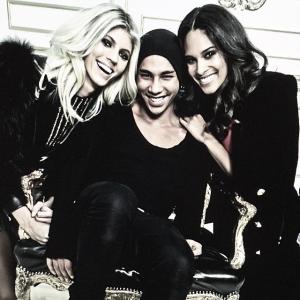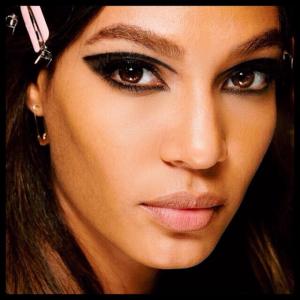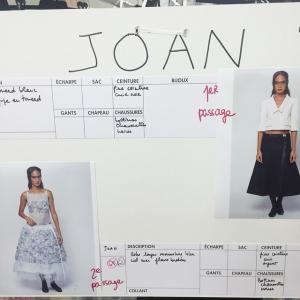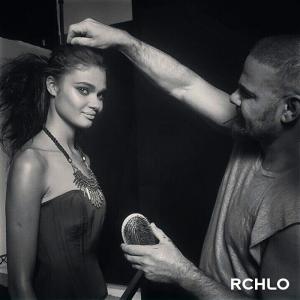Everything posted by Edernez
-
Barbara Fialho
-
Devon Windsor
-
Emily Didonato
-
Josephine Skriver
Thank you for all the pics, Ewcia ! Never enough Josephine
-
Joan Smalls
@victoriassecret : Puerto Rican native @joansmalls heading off to the bonfire. What bonfire? Find out on the #VSSwimSpecial, Feb 26 on #CBS. #PuertoRico #OwnTheBeach
-
Shanina Shaik
@shaninamshaik : After a few days of bed rest.... I'm excited to get back into the GYM️ #vsx#gym#happycolours
-
Lily Aldridge
Candice & Lily ! What a perfect combo ! Can't wait for the pics
-
Joan Smalls
-
Devon Windsor
- Shlomit Malka
-
Nadine Leopold
@victoriassecret : Spoil. Tempt. Tease. LOVE. How about all of the above? The new Valentine's Day collection is online & in stores now. #LoveVS
-
Elsa Hosk
-
Bregje Heinen
-
Shanina Shaik
-
Martha Hunt
-
Daniela Braga
@ellebrasil http://iconosquare.com/p/907351000647287425_54532895
-
Lily Donaldson
-
Joan Smalls
- Joan Smalls
Fabulous for Versace. What a body !- Nadine Leopold
- Barbara Fialho
- Bregje Heinen
- Romee Strijd
- Daniela Braga
- Sara Sampaio
- Joan Smalls