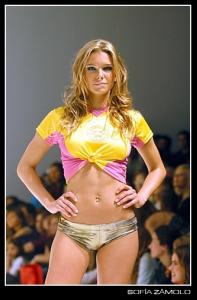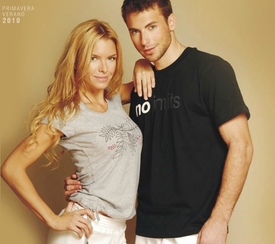Everything posted by laumilia
-
Sofia Zamolo
- Sofia Zamolo
/monthly_02_2012/post-37068-0-1593910531-4966_thumb.jpg" class="ipsImage ipsImage_thumbnailed" alt="h16.jpg">- Sofia Zamolo
- Sofia Zamolo
- Brooklyn Decker
- Brooklyn Decker
- Brooklyn Decker
More pics.....- Sofia Zamolo
- Wentworth Miller
any news about Wentworth? I really mis him....he is a good actor.....- Brooklyn Decker
More pics- Brooklyn Decker
Model Brooklyn Decker watches her husban Andy Roddick in his first round match against Robin Haase during day two of the 2012 Australian Open at Melbourne Park on January 17- Brooklyn Decker
Are you talking about ""Battleship "" & ""What to Expect when You're Expecting"" or she had another two movies?- Sofia Zamolo
- Sofia Zamolo
- Brooklyn Decker
Brooklyn Decker as Sam in Battleship movie- Ian Somerhalder
The Girlfriends of Ian Somerhalder.....which you like better? I did not know tha Ian was Kate Bosworth´s boyfriend.....so sad they broke up but she was my favorite- Sofia Zamolo
/monthly_12_2011/post-37068-0-1593910525-96286_thumb.jpg" class="ipsImage ipsImage_thumbnailed" alt="417415233_sof_fourseasons_123_387lo.jpg">- Sofia Zamolo
- Sofia Zamolo
- Brooklyn Decker
Movie - Battleship trailer 2 - With Brooklyn Decker, Taylor Kitsch, Rihanna, Liam Neeson & Alexander Skarsgard- Brooklyn Decker
Movie - What to Expect when You're Expecting - With Brooklyn Decker, Cameron Diaz & Jennifer Lopez- Shania Twain
Someone knows when will be her concert in Caesar's Palace?- Matt Lanter
This men is a dream....My Goooood!!!!! he is so gorgeous!!!!!- Brooklyn Decker
Brooklyn Decker attends the CNN Heroes: An All-Star Tribute at The Shrine Auditorium on December 11, 2011 in Los Angeles, California- Brooklyn Decker
Model Brooklyn Decker arrives at Spike TV's "2011 Video Game Awards" at Sony Studios on December 10, 2011 in Los Angeles, California - Sofia Zamolo
Account
Navigation
Search
Configure browser push notifications
Chrome (Android)
- Tap the lock icon next to the address bar.
- Tap Permissions → Notifications.
- Adjust your preference.
Chrome (Desktop)
- Click the padlock icon in the address bar.
- Select Site settings.
- Find Notifications and adjust your preference.
Safari (iOS 16.4+)
- Ensure the site is installed via Add to Home Screen.
- Open Settings App → Notifications.
- Find your app name and adjust your preference.
Safari (macOS)
- Go to Safari → Preferences.
- Click the Websites tab.
- Select Notifications in the sidebar.
- Find this website and adjust your preference.
Edge (Android)
- Tap the lock icon next to the address bar.
- Tap Permissions.
- Find Notifications and adjust your preference.
Edge (Desktop)
- Click the padlock icon in the address bar.
- Click Permissions for this site.
- Find Notifications and adjust your preference.
Firefox (Android)
- Go to Settings → Site permissions.
- Tap Notifications.
- Find this site in the list and adjust your preference.
Firefox (Desktop)
- Open Firefox Settings.
- Search for Notifications.
- Find this site in the list and adjust your preference.