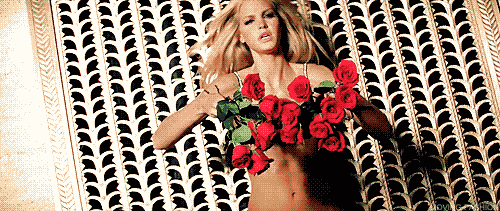Everything posted by Fashion icon
-
Shiloh Fernandez
- Candice Swanepoel
- Candice Swanepoel
- Shiloh Fernandez
- Shiloh Fernandez
- Shiloh Fernandez
“Skateland” Los Angeles Premiere- Lindsay Ellingson
- Lily Aldridge
- Candice Swanepoel
- Candice Swanepoel
- Candice Swanepoel
- Candice Swanepoel
- Miranda Kerr
- Shiloh Fernandez
At LAX Airport with Juno Temple (01/28/10)- Shiloh Fernandez
Shiloh at the Dorchester Hotel in London- Shiloh Fernandez
http://img841.imageshack.us/i/normal008ds.jpg/- Shiloh Fernandez
- Erin Heatherton
- Lily Aldridge
- Lily Aldridge
- Irina Shayk
http://30.media.tumblr.com/tumblr_lkybs6Fa...i3r4lo1_500.jpg http://media.tumblr.com/tumblr_lkyb8ynr5X1qglxvt.jpg http://26.media.tumblr.com/tumblr_lkxgxrwd...jodwdo1_500.jpg http://24.media.tumblr.com/tumblr_lkxgv6e0...jodwdo1_500.jpg ~Please do not hotlink images - check the rules here - Edited by Carmelita.~- Irina Shayk
- Irina Shayk
Account
Navigation
Search
Configure browser push notifications
Chrome (Android)
- Tap the lock icon next to the address bar.
- Tap Permissions → Notifications.
- Adjust your preference.
Chrome (Desktop)
- Click the padlock icon in the address bar.
- Select Site settings.
- Find Notifications and adjust your preference.
Safari (iOS 16.4+)
- Ensure the site is installed via Add to Home Screen.
- Open Settings App → Notifications.
- Find your app name and adjust your preference.
Safari (macOS)
- Go to Safari → Preferences.
- Click the Websites tab.
- Select Notifications in the sidebar.
- Find this website and adjust your preference.
Edge (Android)
- Tap the lock icon next to the address bar.
- Tap Permissions.
- Find Notifications and adjust your preference.
Edge (Desktop)
- Click the padlock icon in the address bar.
- Click Permissions for this site.
- Find Notifications and adjust your preference.
Firefox (Android)
- Go to Settings → Site permissions.
- Tap Notifications.
- Find this site in the list and adjust your preference.
Firefox (Desktop)
- Open Firefox Settings.
- Search for Notifications.
- Find this site in the list and adjust your preference.
- Candice Swanepoel