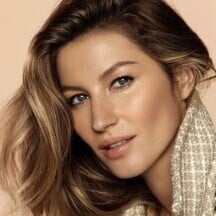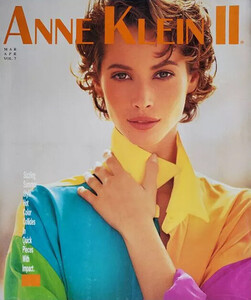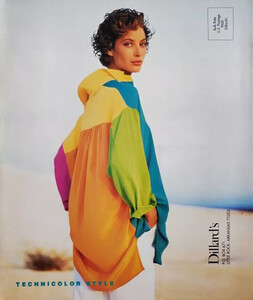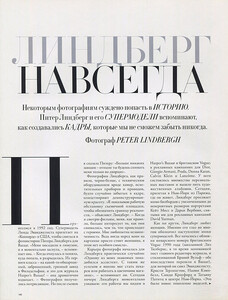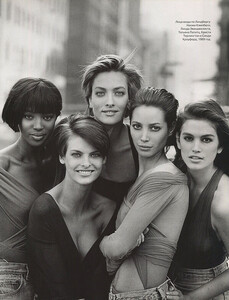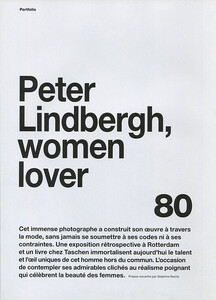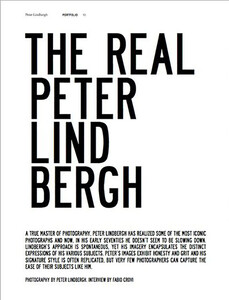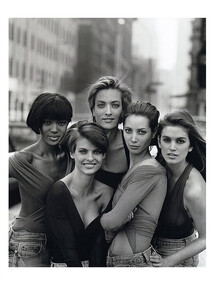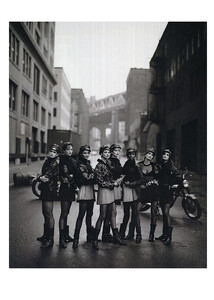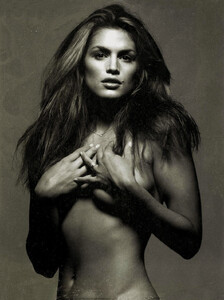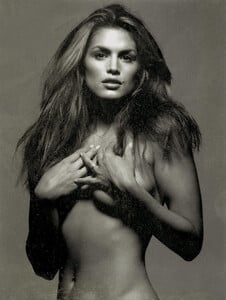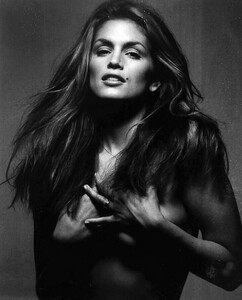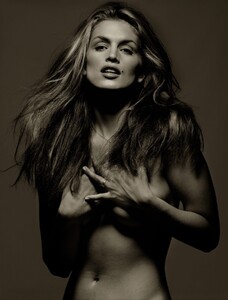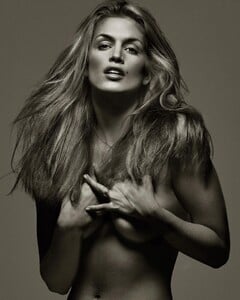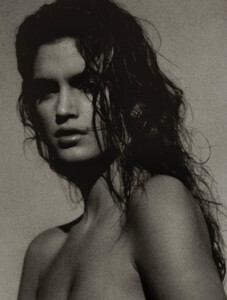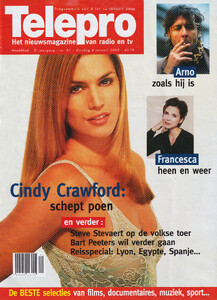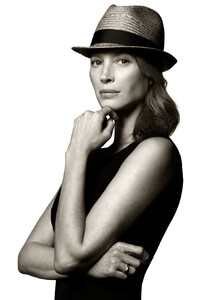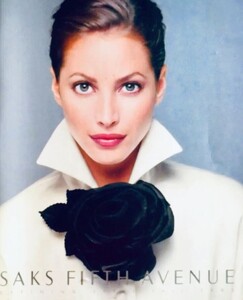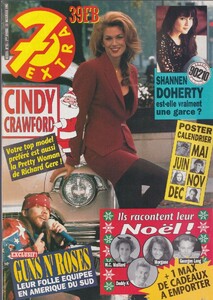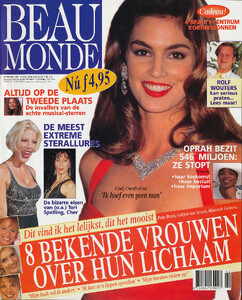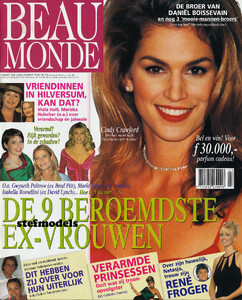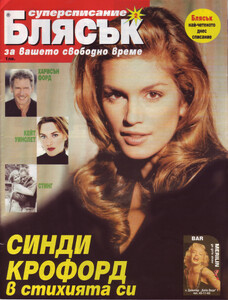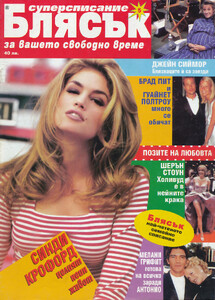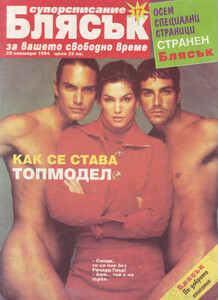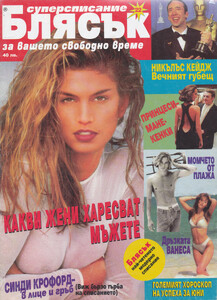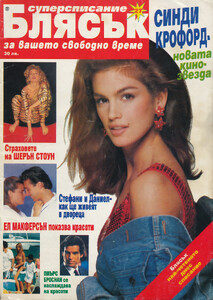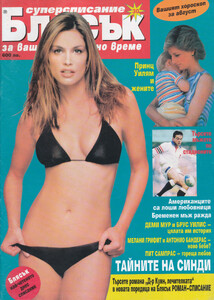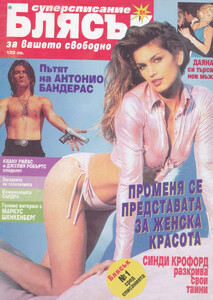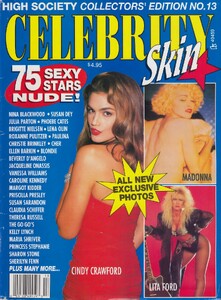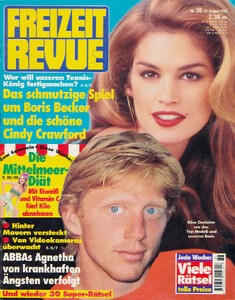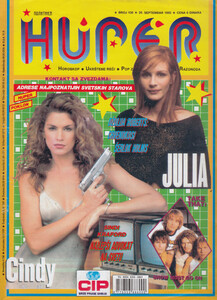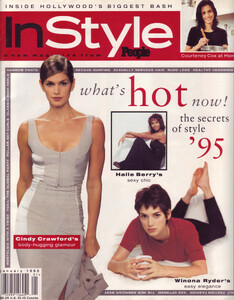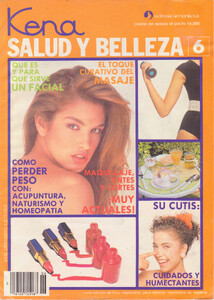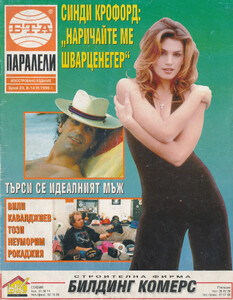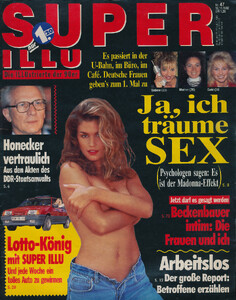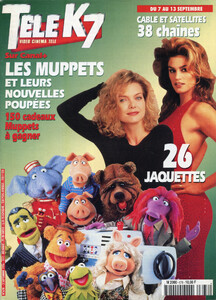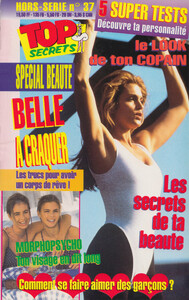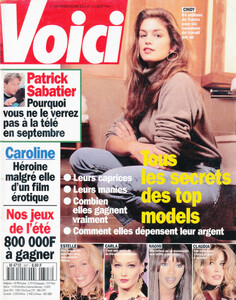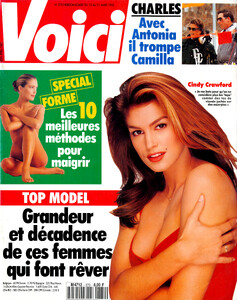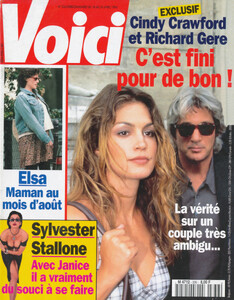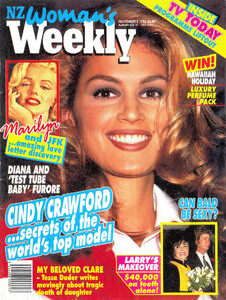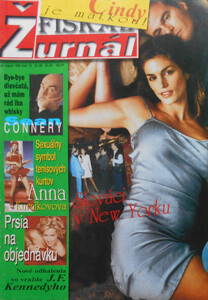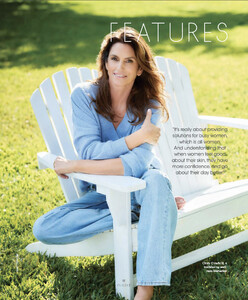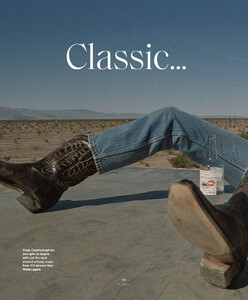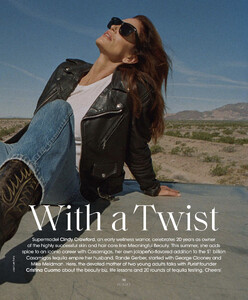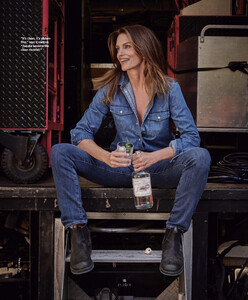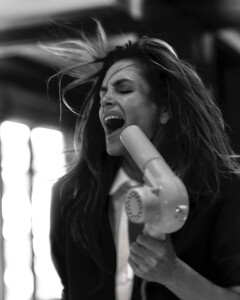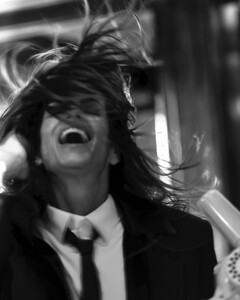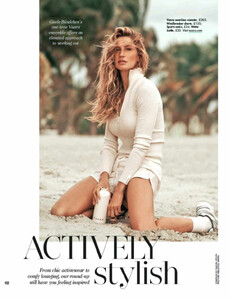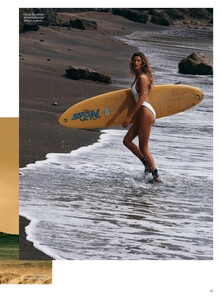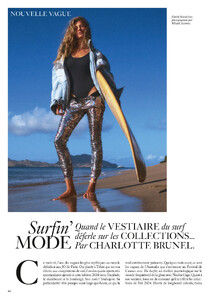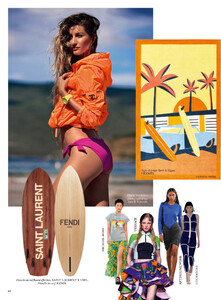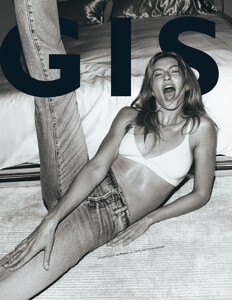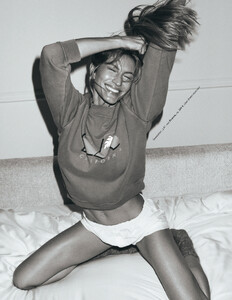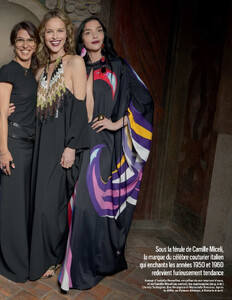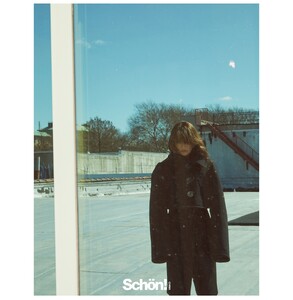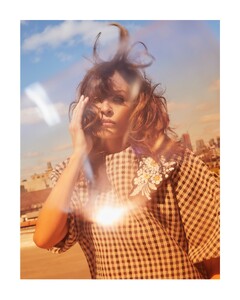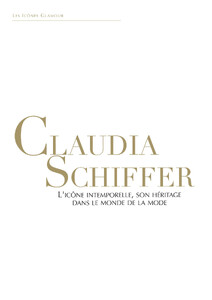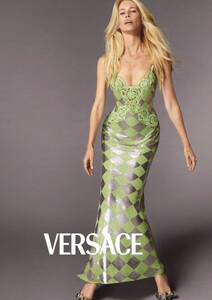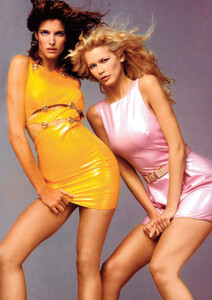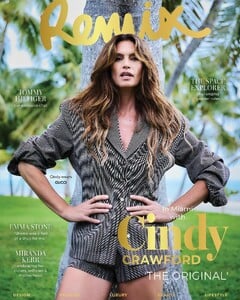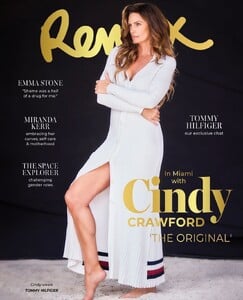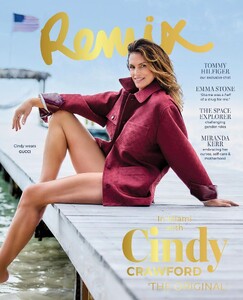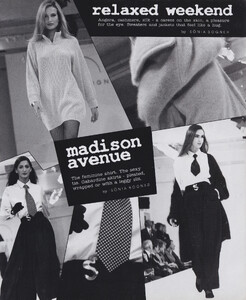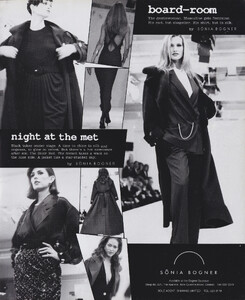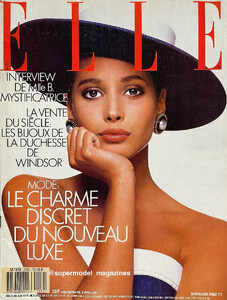Everything posted by LAM
-
Isabeli Fontana
On my website https://stefmodels.com/zpages/editorials_year.php?model=isabelifontana&annee=2007
-
Christy Turlington
Anne Klein https://www.ebay.com/itm/235594778931?mkevt=1&mkcid=1&mkrid=711-53200-19255-0&campid=5338722076&customid=&toolid=10050
-
Cindy Crawford
Next updates on stefmodels: - Celebrity family (Safari Japan 04-2024) - Cindy Crawford (Bliasuk Bulgaria 10-1999) - Ik heb gekregen wat ik wou (Telepro Belgium 04-01-2000) - Lindbergh Forever (Harper's Russia 05-2009) Peter Lindbergh - Peter Lindbergh women lover (Numero France 10-2016) Peter Lindbergh - The real Peter Lindbergh (Muse Italy Spring Summer 2016) Peter Lindbergh - Cindy Crawford by Albert Watson - 1989 - Blumarine FW
-
Cindy Crawford
-
Christy Turlington
-
Christy Turlington
-
Cindy Crawford
-
Cindy Crawford
-
Cindy Crawford
- Editorials
- Editorials
-
Editorials
-
Editorials
-
Christy Turlington
-
Karen Mulder
Oh I did not know Jean-Yves died. This business was so involved with the models (The Dolls, The video, Elle Top-Model, DS Magazine, Numero Magazine & Lui)
-
Helena Christensen
- Motion
Account
Navigation
Search
Configure browser push notifications
Chrome (Android)
- Tap the lock icon next to the address bar.
- Tap Permissions → Notifications.
- Adjust your preference.
Chrome (Desktop)
- Click the padlock icon in the address bar.
- Select Site settings.
- Find Notifications and adjust your preference.
Safari (iOS 16.4+)
- Ensure the site is installed via Add to Home Screen.
- Open Settings App → Notifications.
- Find your app name and adjust your preference.
Safari (macOS)
- Go to Safari → Preferences.
- Click the Websites tab.
- Select Notifications in the sidebar.
- Find this website and adjust your preference.
Edge (Android)
- Tap the lock icon next to the address bar.
- Tap Permissions.
- Find Notifications and adjust your preference.
Edge (Desktop)
- Click the padlock icon in the address bar.
- Click Permissions for this site.
- Find Notifications and adjust your preference.
Firefox (Android)
- Go to Settings → Site permissions.
- Tap Notifications.
- Find this site in the list and adjust your preference.
Firefox (Desktop)
- Open Firefox Settings.
- Search for Notifications.
- Find this site in the list and adjust your preference.