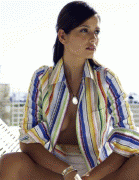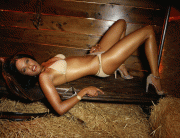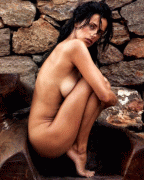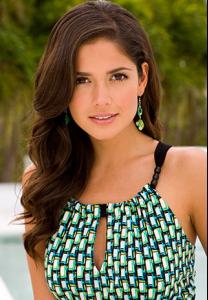Everything posted by eddiwouldgo
-
Carla Ossa
Nice! I just use imagebam.com. Upload the photos and then paste the links here. Let me know if you're having problems. Thanks in advance.
- Carla Ossa
-
Rossella Brescia
- Maya Gabeira
- Carla Ossa
- Carla Ossa
Lucky bastards /monthly_04_2010/post-35954-0-1446105363-75472_thumb.jpg" data-fileid="4160476" alt="post-35954-0-1446105363-75472_thumb.jpg" data-ratio="75">- Carla Ossa
- Maya Gabeira
- K.D. Aubert
- Carla Ossa
- Rossella Brescia
/monthly_04_2010/post-35954-0-1593857396-91165_thumb.jpg" class="ipsImage ipsImage_thumbnailed" alt="2.jpg">- Carla Ossa
- Carla Ossa
Jesus, Mary and Joseph! Strong work here, donbot!- Isabela Soncini
This girl is unreal! /monthly_04_2010/post-35954-0-1446077131-56587_thumb.jpg" data-fileid="3568736" alt="post-35954-0-1446077131-56587_thumb.jpg" data-ratio="82.17">- Carla Ossa
Beautiful /monthly_04_2010/post-35954-0-1446105004-23139_thumb.jpg" data-fileid="4153547" alt="post-35954-0-1446105004-23139_thumb.jpg" data-ratio="144.44">- Gio Ott
- Alejandra Espinoza
- Carla Ossa
- Carla Ossa
Dude! You absolutely rock!- Lucy Bayet
- Carla Ossa
- Gio Ott
- Carla Ossa
- Gio Ott
- Carla Ossa
I know. I really like those pics too.
Account
Navigation
Search
Configure browser push notifications
Chrome (Android)
- Tap the lock icon next to the address bar.
- Tap Permissions → Notifications.
- Adjust your preference.
Chrome (Desktop)
- Click the padlock icon in the address bar.
- Select Site settings.
- Find Notifications and adjust your preference.
Safari (iOS 16.4+)
- Ensure the site is installed via Add to Home Screen.
- Open Settings App → Notifications.
- Find your app name and adjust your preference.
Safari (macOS)
- Go to Safari → Preferences.
- Click the Websites tab.
- Select Notifications in the sidebar.
- Find this website and adjust your preference.
Edge (Android)
- Tap the lock icon next to the address bar.
- Tap Permissions.
- Find Notifications and adjust your preference.
Edge (Desktop)
- Click the padlock icon in the address bar.
- Click Permissions for this site.
- Find Notifications and adjust your preference.
Firefox (Android)
- Go to Settings → Site permissions.
- Tap Notifications.
- Find this site in the list and adjust your preference.
Firefox (Desktop)
- Open Firefox Settings.
- Search for Notifications.
- Find this site in the list and adjust your preference.