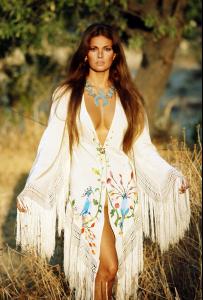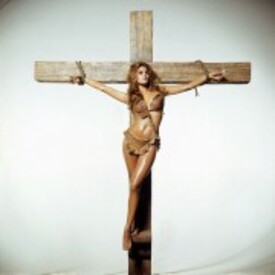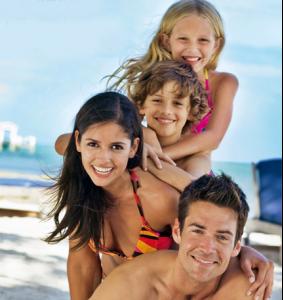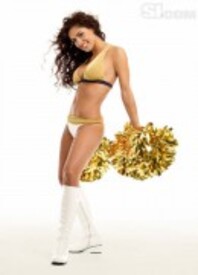Everything posted by eddiwouldgo
-
Who is the sexiest female celebrity EVER?
-
NFL Cheerleaders
- Gio Ott
- Carla Ossa
- Gio Ott
- Lucy Bayet
- Christmas Babes Wanted
- The Bikini Thread
Sorry, had to...- Carla Ossa
I've thumbed through that thing lately and they don't have any pics of Carla that I don't have on my hard drive somewhere. My problem is always figuring out what hasn't been posted already. 1,435 jpgs later. I'll keep sifting...- Lucy Bayet
- NFL Cheerleaders
The rest.... /monthly_07_2010/post-35954-0-1446078473-43449_thumb.jpg" data-fileid="3599419" alt="post-35954-0-1446078473-43449_thumb.jpg" data-ratio="151.11"> LOVE her!- Gio Ott
- Carla Ossa
- Carla Ossa
- NFL Cheerleaders
/monthly_07_2010/post-35954-0-1446078471-33359_thumb.jpg" data-fileid="3599365" alt="post-35954-0-1446078471-33359_thumb.jpg" data-ratio="56.25">- Gio Ott
- Gio Ott
- Gio Ott
- Carla Ossa
- Carla Ossa
- Carla Ossa
- Gio Ott
- Carla Ossa
... and getting better all the time. /monthly_07_2010/post-35954-0-1446108642-36687_thumb.jpg" data-fileid="4197241" alt="post-35954-0-1446108642-36687_thumb.jpg" data-ratio="139.76">- Gio Ott
- Gio Ott
Account
Navigation
Search
Configure browser push notifications
Chrome (Android)
- Tap the lock icon next to the address bar.
- Tap Permissions → Notifications.
- Adjust your preference.
Chrome (Desktop)
- Click the padlock icon in the address bar.
- Select Site settings.
- Find Notifications and adjust your preference.
Safari (iOS 16.4+)
- Ensure the site is installed via Add to Home Screen.
- Open Settings App → Notifications.
- Find your app name and adjust your preference.
Safari (macOS)
- Go to Safari → Preferences.
- Click the Websites tab.
- Select Notifications in the sidebar.
- Find this website and adjust your preference.
Edge (Android)
- Tap the lock icon next to the address bar.
- Tap Permissions.
- Find Notifications and adjust your preference.
Edge (Desktop)
- Click the padlock icon in the address bar.
- Click Permissions for this site.
- Find Notifications and adjust your preference.
Firefox (Android)
- Go to Settings → Site permissions.
- Tap Notifications.
- Find this site in the list and adjust your preference.
Firefox (Desktop)
- Open Firefox Settings.
- Search for Notifications.
- Find this site in the list and adjust your preference.