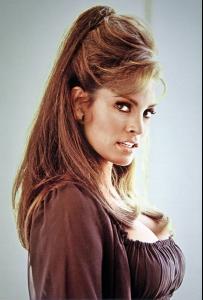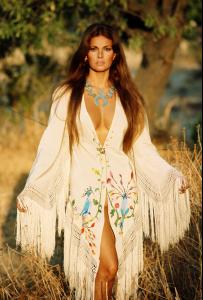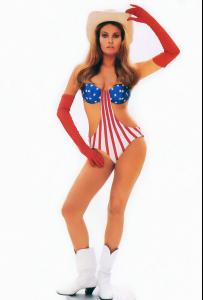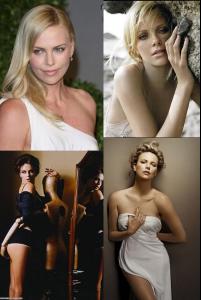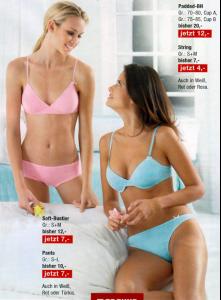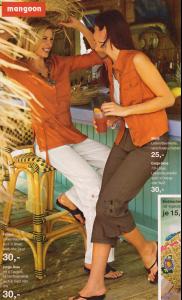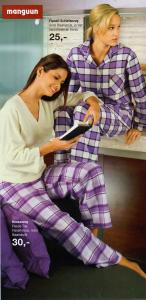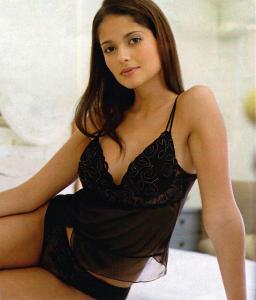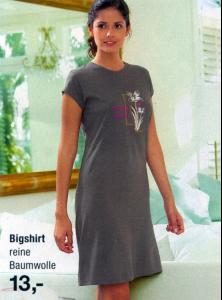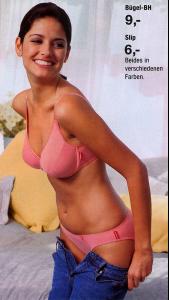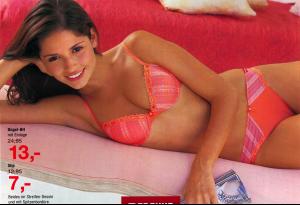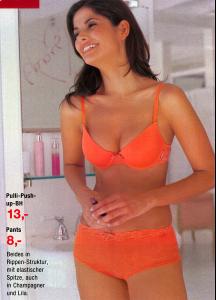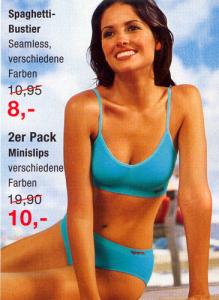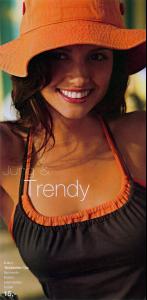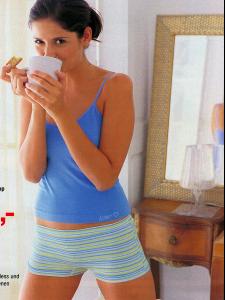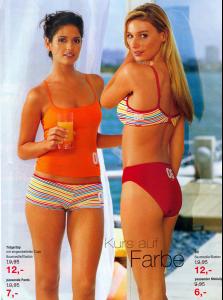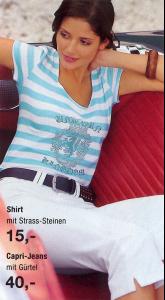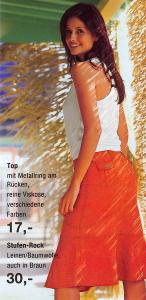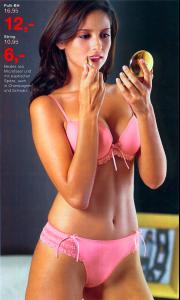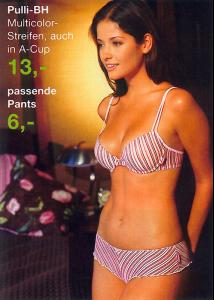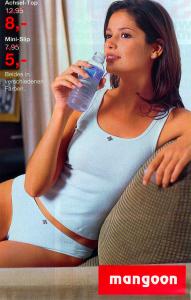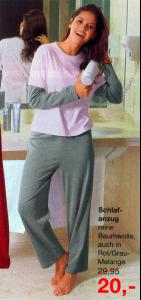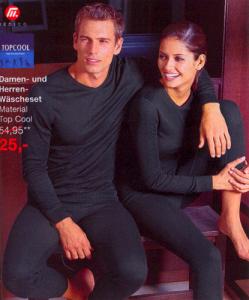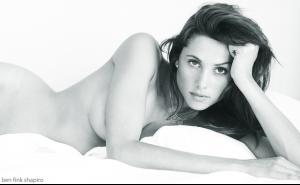Everything posted by eddiwouldgo
-
The Colombian Girls
-
Survival of the fittest competition, First actress to 10 wins
-
Survival of the fittest competition
Very easy. Nina Agdal [1] Carla Ossa [1]
- Nice back!
- Beach Babes
- Corset Love
- Carla Ossa
-
Gio Ott
- Carla Ossa
I'm not totally certain what that word means, but I'm sure bombastic applies here. Thanks for the motherload, Matute. You rocked it!- Carla Ossa
- Carla Ossa
- Carla Ossa
- Carla Ossa
- Carla Ossa
- Marlina Moreno
- Carla Ossa
I LOVE that top right photo~- Carla Ossa
- Carla Ossa
... more scans... /monthly_10_2011/post-35954-0-1446102514-35373_thumb.jpg" data-fileid="4108742" alt="post-35954-0-1446102514-35373_thumb.jpg" data-ratio="182.15">- Carla Ossa
- Survival of the fittest competition
Lisalla Montenegro [2] Morgane Dubled [1]- Carla Ossa
- Maya Gabeira
- Hold it Right There!
- Carla Ossa
- Survival of the fittest competition, First actress to 10 wins
Charlize Theron [9] Jacqueline MacInnes Wood [2] - Carla Ossa
Account
Navigation
Search
Configure browser push notifications
Chrome (Android)
- Tap the lock icon next to the address bar.
- Tap Permissions → Notifications.
- Adjust your preference.
Chrome (Desktop)
- Click the padlock icon in the address bar.
- Select Site settings.
- Find Notifications and adjust your preference.
Safari (iOS 16.4+)
- Ensure the site is installed via Add to Home Screen.
- Open Settings App → Notifications.
- Find your app name and adjust your preference.
Safari (macOS)
- Go to Safari → Preferences.
- Click the Websites tab.
- Select Notifications in the sidebar.
- Find this website and adjust your preference.
Edge (Android)
- Tap the lock icon next to the address bar.
- Tap Permissions.
- Find Notifications and adjust your preference.
Edge (Desktop)
- Click the padlock icon in the address bar.
- Click Permissions for this site.
- Find Notifications and adjust your preference.
Firefox (Android)
- Go to Settings → Site permissions.
- Tap Notifications.
- Find this site in the list and adjust your preference.
Firefox (Desktop)
- Open Firefox Settings.
- Search for Notifications.
- Find this site in the list and adjust your preference.