
Everything posted by eddiwouldgo
-
Carla Ossa
-
Rachel Wacholder
- Our Favorite Girls of Social Media
- Gio Ott
- Christen Harper
- Christen Harper
- Christen Harper
Nat & Liv- Christen Harper
- Christen Harper
- Maddie Teeuws
- Maddie Teeuws
- Maddie Teeuws
- Our Favorite Girls of Social Media
- Gio Ott
- Our Favorite Girls of Social Media
- Our Favorite Girls of Social Media
- Christen Harper
- Carla Ossa
- Christen Harper
- Maddie Teeuws
- Elizabeth Turner
- Natalya Krasavina
- Natalya Krasavina
- Natalya Krasavina
Account
Navigation
Search
Configure browser push notifications
Chrome (Android)
- Tap the lock icon next to the address bar.
- Tap Permissions → Notifications.
- Adjust your preference.
Chrome (Desktop)
- Click the padlock icon in the address bar.
- Select Site settings.
- Find Notifications and adjust your preference.
Safari (iOS 16.4+)
- Ensure the site is installed via Add to Home Screen.
- Open Settings App → Notifications.
- Find your app name and adjust your preference.
Safari (macOS)
- Go to Safari → Preferences.
- Click the Websites tab.
- Select Notifications in the sidebar.
- Find this website and adjust your preference.
Edge (Android)
- Tap the lock icon next to the address bar.
- Tap Permissions.
- Find Notifications and adjust your preference.
Edge (Desktop)
- Click the padlock icon in the address bar.
- Click Permissions for this site.
- Find Notifications and adjust your preference.
Firefox (Android)
- Go to Settings → Site permissions.
- Tap Notifications.
- Find this site in the list and adjust your preference.
Firefox (Desktop)
- Open Firefox Settings.
- Search for Notifications.
- Find this site in the list and adjust your preference.

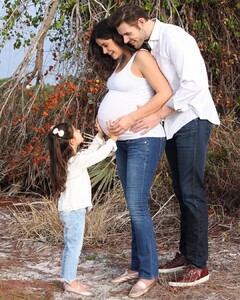
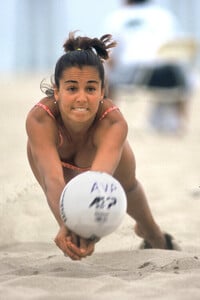


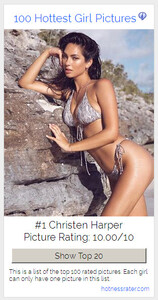








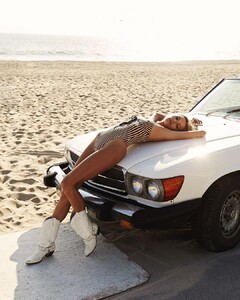

































































































.thumb.jpg.fa55ff9641bb9e7e5baf34b1a40a57af.jpg)

