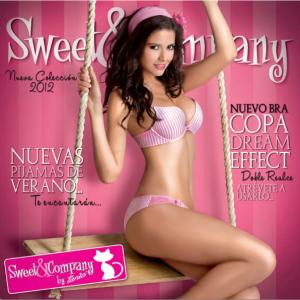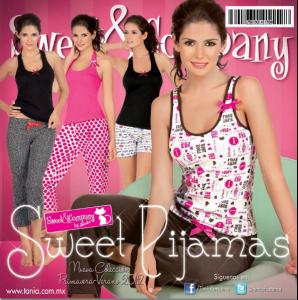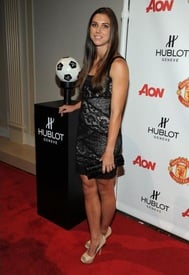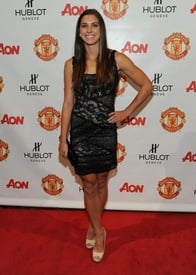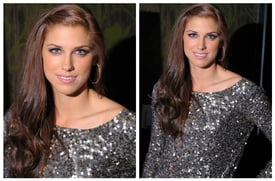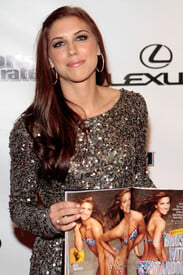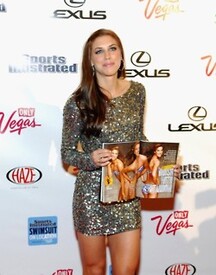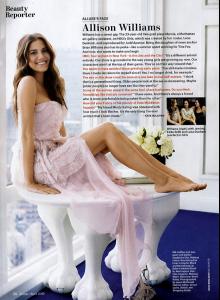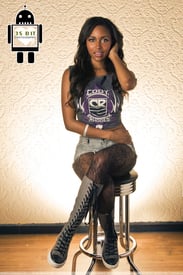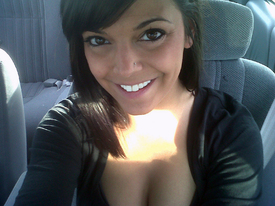Everything posted by eddiwouldgo
- Gio Ott
-
Isabela Soncini
/monthly_07_2012/post-35954-0-1446076827-08837_thumb.jpg" data-fileid="3561830" alt="post-35954-0-1446076827-08837_thumb.jpg" data-ratio="141.72">/monthly_07_2012/post-35954-0-1446076827-29669_thumb.jpg" data-fileid="3561840" alt="post-35954-0-1446076827-29669_thumb.jpg" data-ratio="141.72">/monthly_07_2012/post-35954-0-1446076827-45684_thumb.jpg" data-fileid="3561852" alt="post-35954-0-1446076827-45684_thumb.jpg" data-ratio="141.72">
-
Maya Gabeira
- Allison Williams
Marnie Michaels and Shoshanna Shapiro /monthly_07_2012/post-35954-0-1446076363-25925_thumb.jpg" data-fileid="3551264" alt="post-35954-0-1446076363-25925_thumb.jpg" data-ratio="55.78">- Carla Ossa
- Gio Ott
- Isabela Soncini
/monthly_07_2012/post-35954-0-1446076820-2231_thumb.jpg" data-fileid="3561656" alt="post-35954-0-1446076820-2231_thumb.jpg" data-ratio="100">- Isabela Soncini
/monthly_07_2012/post-35954-0-1446076814-06394_thumb.jpg" data-fileid="3561502" alt="post-35954-0-1446076814-06394_thumb.jpg" data-ratio="141.72"> /monthly_07_2012/post-35954-0-1446076814-97019_thumb.jpg" data-fileid="3561575" alt="post-35954-0-1446076814-97019_thumb.jpg" data-ratio="141.72">- Alex Morgan
/monthly_07_2012/post-35954-0-1598666939-5568_thumb.jpg" class="ipsImage ipsImage_thumbnailed" alt="tumblr_loyka80lTu1qlr1lno1_1280.jpg"> /monthly_07_2012/post-35954-0-1598666939-65871_thumb.jpg" class="ipsImage ipsImage_thumbnailed" alt="tumblr_lziev5a6Mh1qlr1lno1_250.jpg">- Allison Williams
- Catalina Uribe
- Carla Ossa
- Gio Ott
- Carla Ossa
- Gio Ott
- Marlina Moreno
- Gio Ott
- Carla Ossa
- Allison Williams
- Brandi Alexis Reed
- Moran Nimni
- Katie Nolan
Account
Navigation
Search
Configure browser push notifications
Chrome (Android)
- Tap the lock icon next to the address bar.
- Tap Permissions → Notifications.
- Adjust your preference.
Chrome (Desktop)
- Click the padlock icon in the address bar.
- Select Site settings.
- Find Notifications and adjust your preference.
Safari (iOS 16.4+)
- Ensure the site is installed via Add to Home Screen.
- Open Settings App → Notifications.
- Find your app name and adjust your preference.
Safari (macOS)
- Go to Safari → Preferences.
- Click the Websites tab.
- Select Notifications in the sidebar.
- Find this website and adjust your preference.
Edge (Android)
- Tap the lock icon next to the address bar.
- Tap Permissions.
- Find Notifications and adjust your preference.
Edge (Desktop)
- Click the padlock icon in the address bar.
- Click Permissions for this site.
- Find Notifications and adjust your preference.
Firefox (Android)
- Go to Settings → Site permissions.
- Tap Notifications.
- Find this site in the list and adjust your preference.
Firefox (Desktop)
- Open Firefox Settings.
- Search for Notifications.
- Find this site in the list and adjust your preference.
- Allison Williams