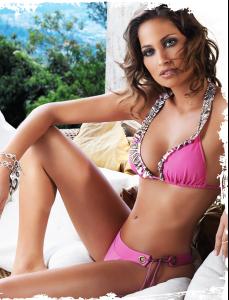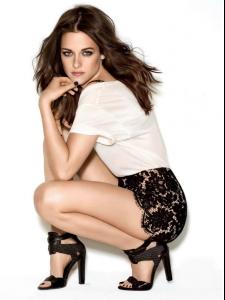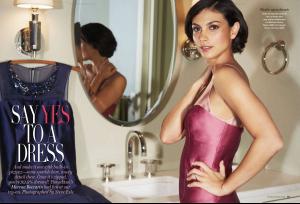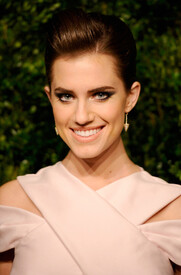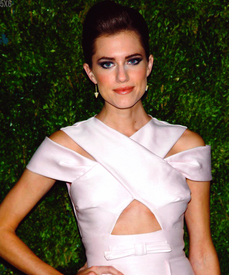Everything posted by eddiwouldgo
-
Gio Ott
- Carla Ossa
- Isabela Soncini
- Allison Williams
- Selena Gomez
- Carla Ossa
- Taylor Corley
I really wish this girl would resurface. She got kicked off the Mississippi State cheerleading squad for doing a spread last year. Her body is unbelievable and she's incredibly sexy. * Warning Nudity * http://img250.imagev...1_123_539lo.jpg http://img293.imagev...2_123_447lo.jpg http://img150.imagev...3_123_399lo.jpg http://img251.imagev...4_123_177lo.jpg http://img208.imagev...5_123_342lo.jpg http://img194.imagev...6_123_350lo.jpg http://img159.imagev...7_123_532lo.jpg http://img134.imagev...8_123_532lo.jpg http://img159.imagev...9_123_161lo.jpg http://img283.imagev...12_123_45lo.jpg http://img198.imagev...3_123_401lo.jpg http://img196.imagev...4_123_390lo.jpg http://img169.imagev..._123_1000lo.jpg http://img197.imagev...6_123_103lo.jpg http://img21.imageve...7_123_228lo.jpg http://img172.imagev...8_123_550lo.jpg http://img153.imagev...9_123_230lo.jpg http://img177.imagev...0_123_553lo.jpg http://img191.imagev...1_123_236lo.jpg http://img168.imagev..._123_1132lo.jpg http://img177.imagev...3_123_116lo.jpg http://img242.imagev...4_123_106lo.jpg- Carla Ossa
- NFL Cheerleaders
- Carla Ossa
- Carla Ossa
- Carla Ossa
- Casie Kimball
- Gio Ott
- Carla Ossa
- Gio Ott
- Carla Ossa
Account
Navigation
Search
Configure browser push notifications
Chrome (Android)
- Tap the lock icon next to the address bar.
- Tap Permissions → Notifications.
- Adjust your preference.
Chrome (Desktop)
- Click the padlock icon in the address bar.
- Select Site settings.
- Find Notifications and adjust your preference.
Safari (iOS 16.4+)
- Ensure the site is installed via Add to Home Screen.
- Open Settings App → Notifications.
- Find your app name and adjust your preference.
Safari (macOS)
- Go to Safari → Preferences.
- Click the Websites tab.
- Select Notifications in the sidebar.
- Find this website and adjust your preference.
Edge (Android)
- Tap the lock icon next to the address bar.
- Tap Permissions.
- Find Notifications and adjust your preference.
Edge (Desktop)
- Click the padlock icon in the address bar.
- Click Permissions for this site.
- Find Notifications and adjust your preference.
Firefox (Android)
- Go to Settings → Site permissions.
- Tap Notifications.
- Find this site in the list and adjust your preference.
Firefox (Desktop)
- Open Firefox Settings.
- Search for Notifications.
- Find this site in the list and adjust your preference.
- Carla Ossa