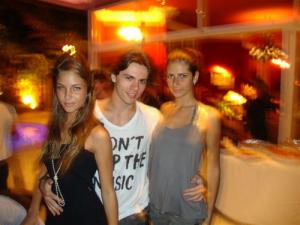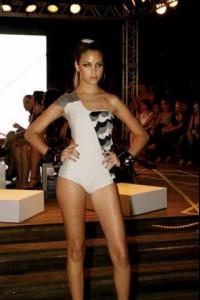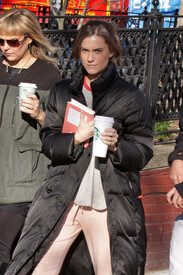Everything posted by eddiwouldgo
- Gio Ott
-
Diana Bouchardet
- Bruna Loureiro
- Diana Bouchardet
- Carla Ossa
- Daniela Pinedo
/monthly_05_2013/post-35954-0-1445996192-31392_thumb.png" data-fileid="2515515" alt="post-35954-0-1445996192-31392_thumb.png" data-ratio="148.46">- Allison Williams
- Gio Ott
- Carla Ossa
- Carla Ossa
- Carla Ossa
- Alexandra Collins
*WARNING NUDITY* http://img253.imagevenue.com/img.php?image=521942343_alex_123_250lo.jpg- Carla Ossa
- Hannah Simone
http://www.youtube.com/watch?v=DpDXfNbdewg- Gio Ott
- Carla Ossa
- Carla Ossa
- Carla Ossa
- Carla Ossa
- Carla Ossa
- Julianne Hough
Looks like she's having fun without that Seacrest drip.- Carla Ossa
- Carla Ossa
- Casie Kimball
Account
Navigation
Search
Configure browser push notifications
Chrome (Android)
- Tap the lock icon next to the address bar.
- Tap Permissions → Notifications.
- Adjust your preference.
Chrome (Desktop)
- Click the padlock icon in the address bar.
- Select Site settings.
- Find Notifications and adjust your preference.
Safari (iOS 16.4+)
- Ensure the site is installed via Add to Home Screen.
- Open Settings App → Notifications.
- Find your app name and adjust your preference.
Safari (macOS)
- Go to Safari → Preferences.
- Click the Websites tab.
- Select Notifications in the sidebar.
- Find this website and adjust your preference.
Edge (Android)
- Tap the lock icon next to the address bar.
- Tap Permissions.
- Find Notifications and adjust your preference.
Edge (Desktop)
- Click the padlock icon in the address bar.
- Click Permissions for this site.
- Find Notifications and adjust your preference.
Firefox (Android)
- Go to Settings → Site permissions.
- Tap Notifications.
- Find this site in the list and adjust your preference.
Firefox (Desktop)
- Open Firefox Settings.
- Search for Notifications.
- Find this site in the list and adjust your preference.
- Bruna Loureiro