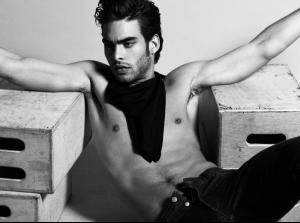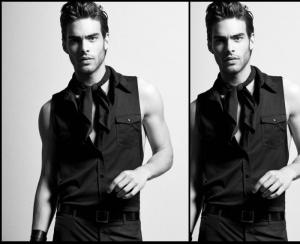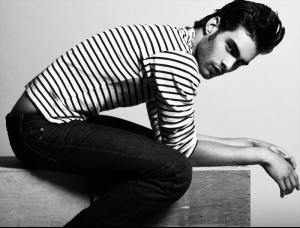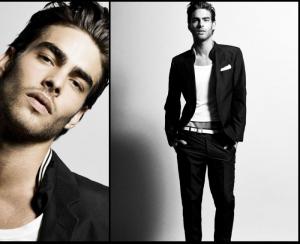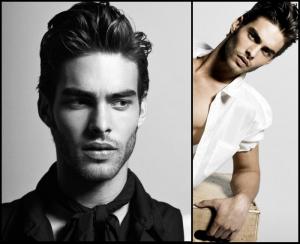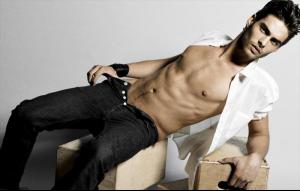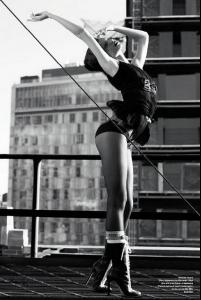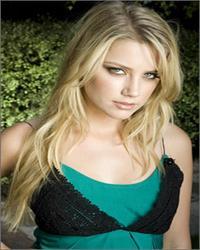Everything posted by Kamij
-
Suzanne Biustonosz
Thanks a lot for this.It's Suzanne Biustonosz.
-
Suzanne Biustonosz
Hi everyone.Is someone know the name of this girl.She is a lingerie model for Polish lingerie company Gorteks, and she make photos for their Le Chic Parisien and Autumn/Winter 2010/2011 campain. If someone know,please reply. Thanks for everything.
-
Jon Kortajarena
-
Your Favorite Strange/Unique Fashion Pictures
- Your Favorite Strange/Unique Fashion Pictures
- Now Playing
- Your Favorite Strange/Unique Fashion Pictures
- FOCUS on FACES!
- Black & White Photography
- Who is this girl??
- Who is this girl??
I don't know if someone open topic about her,please if you know who is this girl from Nivea Volume Sensation commercial let me know??Tnx.- Your Favorite Strange/Unique Fashion Pictures
omg...who is she??? Cara Grogan in Agent Provocateur lingerie and Christian Louboutin heels :wub2: Only two pictures but gorgeous.- Miranda Kerr
- Your Favorite Strange/Unique Fashion Pictures
- Your Favorite Strange/Unique Fashion Pictures
- Your Favorite Strange/Unique Fashion Pictures
- Your Favorite Strange/Unique Fashion Pictures
- Your Top 10 Babes
Singer from Denmark. Girl is beutiful,but so less people know for her.- Your Top 10 Babes
1.Natasha Thomas 2.Josie Maran 3.Odette Yustman 4.Alessandra Ambrosio 5.Olivia Wilde 6.Irina Sheik 7.Amber Heard 8.Fernanda Prada 9.Bar Rafaeli 10.Emily Scott- Books you are reading
The Crook Factory-Dan Simmons - Your Favorite Strange/Unique Fashion Pictures
Account
Navigation
Search
Configure browser push notifications
Chrome (Android)
- Tap the lock icon next to the address bar.
- Tap Permissions → Notifications.
- Adjust your preference.
Chrome (Desktop)
- Click the padlock icon in the address bar.
- Select Site settings.
- Find Notifications and adjust your preference.
Safari (iOS 16.4+)
- Ensure the site is installed via Add to Home Screen.
- Open Settings App → Notifications.
- Find your app name and adjust your preference.
Safari (macOS)
- Go to Safari → Preferences.
- Click the Websites tab.
- Select Notifications in the sidebar.
- Find this website and adjust your preference.
Edge (Android)
- Tap the lock icon next to the address bar.
- Tap Permissions.
- Find Notifications and adjust your preference.
Edge (Desktop)
- Click the padlock icon in the address bar.
- Click Permissions for this site.
- Find Notifications and adjust your preference.
Firefox (Android)
- Go to Settings → Site permissions.
- Tap Notifications.
- Find this site in the list and adjust your preference.
Firefox (Desktop)
- Open Firefox Settings.
- Search for Notifications.
- Find this site in the list and adjust your preference.