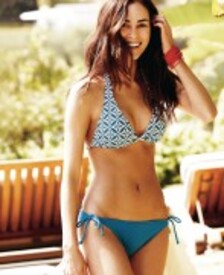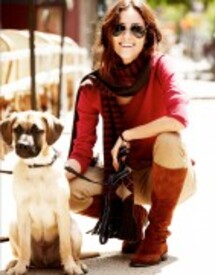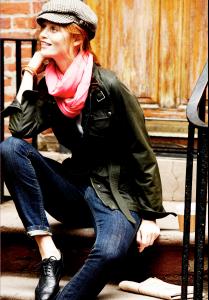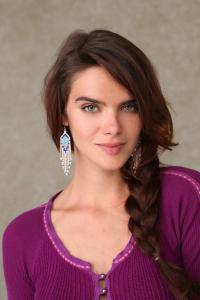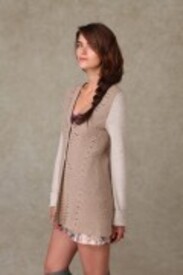Everything posted by el jefe
-
Mila De Wit
- Mila De Wit
-
Mila De Wit
Only 'Vegas' Collection:
-
Mila De Wit
-
Mila De Wit
- Mila De Wit
- Mila De Wit
- Mila De Wit
- Mila De Wit
Bigger: Only 'Under The Three' Collection:- Elyse Taylor
Lands' End Canvas LookBook:- Gabriela Rabelo
- Gabriela Rabelo
- Gabriela Rabelo
- Cintia Dicker
- Cintia Dicker
Lands' End Canvas LookBook:- Cintia Dicker
- Tiiu Kuik
Macys: /monthly_08_2010/post-35845-0-1593899178-63161_thumb.jpg" class="ipsImage ipsImage_thumbnailed" alt="Macys (6).jpg">- Martha Hunt
- Martha Hunt
- Martha Hunt
- Martha Hunt
- Martha Hunt
- Coco Rocha
- Chanel Iman
- Karolina Babczynska
FreePeople: /monthly_08_2010/post-35845-0-1446027627-11948_thumb.jpg" data-fileid="2988925" alt="post-35845-0-1446027627-11948_thumb.jpg" data-ratio="150"> /monthly_08_2010/post-35845-0-1446027627-40932_thumb.jpg" data-fileid="2988956" alt="post-35845-0-1446027627-40932_thumb.jpg" data-ratio="150"> /monthly_08_2010/post-35845-0-1446027627-59577_thumb.jpg" data-fileid="2988965" alt="post-35845-0-1446027627-59577_thumb.jpg" data-ratio="150"> /monthly_08_2010/post-35845-0-1446027627-62291_thumb.jpg" data-fileid="2988966" alt="post-35845-0-1446027627-62291_thumb.jpg" data-ratio="150"> - Mila De Wit
Account
Navigation
Search
Configure browser push notifications
Chrome (Android)
- Tap the lock icon next to the address bar.
- Tap Permissions → Notifications.
- Adjust your preference.
Chrome (Desktop)
- Click the padlock icon in the address bar.
- Select Site settings.
- Find Notifications and adjust your preference.
Safari (iOS 16.4+)
- Ensure the site is installed via Add to Home Screen.
- Open Settings App → Notifications.
- Find your app name and adjust your preference.
Safari (macOS)
- Go to Safari → Preferences.
- Click the Websites tab.
- Select Notifications in the sidebar.
- Find this website and adjust your preference.
Edge (Android)
- Tap the lock icon next to the address bar.
- Tap Permissions.
- Find Notifications and adjust your preference.
Edge (Desktop)
- Click the padlock icon in the address bar.
- Click Permissions for this site.
- Find Notifications and adjust your preference.
Firefox (Android)
- Go to Settings → Site permissions.
- Tap Notifications.
- Find this site in the list and adjust your preference.
Firefox (Desktop)
- Open Firefox Settings.
- Search for Notifications.
- Find this site in the list and adjust your preference.