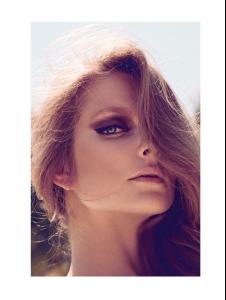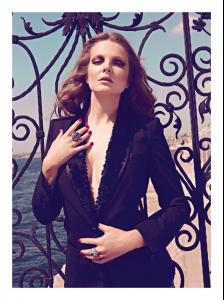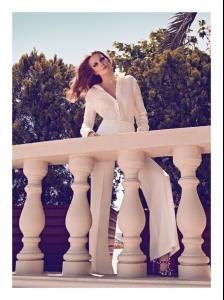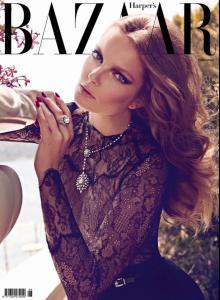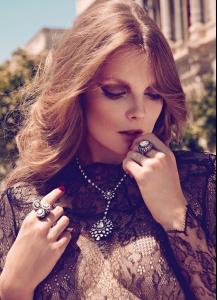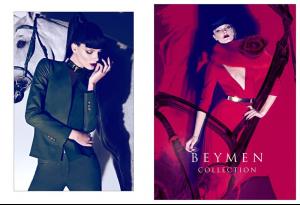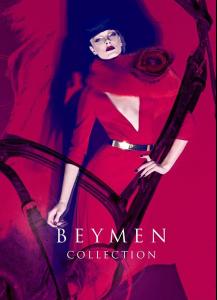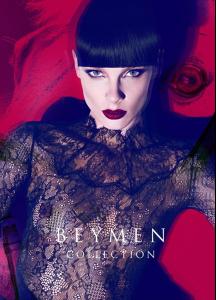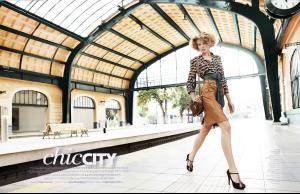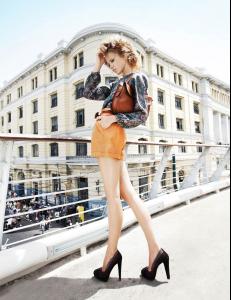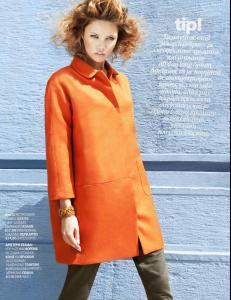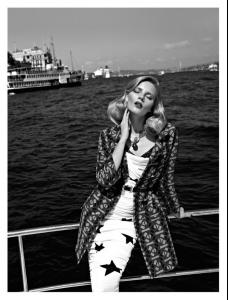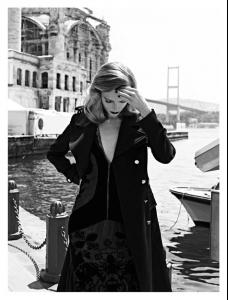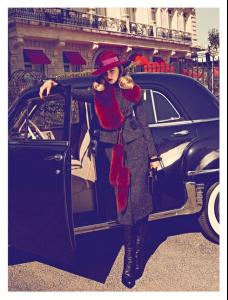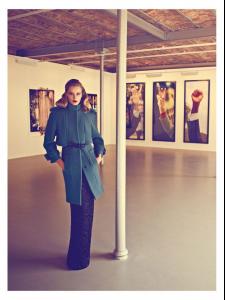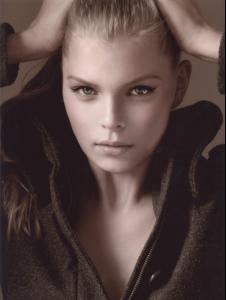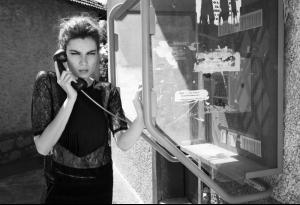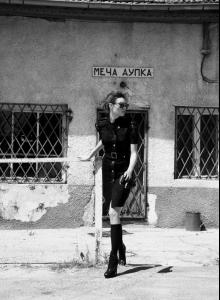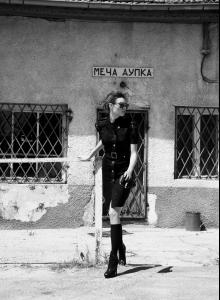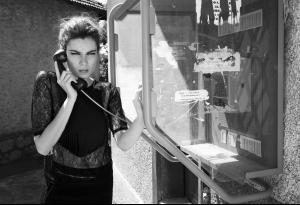Everything posted by el jefe
-
Eniko Mihalik
-
Charlott Cordes
YKM F/W 2011 Ad Campaign Ph. Koray Birand
-
Viktoriya Sasonkina
HQ: Gizia F/W 2011 Ad Campaign Ph. Koray Birand
-
Jules Mordovets
-
Tanya Dziahileva
-
Dioni Tabbers
-
Anna Maria Jagodzinska
HQ: Bigger: Sarar S/S 2011 Ad Campaign Ph. Koray Birand
-
Editorials
HQ: Koton S/S 2011 Ad Campaign Ph. Koray Birand
-
Anastasia Krivosheeva
-
Ieva Laguna
-
Modelknowledge's Requests
New topic: Mathilda Jansson
-
Paulina Albershtein
HQ: B By Ted Baker 2010 Lingerie Collection
- Mathilda Jansson
- Mathilda Jansson
- Mathilda Jansson
- Mathilda Jansson
- Mathilda Jansson
-
Klara Wester
-
Clara Alonso
Constantin del Castillo PhotoShoot
-
Cintia Dicker
BEBE Oct 2011 'Own The Night' LookBook
-
Bianca Balti
-
Hana Mayeda
H&M Winter 2011 'Look Sharp' LookBook
-
Mariya Melnyk
-
Simona Stoyanova
-
Alexandra Tretter