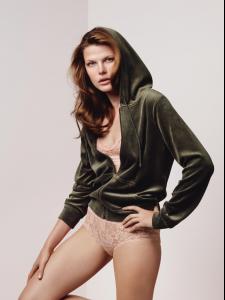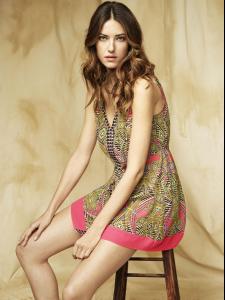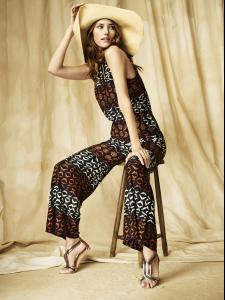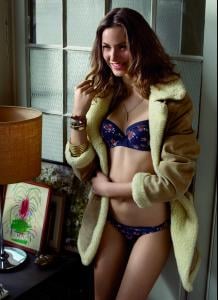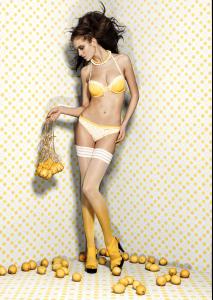Everything posted by el jefe
-
Emily Didonato
-
Elsa Hosk
Plaza Kvinna Magazine Ph. Elisabeth Frang
-
Mini Anden
Twilfit Ad Campaign Ph. Signe Vilstrup:
-
Mini Anden
Twilfit Ad Campaign Ph. Elisabeth Frang:
-
Bekah Jenkins
-
Linnea Ahlman
Fashion Tale No. 8 Ph. Elisabeth Frang
-
Henrietta Hellberg
Bon Magazine Nov 2011 Ph. Peter Gerhke
-
Henrietta Hellberg
-
Tori Praver
-
Ewelina Olczak, Olga Calpajiu, Ivana Vancova & Josefine Ekman Nilsson
2. Olga Calpajiu
- Martha Hunt
-
Olivia Garson
Long Tall Sally S/S 2012 LookBook:
-
Olivia Garson
-
Olivia Garson
-
Valeria Garcia
-
Valeria Garcia
-
Nadejda Savcova
-
Simone Doreleijers
-
Laura Juozaityte
-
Pania Rose
-
Barbara Di Creddo
-
Barbara Di Creddo
FreePeople Dec 2011 [New Arrivals]:
-
Barbara Di Creddo
-
Guisela Rhein
Cia Maritima BeachWear Summer 2012 Campaign
-
Guisela Rhein
FreePeople Dec 2011 [New Arrivals]