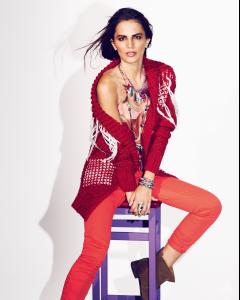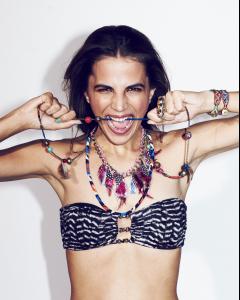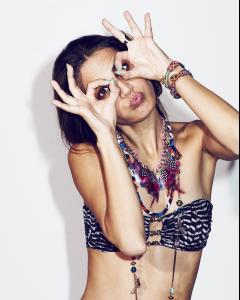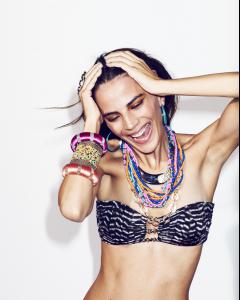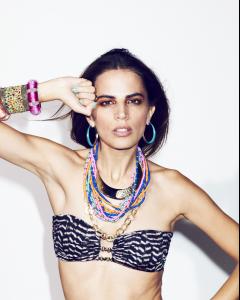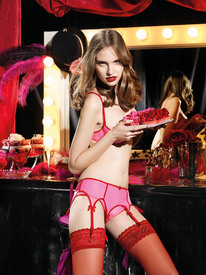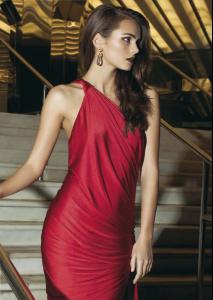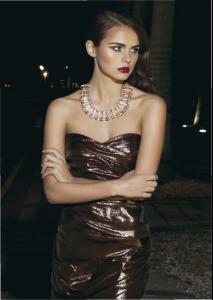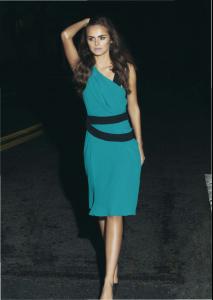Everything posted by el jefe
-
Sophie Strobele
- Sophie Strobele
- Sophie Strobele
- Sophie Strobele
- Sophie Strobele
- Sophie Strobele
- Sophie Strobele
Sophie Strobele Nationality: Austrian Hair color: Brown Eye color: Green Date of birth: Place of birth: Vienna, Austria Height: 5'9" ; 175cm Measurements: (US) 33.5-24-35.5 ; (EU) 85-61-90 Dress size: (US) 4 ; (EU) 34 Shoe size: (US) 9.5 ; (EU) 41 ; (UK) 7 Mother agency: AMT Models- Kelsey Rogers
- Kelsey Rogers
- Kelsey Rogers
- Kelsey Rogers
- Kelsey Rogers
- Kelsey Rogers
- Kelsey Rogers
- Kelsey Rogers
- Kelsey Rogers
Kelsey Rogers Nationality ;American Hair color: Brown Eye color: Hazel Date of birth: Place of birth: Gretna, Nebraska, USA Height: 5'10" ; 178cm Measurements: (US) 32-24-34 ; (EU) 81-61-86.5 Dress size: (US) 4 ; (EU) 34 Shoe size: (US) 8.5 ; (EU) 39 ; (UK) 6 Mother agency: n/a- Viktoria Halenarova
Next Christmas 2011 Collection- Helena Sopar
- Maaike Klaasen
- Alina Ilie
- Elyse Taylor
- Tori Praver
I think she has gained a few pounds. Not that its hurting her looks. Looks like you're right, she did put on a few pounds... hmm. <_< And apparently all of it went to her boobs. Boob job with no scar.. :evil: Brilliant Makes sense now [Why lancelot loves her so much].. And you're all welcome..- I AM the Biggest fan revival
Adeele Rassel - 3 Fabiana Semprebom - 5 Charlotte Free - 2 Irina Sheik - 1 Ives Kolling - 5- Tori Praver
- Xenia Deli
- Sophie Strobele
Account
Navigation
Search
Configure browser push notifications
Chrome (Android)
- Tap the lock icon next to the address bar.
- Tap Permissions → Notifications.
- Adjust your preference.
Chrome (Desktop)
- Click the padlock icon in the address bar.
- Select Site settings.
- Find Notifications and adjust your preference.
Safari (iOS 16.4+)
- Ensure the site is installed via Add to Home Screen.
- Open Settings App → Notifications.
- Find your app name and adjust your preference.
Safari (macOS)
- Go to Safari → Preferences.
- Click the Websites tab.
- Select Notifications in the sidebar.
- Find this website and adjust your preference.
Edge (Android)
- Tap the lock icon next to the address bar.
- Tap Permissions.
- Find Notifications and adjust your preference.
Edge (Desktop)
- Click the padlock icon in the address bar.
- Click Permissions for this site.
- Find Notifications and adjust your preference.
Firefox (Android)
- Go to Settings → Site permissions.
- Tap Notifications.
- Find this site in the list and adjust your preference.
Firefox (Desktop)
- Open Firefox Settings.
- Search for Notifications.
- Find this site in the list and adjust your preference.