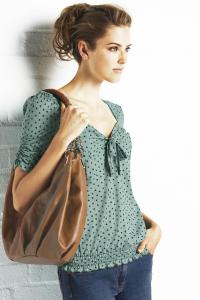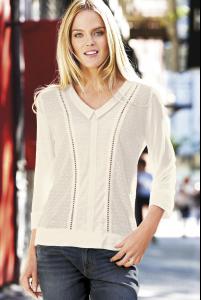Everything posted by el jefe
-
Katarina Ivanovska
-
Katrin Thormann
-
Michaela Hlavackova
-
Frida Gustavsson
-
Giedre Dukauskaite
-
I AM the Biggest fan revival
Darla Baker 4 Dioni Tabers 3 Erin Heatherton 4 Jessica Clarke 2 Karolina Kurkova 2
-
Lais Ribeiro
- Lais Ribeiro
- Lais Ribeiro
- Milou Sluis
- Taryn Davidson
- Taryn Davidson
- Shannan Click
- Amy Hixson
- Amy Hixson
- Amy Hixson
- Amy Hixson
- Cintia Dicker
Next Spring 2012 Collection- Anja Rubik
- Alejandra Alonso
- Janini Milet
- Gabriela Rabelo
- Filippa Hamilton
- Sophie Strobele
Anthropologie Jan 2012 [New Arrivals]:- Sophie Strobele
- Lais Ribeiro
Account
Navigation
Search
Configure browser push notifications
Chrome (Android)
- Tap the lock icon next to the address bar.
- Tap Permissions → Notifications.
- Adjust your preference.
Chrome (Desktop)
- Click the padlock icon in the address bar.
- Select Site settings.
- Find Notifications and adjust your preference.
Safari (iOS 16.4+)
- Ensure the site is installed via Add to Home Screen.
- Open Settings App → Notifications.
- Find your app name and adjust your preference.
Safari (macOS)
- Go to Safari → Preferences.
- Click the Websites tab.
- Select Notifications in the sidebar.
- Find this website and adjust your preference.
Edge (Android)
- Tap the lock icon next to the address bar.
- Tap Permissions.
- Find Notifications and adjust your preference.
Edge (Desktop)
- Click the padlock icon in the address bar.
- Click Permissions for this site.
- Find Notifications and adjust your preference.
Firefox (Android)
- Go to Settings → Site permissions.
- Tap Notifications.
- Find this site in the list and adjust your preference.
Firefox (Desktop)
- Open Firefox Settings.
- Search for Notifications.
- Find this site in the list and adjust your preference.