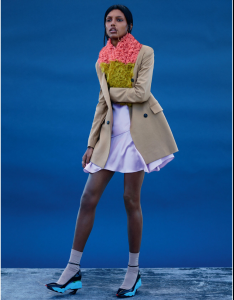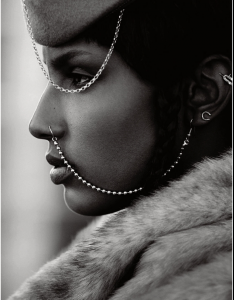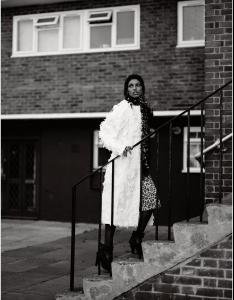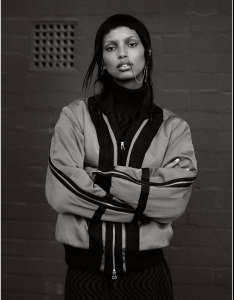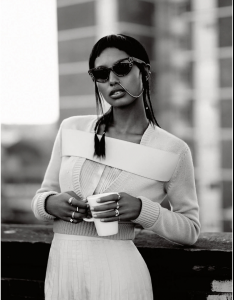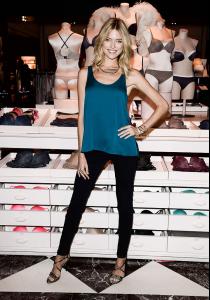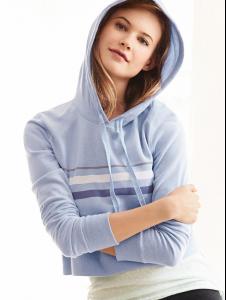Everything posted by LE GATOR
-
Jasmine Tookes
-
Jasmine Tookes
-
Elsa Hosk
- Cindy Bruna
- Marlijn Hoek
- Michea Crawford
-
Michea Crawford
-
Marloes Horst
-
Lais Ribeiro
- Britt Maren
- Lais Ribeiro
-
Lily Aldridge
-
Anais Pouliot
- Lily Aldridge
- Camille Rowe
-
Stella Maxwell
-
Magdalena Frackowiak
- Megan Williams
- Monika Jagaciak
- Lais Ribeiro
- Nadine Leopold
- Jasmine Tookes
-
Martha Hunt
-
Behati Prinsloo
+ This is my last post for Behati, at least for now. I've completely lost interest in her so I'm not going to collect her stuff anymore. If that changes in the future, I'll resume posting. Sorry guys.
- Behati Prinsloo