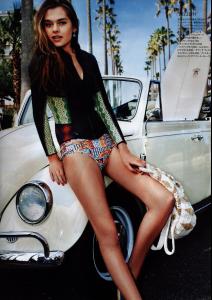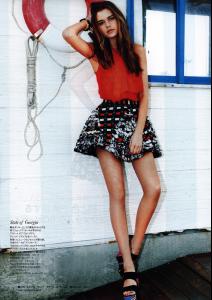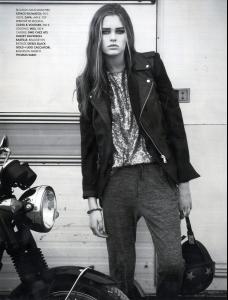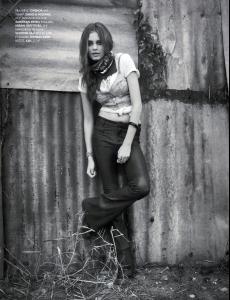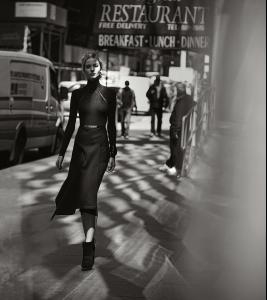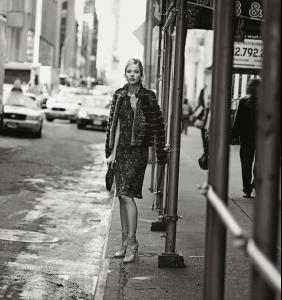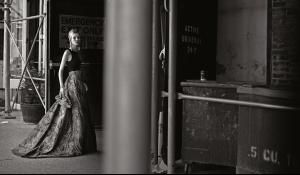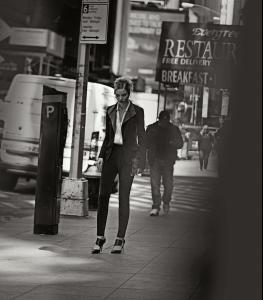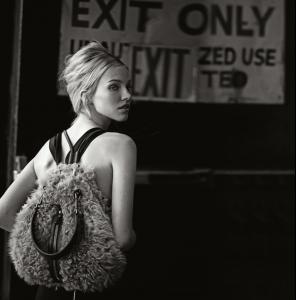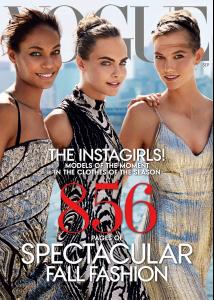Some HQs:
http://www.unique.dk/CropUp/M/media/598934/madame-figaro-by-LISE-ANNE-MARSAL-13-.JPG
http://www.unique.dk/CropUp/M/media/598925/madame-figaro-by-LISE-ANNE-MARSAL-1-.jpg
http://www.unique.dk/CropUp/M/media/598932/madame-figaro-by-LISE-ANNE-MARSAL-11-.jpg
http://www.unique.dk/CropUp/M/media/598930/madame-figaro-by-LISE-ANNE-MARSAL-8-.jpg
http://www.unique.dk/CropUp/M/media/598933/madame-figaro-by-LISE-ANNE-MARSAL-12-.jpg
http://www.unique.dk/CropUp/M/media/598926/madame-figaro-by-LISE-ANNE-MARSAL-3-.jpg
http://www.unique.dk/CropUp/M/media/598927/madame-figaro-by-LISE-ANNE-MARSAL-5-.jpg
The files were so large that neither an image host or Bellazon's own upload thinger would take them. o.0 So links are the best I can do.