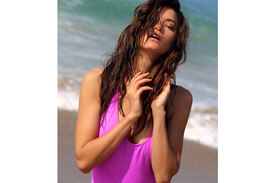Everything posted by LE GATOR
- Delilah Parillo
-
Julie Beekman
Prism part 2 boobs
-
Julie Beekman
Prism part 1 ph. Bryan Rodner Carr
-
Maggie Laine
-
Delilah Parillo
-
Shelby Keeton
-
Vita Sidorkina
Glad she's back to looking a little better. Her latest work is great.
-
Maya Stepper
- Marcella Braga
ph. Richard Guaty- Helena Vestergaard
- Helena Vestergaard
- Helena Vestergaard
- Cameron Russell
- Maya Stepper
ph. Shaun Guckian- Michea Crawford
AP see-through and such- Cameron Rorrison
- Cameron Rorrison
- Cameron Rorrison
- Lauren Young
- Lauren Young
- Lauren Young
- Michea Crawford
- Maya Stepper
- Georgia Fowler
- Maya Stepper
ph Trevor King for: http://olivergrand.com/meet-maya-stepper/ - Marcella Braga
Account
Navigation
Search
Configure browser push notifications
Chrome (Android)
- Tap the lock icon next to the address bar.
- Tap Permissions → Notifications.
- Adjust your preference.
Chrome (Desktop)
- Click the padlock icon in the address bar.
- Select Site settings.
- Find Notifications and adjust your preference.
Safari (iOS 16.4+)
- Ensure the site is installed via Add to Home Screen.
- Open Settings App → Notifications.
- Find your app name and adjust your preference.
Safari (macOS)
- Go to Safari → Preferences.
- Click the Websites tab.
- Select Notifications in the sidebar.
- Find this website and adjust your preference.
Edge (Android)
- Tap the lock icon next to the address bar.
- Tap Permissions.
- Find Notifications and adjust your preference.
Edge (Desktop)
- Click the padlock icon in the address bar.
- Click Permissions for this site.
- Find Notifications and adjust your preference.
Firefox (Android)
- Go to Settings → Site permissions.
- Tap Notifications.
- Find this site in the list and adjust your preference.
Firefox (Desktop)
- Open Firefox Settings.
- Search for Notifications.
- Find this site in the list and adjust your preference.


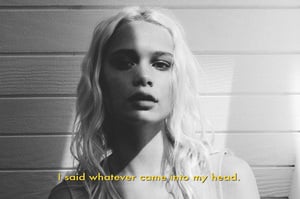


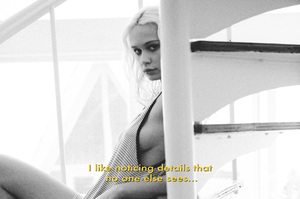





















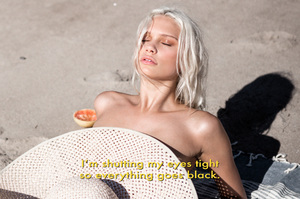

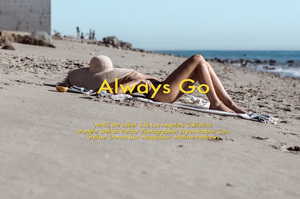








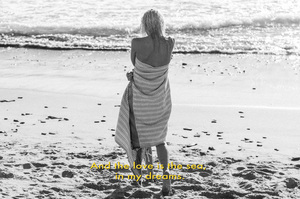

































.thumb.jpeg.8199be87ff579eceef7d49fedb03b7a2.jpeg)
.thumb.jpeg.1c7c416dbe2a30363728636db029fdd5.jpeg)

.thumb.jpeg.efb73fc15644b0d41f791bb24f7a78bb.jpeg)