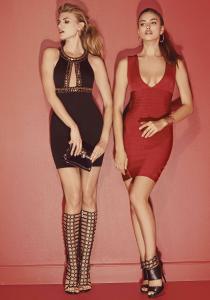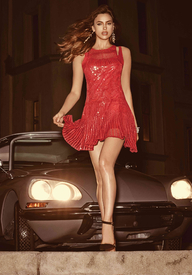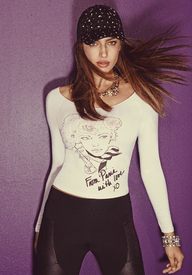Everything posted by LE GATOR
-
Fruzsina Molnar
Nope, that one is Michea Crawford. (:
-
Cora Emmanuel
Yep. <3 She's actually been walking a lot of shows in NYC this week. I haven't had time to collect all hers yet though aka I hate collecting runway pics so I'm procrastinating. I'll try to do some of that tonight.
- Cora Emmanuel
-
Camille Rowe
omgosh those are stunning. <3 Thanks Michelle!
- Monika Jagaciak
- Gracie Carvalho
- Lais Ribeiro
- Martha Hunt
- Maryna Linchuk
- Irina Shayk
- Monika Jagaciak
- Josephine Skriver
- Nadine Leopold
- Camille Rowe
-
Marloes Horst
- Marilhéa Peillard
- Lily Aldridge
- Gracie Carvalho
- Lais Ribeiro
-
Marilhéa Peillard
UHQ and more shots:
-
Marilhéa Peillard
Bigger and now without the arrows:
- Marloes Horst
- Nadine Leopold
- Lily Aldridge
-
Marilhéa Peillard
VS Glad to have her back, and this time in a more interesting shoot. <3