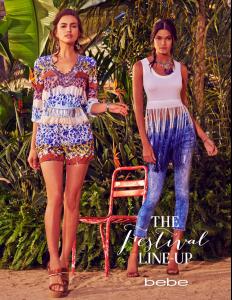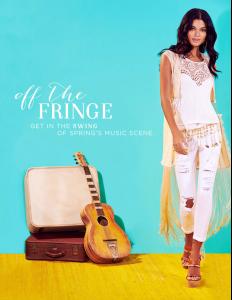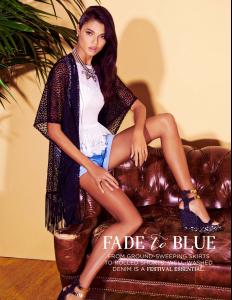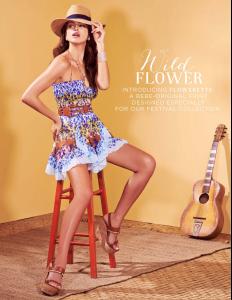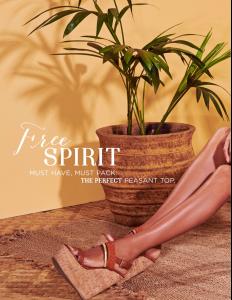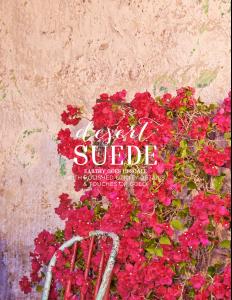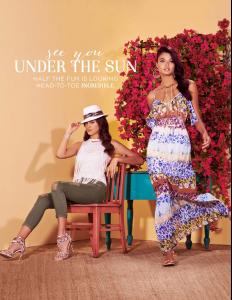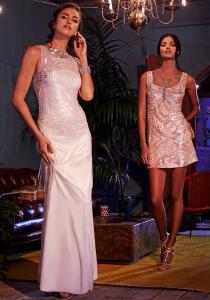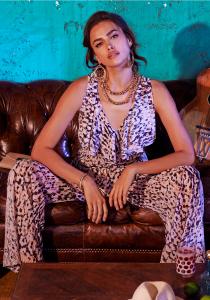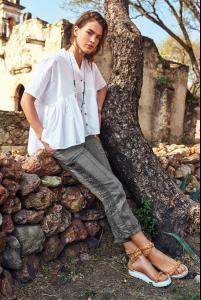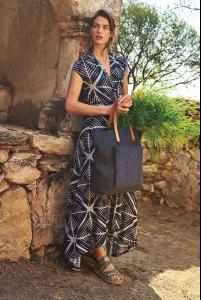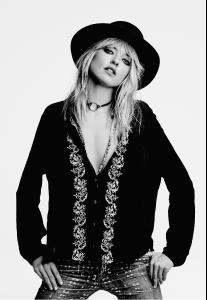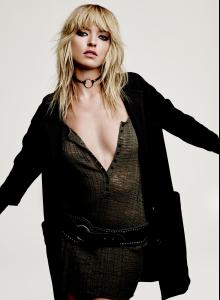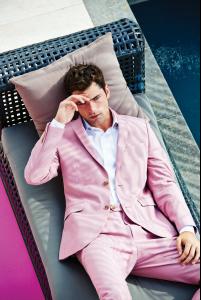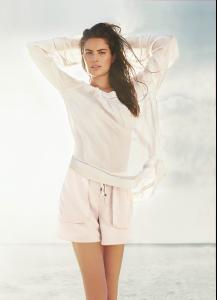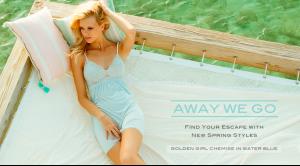Everything posted by LE GATOR
- Bridget Malcolm
- Shelby Keeton
- Daniela Braga
- Irina Shayk
-
Eniko Mihalik
-
Nadine Leopold
-
Martha Hunt
-
Vita Sidorkina
-
Crista Cober
-
Michea Crawford
It's Misch-ay. (I dunno how else to spell it phonetically. xD) She explains it in the beginning.
-
Barbara Fialho
-
Michea Crawford
Dear SI, If you take Michea on, please do not fuck up her shoot like you've been doing with so many of my favorite girls the last couple years. kthx.
-
Michea Crawford
- Michea Crawford
- VS Model's ID
- Barbara Fialho
-
Barbara Fialho
-
Martha Hunt
- Sean O'pry
-
Cameron Russell
-
Anna Christine Speckhart
-
Nadine Leopold
-
Nadine Leopold
It's her. Ridiculously photoshopped, but her. x.x
-
Rachel Barnes
-
Merethe Hopland
Was digging through pictures and trying to clean some out and I realized I never posted these. xD Bebe From Decemberish of 2014.