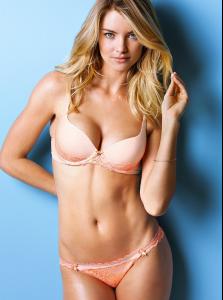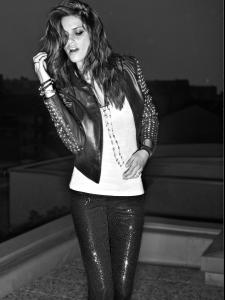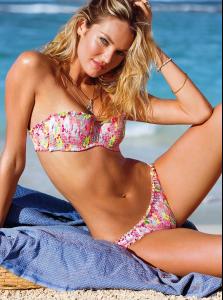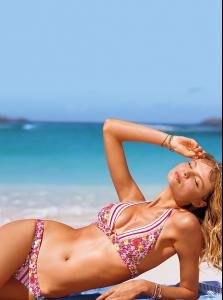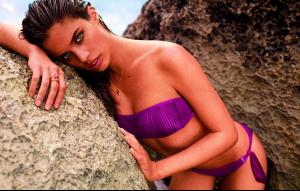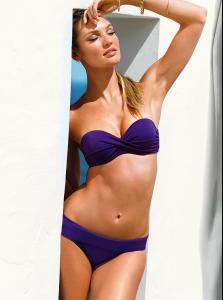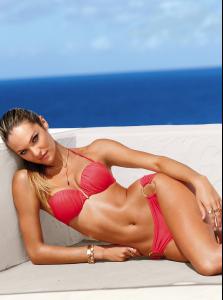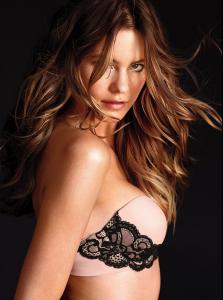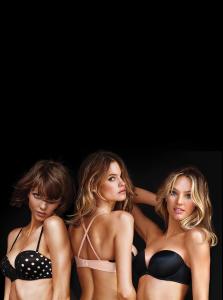Everything posted by LE GATOR
-
Cora Keegan
- Elyse Taylor
- Alba Galocha
-
Alejandra Alonso
-
Candice Swanepoel
Took me a while of surfing through the vsbrowser. VS's numbering system makes no sense to me. But those from post #14773 should be, v366204, v366198, v366188, v366183, v364330, v364324, v364323, v364312, v364314, v364315. Sorry about that, guys. I collected for a lot of people at once, so was just saving them by the first letter of their name plus a number, so that they'd be grouped by person and easier to upload. xD
-
Nina Agdal
Agreed, thanks for posting it.
-
Nina Agdal
Ohh, okay. They edited the lighting a bit since the leaks; it looks nicer/less blurry now.
-
Nina Agdal
I think it's actually a little older. I put some of those on Listal about 2 months ago, just not the whole set. And if it's on Listal, it's likely to be in this thread somewhere. I don't remember where I got it though. O.o
-
Edita Vilkeviciute
-
Candice Swanepoel
- Elyse Taylor
- Doutzen Kroes
- Erin Heatherton
-
Gracie Carvalho
- Magdalena Frackowiak
- Elsa Hosk
- Sara Sampaio
- Candice Swanepoel
- Victoria's Secret General Clothing
- Daniela Braga
So glad she's back to doing VS again! These shots are even better than the last ones when she did clothing. (: Thanks as always, lovemusic!- Martha Hunt
VS EDIT: Not 100% it's her now... someone else posted it to Cora Keegan, and from that angle it could be either. O.o EDIT2: okay Nevermind it's Cora XD- Andreea Diaconu
- Elsa Hosk
- Sara Sampaio
- Behati Prinsloo
- Magdalena Frackowiak